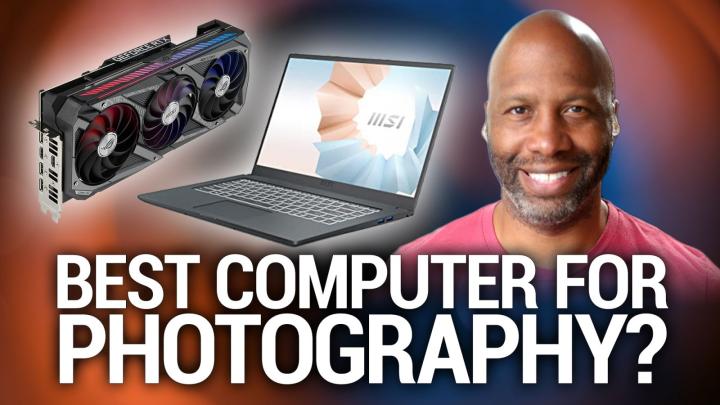Hands-On Photography Episode 128 Transcript
Please be advised this transcript is AI-generated and may not be word for word. Time codes refer to the approximate times in the ad-supported version of the show.
Ant Pruitt (00:00):
Today on Hands-On Photography, we're going to dig into the hardware side of photography and nope, it's not the camera. <Laugh>, you're gonna have to stay tuned to find out.
... (00:11):
This is TWIT.
Ant Pruitt (00:13):
This episode of Hands-On Photography is brought to you by hover. Whether you're a developer photographer or a small business, hover has something for you to expand your projects and get the visibility you want. Go to hover.com/twi to get 10% off your first purchase of any domain extension for the entire first year.
Ant Pruitt (00:39):
Hey, what's going on everybody. I am Ant Pruitt, and this is Hands-On Photography here on TWIT TV. Hey, I hope y'all are doing well. I am unbelievable as always as usual each and every Thursday, I'd like to sit down and share different tips and tricks that are gonna help make you a better photographer in a better post processor. And every now and then I get the opportunity to sit down with the guests or there's times like this week, where I get to go through your feedback that you have sent in to me. But before we get into that, allow me to say welcome to all of our brand new listeners that are finding Hands-On Photography for the very first time. Welcome to you. Thanks for hopping on over here. Hey, go ahead and subscribe in whatever podcast application you're enjoying this on we're available on all of them.
Ant Pruitt (01:25):
If you go to our website, twit.tv/hop that's twit.tv/hop for Hands-On Photography, you'll see that we're available on apple podcasts and Spotify YouTube, Google, and that's available in both audio and video versions. So yeah, I know I have a lot of you folks that listen to this show more so than watch it, which is quite fascinating to me in considering this is a visual show, but Hey, I appreciate the support either way. Hey, and if you're subscribed in say apple podcast or Spotify, please be sure to leave me at grading in a comment so we can continue to be pushed up in the wonderful algorithmic world of podcasts. So more folks can find Hands-On Photography. I appreciate the support and all of the love and sharing it out, but let's go ahead and get started with this week's episode. Okay. So I got some email that was sent to the show.
Ant Pruitt (02:22):
That's hop@twit.tv. You can always send your emails there with image, critiques and feedback and questions and so forth. But yeah, let's go ahead and dive into this email. This email comes from Charlotte and it reads, I have an apple, but I'm looking for a PC for holding and editing my photos only. I don't wanna spend a lot of money at this time because I just got this mid-February I Haven mid February and having an area to set up, to transfer my pictures or scan them. I also to do video transfer and editing. What are the best ones that won't cost me an arm in a leg? Thank you, Charlotte. <Laugh> you know, these questions come in. They're always pretty fascinating because people will say things like I'm looking for this product or that product, but I don't want it to cost me a lot of money or I'm looking for this product and that product, but, but what's the cheapest or, you know, it it's, it's all these relative terms.
Ant Pruitt (03:23):
And my first response to you, Ms. Charlotte, or Mr. Charlotte, whomever you are what is your budget, cuz that's what really makes a difference. Nowadays, you can spend a gazillion dollars on a product and it'd be absolutely useful for you, you know, or it could be a total mess. And you're like, why did I spend so much money? And this thing is not doing everything that I needed to do. So basically find out what your budget is when it comes to, to computers, especially on the windows side of things and content creation, man, that you can spend a lot of money on these computers and you really don't have to, or you could get to a point where you're not spending quite enough. So for me, since I am on windows, usually I swear, I think I'm the only windows person at TWI studios, that's like all day every day using windows for me, I I've found a, a decent sweet spot anywhere, roughly between like 700 bucks to a thousand dollars far as buying hardware to do legit photo editing and storage, as well as doing video editing, not necessarily hardcore video editing, but just enough.
Ant Pruitt (04:43):
Okay. So from a spec standpoint, that's the main thing you need to look at. You're gonna have to find something on the Intel side of thing or the am AMD side of things, but most people tend to lean towards Intel, more power to you. Start somewhere along Intel core I seven or I nine, I, seven's gonna be a little bit cheaper and memory Ram. You want to get at least 16 gigs of Ram that's that's as low as you're gonna go. Don't go any lower than 16 gigs of Ram. If you can get up to 64 gigs, do it. But again, you're gonna spend a little bit more on that storage wise, far as running the operating system. Most of the, the lower priced laptops from desktop computers are going to give you some type of 512 gigabyte SSD to start out with.
Ant Pruitt (05:37):
And that's fine, but if you are gonna be storing a lot on there, you, you know, that's not enough. You need to have at least one terabyte. If you're gonna be installing a lot of apps, you need at least one terabyte. So that's something to consider. But if you're going to just set it up as like a workstation to sit off to the side and you're possibly gonna have network attached storage with it, then sure, go ahead with the five 12. But I, I, I would recommend, you know, a terabyte, at least, especially this day and age with applications. Oh man, this episode of Hands-On Photography is brought to you by hover it's time to make plans and let hover help you achieve them. Yes, you're a Hands-On Photography listener. So you're probably a blogger or you're trying to create some form of a online portfolio, just trying to build an online store or better yet.
Ant Pruitt (06:29):
You're probably just trying to, you know, have a better redirect for your LinkedIn page. Well, hover has the best domain names and email addresses that are just for you. Email at your domain name is key to connecting customers and build and trust with your brand. Look y'all please, please don't start using emails that are like your name@hotmaildotcomoryournameataol.com. Get yourself a domain hovers got you covered. They have domain based emails for all your needs, small or large. It's so easy to set up. You can add as many mail boxes to your domain as you need. And when your domain renews, your mailbox is renewed too. It's easiest. Sta the prices are unbeatable. Their most popular mailbox is a no brainer solution for business owners. You can get access from anywhere. Use your own email app that you're used to using, or just log in via web mail.
Ant Pruitt (07:29):
That's the thing hover makes all of this really, really easy to do. Just being able to get set up with a domain and no customer services right there to help you get squared away with setting up your email accounts. I love that hover. Isn't here to upsell you on the stuff that you don't need. They just want to help. They have pro level tools powerful domain and email management tools that are intuitive and easy to use. Whether you're a web pro or just getting started private and secure with who is privacy protection included in your domain purchase, your private information will remain just that private. It's a great way to reduce spam and protect yourself from unwanted solicitations man. And that stuff drives me nuts. <Laugh> I'm so glad they're out there fighting for us. Hover connect, lets you pick the service you want to use to build and host your website.
Ant Pruitt (08:27):
Connect helps you start using your domain name with just a couple of clicks at hover your customer and not a source of data. Take back control of your data with reliable tracker free email. Hover is trusted by hundreds of thousands of customers who use their domain names and email to turn their ideas into a reality. Whether you're a developer photographer or small business, hover has something for you to expand your projects and get the visibility you want. Now go to hover.com/twi to get 10% off your first purchase of any domain extension for the entire first year. That's hover.com/twi for 10% off your domain extension for a full year. And we thank hover for their support of the show. For me I use a MSI workstation laptop for all of my computing needs when I'm not sitting here in the home studio in my home studio, I have a custom built computer that I did boy handful of years ago.
Ant Pruitt (09:34):
And it's probably a little bit long in the tooth and I should look into upgrading this at some point. But that's neither here nor there, but yeah, I I've been using for most of my work stuff. I use this MSI laptop and they have been doing a lot of things for content creators over the years. Like right now I'm looking here on Amazon and they have this MSI modern 15 thin and like daily laptop and it's a 15 inch screen and it's only 10 80 P on the display, which is fine when you're looking at it at 15 inches. And it's totally fine for, for editing photos on the screen that size N HD. And this one is clocking in at under a thousand dollars. It's at, at the time of recording, this is 773 bucks. And from the spec standpoint, you get 16 gigs of Ram.
Ant Pruitt (10:25):
You're getting the core I seven processor and you're getting half a terabyte on storage. So you're pretty much checking off all of the boxes right there where things start to get expensive when dealing with the window side of things is the graphics cards. So if you are doing integrated graphics on a laptop, you're not spending as much money most of the time, but if you start to dive into the Nvidia GTX series or RTX series graphics cards, that's whew. That's when the prices are gonna come up. But there's a reason for that is because they're great. They are fast. And they really do well with image process. And especially if you're processing raw image files. So you have to consider that. And that's when you're probably gonna start looking at something costing at least a thousand dollars right out the gate. So just keep that in mind.
Ant Pruitt (11:19):
Another resource that I like to lean on is, is some people that I've dealt with in the past. And they've actually been on the Twitter network before, not a sponsor. This isn't an ad for them, but I, I, I give them their credit. And that's the folks at Puget systems Puget systems.com. They're up near the Seattle area here on the Pacific Northwest. They have a lot of different solutions for content creators out there. In addition to other visual professionals like in engineering and things like, and they, they're gonna walk you through setting up a computer, that's gonna work really well for you. Now, keep in mind with that said, <laugh>, it's a premium on that. But at the same time, you know, you're going to get a system that's just gonna be rock solid. And it's gonna last you for, for a lot of years because they're, they're, you're investing at the time.
Ant Pruitt (12:15):
You're gonna have a case and these are all desktop computers. You're gonna have a case. That's gonna be ridiculously quiet. The fans are gonna be quiet. It's gonna have optimal cooling, whether it's liquid cool or air cooled or anything like that, optimal Ram processing the, the graphics cards. They're gonna have all of that stuff right there. And you're not necessarily have to worry about trying to hunt down a graphics card. That's being overpriced on the, the black market by three X, you know, but again, you're still gonna pay a bit of a premium for the product because there's, there's good stuff. And they, they they're, they're marketing towards content creators, you know, not just video folks, but also photographers because, Hey, yes, I am an Adobe Lightroom user, but Lightroom is a bit of a bear on computers. You need legit Ram. You need legit processing.
Ant Pruitt (13:09):
You need legit hard drives to be able to access your files in the catalogs because it'll be really, really slow if your hard drives are slow and Puget systems, they know that. So check them out. That's some someone that I would recommend to get started with and we'll put links into the show notes. So you can find them, or if you just followed them on social media, whatever, tell them you saw the mention of, of, of them over on hands, on photography. And they'll, they'll be quite familiar with you and, and show you a lot of love. I'm pretty sure of it. All right. So that's gonna do it for this week's episode. I hope this was quite helpful for you again, thank you for sending this email over to me and, and yeah, if you have any questions, comments, feedback, feel free to send a message to hop at twit TV.
Ant Pruitt (13:59):
Again, if you're curious to have your images shown on the show, I, I can't say I'll show all of them, but if I, if you do want to, if you don't have a problem with your images being shown on the show, be sure to mention said, images can be shown inside of your email. So I have your consent. Okay. yeah. Give me a follow up on Instagram. I am aunt underscore P over there. Follow me there. I'm trying to get the follower count up over there. And I'm having a lot of fun continuing to post my images and videos of Kyle and biscuit. Kyle's over here snowing right now. Y'all don't hear that fortunately. And yeah, just gimme a follow on social media. And I love hearing from you folks and tag me in your images just in case you share something, that's pretty cool.
Ant Pruitt (14:45):
And I happen to miss it, tag me there so I can check it out and give you a like, and comment and so on and so forth. Shout out to my man, Mr. Victor for making me look and sound good each and every week on the show and shout out to all of you that continue to help grow this community in sharing the show out with everybody else that, you know, tell them, Hey, go check out Hands-On Photography with aunt Pruitt. You're gonna love it. That really does mean a lot to me folks. All right, that's it for this week, you all continue to safely create and dominate, and I'll see you next time.
Speaker 3 (15:19):
Listeners of this program get an ad free version. If they're members of club TWI $7 a month gives you ad free versions of all of our shows plus membership in the club, TWI discord, a great clubhouse for twit listeners and finally the twit plus feed with shows like Stacey's book club, the untitled Lenox show, the gizz fizz, and more go to twit.tv/club TWI. And thanks for your support.