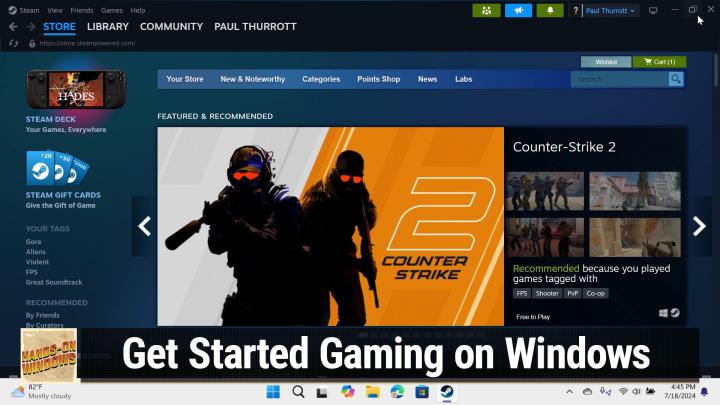Hands-On Windows 100 transcript
Please be advised this transcript is AI-generated and may not be word for word. Time codes refer to the approximate times in the ad-supported version of the show
0:00:00 - Paul Thurrott
Coming up. Next, on Hands-On Windows, we're going to take a look at PC gaming. We're getting into an era where even basic laptops can game pretty well, so I think it's time for a fresh look. Podcasts you love From people you trust. This is Twit. Hello everybody, and welcome back to Hands-On Windows. I am Paul Thrott and this week I'm going to take a look at playing games on the PC, which is not exactly a new concept.
But like many people, I switched to console gaming in my case, I don't know 12 years ago-ish or whatever a long time ago 2005, whenever, that was 17 years ago, whatever, I can't do math is what we just learned 19 years ago. Anyway, I've been console gaming ever since, mostly on Xbox, mostly Call of Duty, developed what I would call a bit of an addiction, I guess. So I took some time off from this last year and I discovered that the easiest way to cure this addiction is to play Halo Infinite, which is a terrible game, and I just kind of drifted off. But something interesting has happened over the past year, especially and it's going to get even better this year and beyond in that chip makers like Intel and AMD, and now Qualcomm, are starting to put ever better GPUs into their integrated microprocessors and, with Meteor Lake, the Intel chips that came out last December, for example, this was the first time that I could actually play fairly modern 3D action games pretty well on a laptop, right, which is kind of crazy. So I would say since the end of last year I've actually kind of amped up the gaming. I have not returned to Call of Duty, but I have been playing games on PCs more and more. So I thought it might be interesting just to kind of go through what that's like If you're not a gamer, if you don't do this a lot.
It has certainly gotten a lot better and a lot simpler. It's not as complex as it used to be and, um, it has certainly gotten a lot better and a lot simpler. It's not as complex as it used to be, and you don't have to invest a lot of money. Um, like maybe you would have had to a few years ago. So the most basic thing that I do, I did piece.
This is going to be a big debate in the PC space especially, but because of my console background, I play games with an Xbox controller. Um, a lot of people on the PC will use keyboard and mouse, which I completely get. That was me for a long time, but I'm all controller. There's not really much to do from a configuration standpoint with a controller. Basically you plug it in and it works. It misidentified the controller, but that's okay. I can do all.
You can test everything with this little control panel applet. That's probably 20 years old as well, but there's really not much to do there. And if you go into the settings app, there's still a gaming top level item, for whatever reason, but there's not a lot to it. There is a game mode that is enabled by default. You don't have to do anything, that just works. It helps reduce other resources while you're playing games. There's a game bar settings interface which we can get to, but again, not much going on here. There's a link to graphics, which is very interesting because, depending on your PC, there'll either be nothing here or some interesting options.
With this particular computer. There's actually some stuff here, so that's kind of interesting. There are optimization for games that you want to play in Windows as opposed to full screen, and then, because this does have a graphics chip in it, there's some other settings here. Now, a basic laptop is not going to have almost anything here and if you recall our discussion about Snapdragon X based copilot plus PCs. There's a lot more down here for auto, sr, auto super resolution and so forth, but this is not that kind of a computer, so we don't really have that here. So as far as that's, configuration, nothing to it literally, and then it just basically comes down to finding games and then playing games.
So as far as the built-in stuff, microsoft has two avenues that you can go through. The first is the Microsoft store, which has this gaming section, and you're going to find a big selection of games varying quality. A lot of them are going to be these kind of basic games that will run on almost anything. You don't have to worry about hardware for most of these. Minecraft, roblox, these games you see here Not Destiny 2, but a lot of them are just games that will run everywhere. Games like Asphalt, a racing game those games just play really well everywhere.
But if you're an Xbox ecosystem person not a console person, necessarily, but maybe you have an Xbox account, you have games you purchase through the store, you have an Xbox Game Pass or PC Game Pass subscription you're actually better off using the Xbox app, and the Xbox app is a front end to that Xbox ecosystem. So your Xbox account is on in here, you connect with your friends and so forth, and what you see here is going to depend on what you've done and what you're paying for right. And so if you've paid for any games, you will see them in my library and there'll be a list of whatever games you've purchased or downloaded if they're free games in the past. If you are a PC Game Pass subscriber, you can go into Game Pass and then you have this selection of hundreds of games that you can go through. So if I go to all PC games Microsoft still advertises this as over 100 games it's actually close to 475 games.
As I record this. There's a lot of stuff in here, so this, to me, is a pretty good collection of games. It's 20 bucks a month now they just raised the price, but actually I'm sorry it's probably close to $16, $17 a month for that version of the subscription and you get access to this library. If you pay for Xbox Game Pass Ultimate, you also get cloud gaming. Now this is over 100 console games. So these are actually Xbox games Xbox console games running in the cloud that you can stream down to your PC through the Xbox app.
This is not a great experience for the types of games I want to play, like Doom Eternal or Hellblade 2 here, flight simulator you know it's kind of really graphics heavy, fast action games, not flight simulator, but, um, you know, really high quality games are going to be a little tough streaming, but some of the more casual games are probably pretty good. That's not really what I'm into and, as this says, some of these actually work with mouse and keyboard, though most of them them, all of them work with the controller. They were designed for the controller, so they're starting to do some work to enable that. So that's fun. And, of course, most people who play games on Windows get those games through third-party services, not from Microsoft. So the big two, the dominant one, is Steam, of course and I do have Steam here on the computer and then the Epic Games Store as well, and so this is just a view of the Steam client.
These are the games that are in my library. I've only installed one on this particular computer, but you can browse their store and buy games, download games etc through this interface and you don't have to worry about multiplayer fees like you get on the Xbox console. This stuff is all just built in. No one is monitoring that or trying to monetize that either, so that's good. And then there is this notion of the Xbox game bar. So I'm going to just bring up the Steam plan, I guess, just so there's something on the screen, and we probably talked about this in a previous episode. But if you it's not going to work with that thing because, of course, why would it If you type Windows key plus G, you should be able to bring up this interface, which is not coming up because we're recording. Of course I should know better, but it's just a set of overlays that you can put over the game you're playing. I usually use it to just have a small frame per second. You know a measurement, so I can see what the frame rate is of the game that I'm playing. Um, the game I'm about to try actually has that built in, so I don't need that. But there's a bunch of recording functionality and other things you can do with the game bar. So, um, uh, pretty, pretty useful. So let me see if I can actually get a game to work while we're recording the show.
This will be interesting and potentially entertaining, but you know, games typically run at different resolutions. Um, compared to I'm sorry, uh, yeah, different resolutions compared to the screen. I'm trying to talk over this thing exploding around me. But, um, in the old days you'd run a game. Come back, everything would be screwed up, all the windows you were using were in different places and resize and everything. And that's really not a problem in modern windows windows 10 and 11. Uh, we've kind of solved that problem for the most part, um, and then you can see up here in the corner, uh, the little 60 frames per second.
I did some game testing on Snapdragon X and that was basically lackluster. But fairly recent computers running on Intel or AMD integrated chips like just on-die integrated graphics surprisingly run pretty well. Now this computer actually has a decent GPU, so we'll get this thing started and we'll see how horrible I can do. All right, yeah, so I've downsized the screen resolution for recording, but it still should look pretty good. This is the 2016 version of Doom.
This is a good example of a game that runs pretty well on a wide range of hardware. It looks great there, you go. All right, so that's easy. Get out and we go back to the desktop and you know, I didn't have anything running there. But if there were Windows or applications running, that stuff would have been fine for the most part. I mean, almost every time everything comes back exactly where it was, where you left it. So all right, there you go. Just kind of a basic primer. So all right, there you go. Just kind of a basic primer.
There are as I record this if this is up soon enough, hopefully there were sales recently at Steam. I know Epic Game Store and Microsoft Store are having sales now. They kind of tie these to the Amazon Prime Day stuff. But we're entering into the holiday season too, so there's going to be all kinds of sales on games from everybody who sells them. So that's one of the nice things about the PC ecosystem you have a choice. You can look around and say, well, I can get this game at these three different places, pick the one that has the best price, whatever, and they all interoperate is fine. So it's kind of a nice little benefit.
Anyway, I hope you found this slightly entertaining and maybe useful as well. I hope gaming is not new to everybody, but if it is new to you there's no reason not to give it a shot. Solitaire comes with windows and the Microsoft store has a bunch of casual games, including a new version of Minesweeper, for example, but you know mine, minecraft and the racing games like asphalt. There's a bunch of stuff that is free and easy to play, works on any computer and easy to get in and out, of, so there's no reason not to give it a shot. Thank you for watching. We'll have a new episode of Hands on Windows every Thursday. You can learn more at twittv slash H-O-W. Thank you especially to our Club Twit members. We love you so much. See you next week.