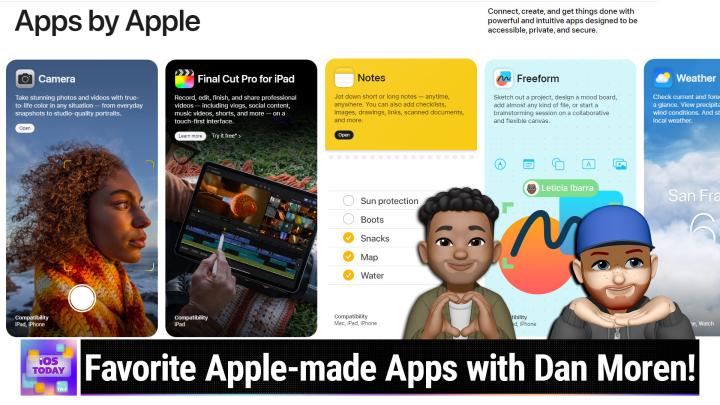iOS Today 669, Transcript
Please be advised this transcript is AI-generated and may not be word for word. Time codes refer to the approximate times in the ad-supported version of the show.
Mikah Sargent (00:00:00):
Coming up on iOS today? Yes, I Mikah Sargent Am back, but as the fates would have it, Rosemary Orchard is not here. Don't worry though. I've got a great guest planned as we talk about the best apps made by Apple. Stay tuned.
(00:00:27):
This is iOS today with Mikah Sargent and [00:00:30] this week Dan Moren, episode 669 Recorded Tuesday, September 5th, 2023. The best apps made by Apple. This episode of iOS today is brought to you by a c i Learning IT. Skills are outdated in about 18 months. Launch or advance your career today with quality, affordable, entertaining training individuals. Use Code TWIT 30 for 30% office standard or premium individual IT pro membership@go.acilearning.com [00:01:00] slash twit and buy brooklinen. Invest in comfort that'll last with 20% off everything at Brooklinen during their Labor Day sale, which is happening now. Shop in store or online@brooklinen.com. Miss the sale. Use promo code iOS for $20 off your online purchase of $100 or more. Plus free shipping on brooklinen.com and by my Leo. My LEO Photos is a smart and powerful system that lets you easily organize, edit, and manage years [00:01:30] of important documents, photos, and videos in an offline library hosted on any device and it's free.
(00:01:37):
Visit myo.com/twit. Welcome back to iOS Today, the show where we talk all things iOS and tv, OSS and HomePod, OSS and iPad, oss and watch OSS and all of the OSS Apple has on offer. This is the show where we try to help you make the most of those Apple devices you own by talking about the software [00:02:00] and features and tips and tricks and everything in between. You might need to know I am one of your hosts, Mikah Sargent and I am joined this week not by Rosemary Orchard who is okay and will be back next week, but by my co-host of the Clockwise podcast. It's Dan Moren. Welcome back Dan. Hi Mikah. I heard you had a great guest today and I was just really looking forward to seeing who it was. I was trying Excited. Surprise, it's you. [00:02:30] Are you ready? Oh no, I'm not prepared.
(00:02:33):
Well worry not because this episode is an episode covering something that a lot of us already know about, but I think what is important about this episode is it's a reminder that the reminders, it is a reminder that the apps that are built into our devices that come standard with our iPhones and our iPad are often great apps. And I think [00:03:00] that sometimes, especially if you've owned an iPhone or an iPad for a long time, you may have at one point used the apps made by Apple and then found your favorite third party app to replace it. And so you may not have checked back in a while to see what Apple is offering on its own and this is an opportunity to do that. Or if you do use Apple's built-in apps, an opportunity to maybe learn about some new features. Apple recently [00:03:30] launched a new page over on its website.
(00:03:33):
It's at apple.com/apps and it's this beautifully designed page that covers the many, many apps that are made by Apple. If you go to the page, you can sort of sort through as you scroll, you can sort through where you are wanting to see these apps. So if you click on Mac for example, it'll show you all of the apps that are available on the Mac. If you click on tv, obviously it'll show you the apps available on [00:04:00] tv. But the all option of course will show you all of the apps and it's broken into categories, communication, creativity, productivity, exploration, entertainment and home health and fitness features. And then they have the even more category, which is just a huge grouping of icons of Apple's, various apps, which I already know there are going to be so many people who are happy about this because on the occasion they need to talk about the graph app.
(00:04:30):
[00:04:30] They could very easily grab the icon from this page now and be able to show that there. But with that, obviously there are many, many apps that Apple has made over time and I thought we could talk about some of either our favorites or just the best ones, the best apps that are on the platform. And I wanted to start with a brief shout out, excuse me, to Final Cut Pro for iPad as [00:05:00] that is a newer app that has come out. So Final Cut Pro of course has existed for a long time on the Mac and people have been talking it feels like a long time about when Will Apple have pro apps, the iPad, the key, making the iPad so powerful. So why do we have apps there? And Apple finally said, look, we're bringing Logic and Final Cut Pro to the iPad. Dan, I'm curious if you have had the opportunity to use either or [00:05:30] both Final Cut Pro and Logic for the iPad and just your general thoughts on these applications.
Dan Moren (00:05:37):
I haven't had a really good chance to dive into Final Cut Pro. I don't use Final Cut Pro that much. It's a tool that I've used on my Mac only occasionally, like when I have a very specific task that needs it. I use Logic all the time on my Mac. I've briefly played around with Logic on the iPad For me, I ran into some issues with the way it worked for the podcast editing workflow that I use because I use it mainly for podcasts, whereas Logic Pro really feels like it's designed [00:06:00] to be an app for musicians. It's not me. I don't really make a lot of music digitally or analogically and analog, so it's not something that's exactly in my wheelhouse, but I wasn't impressed with how much stuff in logic they managed to bring over from the Mac in terms of the way it, not only the way it works, but also just the features. It is an impressively powerful piece of software for the iPad and there's no surprise [00:06:30] to that because there have been third party editing apps on the iPad before, both for video and for audio. So we all knew it could be done. It was just on to Apple to devote the resources and decide it wanted to do that for Final Cut Pro and Logic and I'm glad that they did.
Mikah Sargent (00:06:47):
Yeah, me too. I'm glad it's there. I know some people who are huge, huge fans of the application and have talked a lot about it including a shout out to guest [00:07:00] Christopher Lolly who has filled in for me the past two weeks along with Rosemary Orchard. Thank you. Great episodes. And also Christopher Lolly has talked a lot about Final Cut Pro for iPad and just how great it is. So I didn't want to go into a bunch of detail about Final Cut Pro for iPad, but just know that it is there and that along with that they also have lots of information about how to use [00:07:30] them on the device itself. So you can learn about using Final Cut Pro specifically on iPad. Moving along there of course is an app that I think everyone has at least opened once because there are a bunch of built-in methods to access this app and that means that you may not sort of default to a third party app for this.
(00:07:56):
And that's camera. Camera is of course the [00:08:00] way that you take photos on your iPhone, your iPad, and it is a pretty powerful app and I think sometimes because of the simplicity of the interface at first you may not be aware of how much it can do. So what I want to do is pull up my iPad here and in my iPad I'm going to scroll down until I get to [00:08:30] camera and here you can see a bunch of settings for the camera. So first and foremost is the formats option, and if we tap into formats, you can choose how you want your photos to be saved, high efficiency or most compatible with high efficiency. The iPad or iPhone will save your images when they take them in H E I C or H E V C formats. And so what this essentially does is [00:09:00] it will snap a photo or record a video and it puts it into this package that is better at storing data in smaller size while maintaining a certain level of quality.
(00:09:17):
You could also choose most compatible, which will shift it to that standard option of, I believe it's JPEG at this point. So this will make it so that regardless [00:09:30] of what device you're using, you're able to access the photos that you have stored. Now I recommend using high efficiency because it is very simple to change those photos from H E I C or those videos from H E V C to another format even in just exporting the photo from the photos app, it can have that functionality built in. So it's nice to have the higher efficiency if you are a person who runs out of space. I [00:10:00] think of that episode of the office where Michael mentions that he has had to purchase a second phone because of all of the photos he needs to take of his child and you don't have to buy a second phone.
(00:10:15):
You can find cleverer ways of storing these files. There are also, depending on what you're using, if you're using an iPhone or an iPad, there are going to be different settings here, but recording video even on this iPad, this is an iPad air [00:10:30] and we can record up to four K at 60 frames per second using this iPad. I currently have it set to 10 80 P at 30 frames per second. I'm going to change that to four K at 30 frames per second. You can see how much space it's going to use. And then you can also reduce frame rate so that if you have kind of lower light in your video, then it will go ahead and drop that frame rate because you need [00:11:00] more lights to get sort of quality out of a higher frame rate. And then if you'd like, you can also set so that in the camera you'll actually be able to control the video format.
(00:11:13):
So that's a toggle to turn that on and off. I'll kind of quickly breeze through these others. Record slowmo of course gives you the ability to record video at a slower well at a higher frame rate so that when you play it back at [00:11:30] a typical frame rate, you're seeing more. And this is kind of a big thing that people who understand a little bit about film and a little bit about recording get, but if you don't exist in that space, this is important because typically, well not typically but occasionally what someone will do in order to record or to play back slow motion video is they will take video that [00:12:00] they've shot at a normal frame rate 30 frames per second or 60 frames per second, meaning that it's taking 30 photos every single second and putting those together and they will essentially to slow it down, they just stretch out each frame so each of those 30 photos gets a little bit longer.
(00:12:23):
So instead of 30 frames per second, it's for every second that's [00:12:30] playing, you are showing, or for every two seconds you're showing one frame essentially that is an inelegant way of doing slow-mo because with slow-mo what you want is to actually get more frames, more photos that will be captured so that whenever you slow it down, it doesn't have this sort of stuttered feel, but instead is this nice smooth look as you're capturing each of those individual moments. [00:13:00] So that is an important understanding with Slowmo. So if you were kind of trying to decide do I want to record at 120 frames per second or 240 frames per second, try to go for that 240 frames per second because you're going to get a much smoother, better looking slow-mo Preserve settings is just a way to tell the system, Hey, when I make a change in the camera app, keep it that way or reset it.
(00:13:25):
You can automatically scan QR codes whenever you bring up a photo, you can show detected texts. So if [00:13:30] you move your phone or your iPad over a form and you want to copy text from it, it will let you do that. I like to have under composition the grid turned on and then there's mirror front camera which will with the camera that's facing towards you, mirror how it looks as opposed to it being direct. And then the other two features that are in the camera app on the iPad are scene detection and smart H D R and with scene detection, this is a great feature where [00:14:00] the system is essentially looking at the photo that you're about to take, determining what kind of photo you're taking, landscape, a portrait, a photo of food, whatever. It happens to be a still life and it is making subtle adjustments to how it's capturing the photo in order to take a better photo based on what you're trying to take a photo of.
(00:14:28):
So sometimes you'll see photos of food [00:14:30] that just look terrible and it has to do with the way that it was lit and the way that the white balance was. This is going to help with that a little bit. And then last but not least, smart H D R which uses a bunch of different captures that it takes at one time to show your photo and properly use a range of exposures to that photo. Within the camera app itself, you've got your basic controls of zooming, [00:15:00] you have the ability to capture a photo by itself, a video if you want to. We talked about Slowmo time-lapse, which of course lets you kind of keep your phone or your iPad steady and hit that button and record a very, very, very, very, very, very long video and the system will automatically and intelligently remove parts of the shot that need to be removed in order to a save space on your device.
(00:15:25):
But B, make that time time-lapse look good. And then there's the square [00:15:30] option which is, I kind of like this, I'll use this at times when I know I'm going to post this on something like Instagram. I'll go ahead and just frame it as a square from the get-go. And of course Pano everyone's favorite, the ability to take a panoramic photo. There are a lot of other features built into the camera app and we've had episodes on that in the past, but I dunno, shout out to the camera app. Do you use Dan the built-in camera app or have you made the switch to something third party that you stick with [00:16:00] and you go back to every time you
Dan Moren (00:16:02):
Can take pictures on your phone? You're telling me this now, I just learned this. No, I do use the built-in camera app. There are a lot of great third party camera apps. Obscure Haylight come to mind but I tend to, I think as you alluded, the convenience of the camera app in iOS just makes it so hard to get away from but I think it's really full featured Apples spend a lot of time with that. I appreciate all the features they've built in. You mentioned the grid, which [00:16:30] is one of my personal favorites. I really enjoy that for composition and being able to sort of line up and even level your photos and make sure you're taking a nice straight on photo. I take a lot of panoramas and since I've got a young kid, I've taken more videos than I used to for sure, for sure. Including some good slowmo ones when we were down at the beach not that long ago, the camera app, it feels like one of the things they could have just left it to be super basic and just do exactly the [00:17:00] minimum they needed to do, but Apple actually spent the time and I think believes quite rightly that most people are going to start their journey at least to the camera app and it should offer all these capabilities.
Mikah Sargent (00:17:12):
Alrighty folks, we are going to take a quick break before we come back with more apps made by Apple that we think are great. I want to take a second to tell you about our first sponsor of today's episode of iOS Today. It's a c i Learning Now look, our [00:17:30] listeners, you know the name IT pro, it's one of our trusted sponsors for the last decade and IT PRO is part of a c I learning now IT PRO has elevated their highly entertaining bingeable short format content with more than 7,200 hours to choose from. And folks, there are new episodes added daily, A C I Learning's personal account managers are going to be with you every step of the way as you check out this new way [00:18:00] of interacting with IT Pro. You can fortify your expertise with access to self-paced IT training videos, interactive practice labs and certification practice tests.
(00:18:10):
There was one user who shared this review, excellent resource not just for theory but Labs incorporated within the subscription. It's fantastic. I highly recommend the resource and top class instructors and you shouldn't miss a C I Learnings Practice Labs. That's a great feature as well where you can test [00:18:30] and experiment before deploying new apps or updates without compromising your live system. MSPs absolutely love this feature. You can retake Practice IT certification tests so you're confident when you sit for the actual exam. A C I Learning brings you IT practice exam questions from Microsoft, from CompTIA, from EC council, from P M I and many more. You can access every vendor and skill you need to advance your IT career all in one place. A C I Learning is the only official video training for CompTIA. You can [00:19:00] also check out their Microsoft IT training, Cisco training, Linux training, apple training, security Cloud and more.
(00:19:07):
And get this, you can join a C I learning September 26th through the 27th in London at the International Cybersecurity and Cloud Expo to experience the latest innovations and cutting edge technologies. You can learn it, pass your certs and get your dream job. Or if you're ready to bring along a group, well head over to our special link and fill out [00:19:30] the form for your team twit listeners receive at least 20% off an IT Pro enterprise solution and can reach up to 65% for volume discounts depending on the number of seats you need. Learn more about ACI learning's, premium training options across audit IT and cybersecurity readiness@go.acilearning.com slash twit. For individuals, use Code TWIT 30 for 30% off a standard or premium individual IT pro membership. That's go dot aci learning.com/twit. [00:20:00] Our thanks to ACI learning for sponsoring this week's episode of iOS today. Alrighty folks, we are back from the break and that means we are continuing on with the best apps made by Apple. This next one on the list is I think a favorite of even folks who I have to be honest, I thought that they would've chosen a third party app but have instead stuck with this. And I think Dan, you might be one of these. Are you a notes
Dan Moren (00:20:29):
User? [00:20:30] Oh, am I a notes user? My guy? I'm a notes super user. I use so many notes. I looked at one point, let's see, now I see where I'm at these days with how many notes do I have a mere 960 that thousand mark alludes me, but I'll have to keep working at it. I love notes intensely. It's one of those things where if you haven't used it in a long time, right, your mind might still be in the vein of that original notes app back from the original iPhone with the yellow line to paper and the marker felt [00:21:00] font and it was really, really dirt simple, but notes has evolved into something that is an incredibly powerful program. Everything from tons of formatting options, tables, checklists, the ability to insert images, links, all this stuff plus collaboration features is really easy to share notes with other people on Apple platforms and have stuff pop up in pretty much real time. So for me it's an indispensable tool for just there is something in my [00:21:30] mind and I need to put it down somewhere so I don't forget and it's great. I really love notes. If you haven't looked at it for sometime, it's worth, it's a fresh glance. There's a lot in there.
Mikah Sargent (00:21:44):
Yes, again, a lot in there. It has improved exponentially over time and just even something as simple as the check boxes and how you can have a list of items and [00:22:00] then they sort afterward is really nice. I do a lot of my bigger, I guess notetaking in IA writer and a lot of my smaller note taking in just the text edit app on the Mac, but notes exist somewhere in between as an app that I can always go to if I need to for especially if I'm sharing [00:22:30] texts with someone else and if I want to keep one of my favorite uses for it, for example. And there again, there are lots of apps that can help you do this, but as you get to know a person and you are learning about them, you learn what media they've consumed and what media they haven't consumed
(00:22:53):
And in the reverse also have media that and it's like, oh, we should watch that together. And so [00:23:00] I have a long list that I shared with my partner where we both add different things to that list and then we check it off after we get around to it. And it's one of those things where anytime you want to, you can hop in and go, oh right, we should watch this together, we should listen to that together. Then there are some people I know use it for a shopping list that is shared between people. So yeah, I really like the collaboration feature of notes and anytime I know that that's something I need to do, [00:23:30] collaborate with another person, notes is where I go for that.
Dan Moren (00:23:34):
Sharing with yourself I think is underrated too. I mean the reason I started using notes so reliably was because I knew it would be available on every device I have. And again, nowadays that's kind of the rigor. You kind of expect that from not only your notes apps but your Apple apps too. But at the time when that first was introduced for me, the ability to not end up squirreling away notes in these different file systems and things like that where I don't remember, oh God, was that on my Mac? Was that on my [00:24:00] iPhone? Was that on my iPad? What app was it in? Was it in Dropbox? Was it an iCloud? Now having notes as sort of my catchall is great because I know if I have written something down it's in notes so I go searching for it there and I can pretty much always find it.
Mikah Sargent (00:24:15):
And on the subject of notes and collaboration, I would be remiss if I did not mention Apple's New Darling, which is freeform. Freeform is its sort of [00:24:30] whiteboarding app. I think everybody at this point has created a whiteboarding app of some sort. Apple does have its own and it's a collaborative space where you and others can create ideas, excuse me, together. It's an infinite canvas. You can add photos to it. So I could hop in and take a photo from my camera roll [00:25:00] and add that Wow camera roll, that's a throwback. And add it to the page. You can write on the photo, you can make changes to the photo if you want to have rounded corners or give it a style, you can add an image description so that is accessible. And then I could add little text boxes if I wanted to Henry as a puppy wearing a [00:25:30] knitted cap and then sort of lock it in with that. You can add little objects and these shapes that you can add are more than just the basic shapes. So you've got all of the different kinds of animals a bat for example, and we could change the color of that bat to make it more appropriate. It's not enough
Dan Moren (00:25:58):
Bats, Mikah?
Mikah Sargent (00:26:00):
[00:26:00] Yeah, it's only one bat. And let's see, I just want to add a nice little stroke on the outside in orange of course, and that could be, and you'll notice that I'm zooming out. I'm zooming in again. It's this infinite canvas idea. Now I will be honest in saying that I have not found a use for this so much in my workflow, nor have I [00:26:30] spoken to someone who has found a use for it in their workflow. I've had a use.
Dan Moren (00:26:38):
So here's where I struggle a little bit because I love the idea of this and there was a perfect opportunity to use this. Our pal, Jason Snell and I were trying to use it at one point to jointly solve a puzzle. So we tried to put the puzzle in here and then we could write on it with our iPads and our Apple pencils and see the updates. And this [00:27:00] was I think after the first version of Freeform had come out and our experience was not great. The idea and the implementation where we wanted to use this was really like, oh, this is the perfect time to collaborate on something where we just want to be able to really literally freeform draw on something. But we had some troubles with the sinking and with stuff showing up together at the right time or the right sizes or stuff like that. But it was really something that appealed to me and I'm kind of keeping an eye on freeform [00:27:30] so that as Apple continues to refine it, I'm hoping that might actually be something that it's really great for in future years. It's just like, oh, can I just drop a P D F in here and then invite a friend to this board and have it show up and we can write on it together? And that seems really cool.
Mikah Sargent (00:27:47):
Yeah, I want them to continue to focus on it and everything that I've heard and investigated suggests that that will be the case that this [00:28:00] is. Think about the AR implications of something like this where you've got multiple people being able to kind of exist in an infinite canvas space and do that, what do they call it? The augmented computing? The Spatial Spatial computing.
Dan Moren (00:28:21):
Spatial computing in space computing.
Mikah Sargent (00:28:24):
So I would not be surprised to see, again, continued improvements and additions [00:28:30] to this. Yeah, that is what I would want from it is just a simple, let's both hop in here and annotate whatever it happens to be and I can drop anything in and it just kind of works. I will say, well one thing that they got very quickly is the ability to add, and I can't remember which, oh, it's under photos, the ability to add a link to the page [00:29:00] as sort of an option. So I've got this, I believe, yeah, this is a link here and I could easily hop in to that page and view it if I wanted to have other people go to the page if they want to. But to have an actual preview of the site or something like that would be nice as opposed to having to take a screenshot and then post [00:29:30] that in.
(00:29:30):
It'd be cool if it just sort of live updated the page there. Moving right along. I wanted to quickly mention a few things here. Reminders is the built-in to-do app that Apple, this is an app that I think almost more than anything else deserves folks attention if they have not checked out the Reminders app in a while, [00:30:00] if they've gone to a third party app. Yeah, it is a full featured app at this point. I do have an episode of back when I was doing Hands-on iOS where I did a deep dive into reminders and still to this day, one of my most popular videos because I think folks kind of realized, holy cow, this thing has had so many additions over time. So with the Reminders app, first and foremost, you've got these easy categories here today scheduled, [00:30:30] all flagged and completed, and you can create a reminder very simply. So this could be a reminder that says Feed the bat. And here
Dan Moren (00:30:44):
That's a high priority, Mikah, please
Mikah Sargent (00:30:45):
Indeed. Yes. Don't forget to feed the bat. Feed
Dan Moren (00:30:47):
The bat or it'll feed on you.
Mikah Sargent (00:30:49):
It's spooky. If I tap a little eye icon, then you'll see, look at all of this stuff I can do, I can add some notes to this, [00:31:00] feed it quick, and then you could add a u r l bat food.com. Don't go there. I dunno what's there. And then I could set it so that it reminds me at a specific date. So today and then at a specific time, obviously you feed the bat at 11:59 PM the spookiest time to feed a bat. The spookiest, let me, there we go. 1, 1 5 9 [00:31:30] and then you can set up repeats here. You can add tags to this. You can set up a location so that when you arrive at the Bat Hotel, then you are reminded to feed the bat.
Dan Moren (00:31:44):
Batman's entrepreneurial turn has really
Mikah Sargent (00:31:47):
Changed. Yeah, the chain of BAT Hotels, I don't know what bat
Dan Moren (00:31:51):
Is Batman doing these days or he is open a chain of hotels. It's
Mikah Sargent (00:31:55):
Some money. Yeah, I guess so when messaging, so if you are [00:32:00] messaging Dracula, then it'll remind you, oh yeah, I need to feed the bat. There's the flag. So if it's a priority, which of course this one is, you can, and then you can choose the list that it goes in, but it goes even further. There are subtasks, so maybe that includes Drain the Pig in order to feed the bat, obviously refrigerate great the [00:32:30] pig blood and then prepare to visit the bat hotel trademark obviously. And then each of these are sort of sub tasks of the bat, and then you can also add an image. So if you had an image of a bat, which I don't have at the moment, then you could add that to this as well, [00:33:00] I can tap done and now, oh man, there's, okay. Bat food.com is for sale if you'd like it.
(00:33:08):
So I can easily check the box on the whole thing and it goes ahead and mark those subtask tasks. So lemme go to completed and go back here and then it should kind of reset here. I think I kind messed it up, but those subtasks [00:33:30] are probably, yeah, those subtasks are still there. So then if they were showing up, I could select each of them individually is what I was, oh, there we go. So I can select Drain the pig and refrigerate the pig blood, but obviously I've not completed the last task, which is prepare to visit the Bat Hotel, but then I finally do that and then I can go ahead and mark feed the bat as done. This is just one kind of quick example of how in depth you can get with reminders. I think I remember you saying you're not a big reminders [00:34:00] app user,
Dan Moren (00:34:01):
But I am a big reminder app user. Mikah, I love Reminder, oh,
Mikah Sargent (00:34:04):
It'ss calendar that you don't, yes,
Dan Moren (00:34:06):
That's right. Yeah, reminders. I'm looking now I have easily, I don't know, 20 lists in here. A lot of them are shared with my wife. Another good thing, lots of shared options, our grocery list or our list of stuff we need to pack when we go on a trip or a list of things that we want to do in certain places or at certain times. I have my personal list, I have my work list. [00:34:30] A couple of the other things that I really love in reminders, a new feature, I think last year templates. So you can create a template list if you have a list that you make frequently. A packing list is a great example for me. I want to pack the same things right when I go on trips and I want to make sure that I've got my list, but I don't want to write the list every time and say, I need my toothbrush and I need my laptop and I need my charging cables.
(00:34:54):
But instead you can create a template in which you say, all right, I'm going to list all the things I [00:35:00] always need when I'm packing. And then when you check off your packing list, you can be like, oh, I've got all those things. And then you can get rid of the list when you take the trip and then the next time you take a trip, you just make a new list from that template and it's all pre-populated with all the stuff you need. So that's awesome. It's really saved me a ton of time. I like that one a lot. I would also add to that, what was the other thing I was going to say? We talked about collaboration, flagging tasks. I find one thing that is often handy and then just the ability to just [00:35:30] create, I believe you can create smart lists where it pulls in lists from different places based on different criteria.
(00:35:37):
So you can have it using tags or certain types of criteria, dates or time or priority and say like, Hey, get everything from all my reminders lists that I wanted to do in September and it would suck 'em all into one list, which is really cool. So yeah, another app that I think if you haven't looked at in a long time, you would be surprised to see how much is in there. And I believe reminders and notes is the same team [00:36:00] at Apple, which explains why both of them have seen so many updates in recent years.
Mikah Sargent (00:36:05):
Yeah. I will also quickly mention before we take another quick break pages numbers and keynote, the iWork Suite as it's known, Dan, I think I heard a reaction from you. I like
Dan Moren (00:36:21):
IWork, I'm an iWork Stan. I don't know why I don't use Excel. My wife is a diehard Excel user. It's not a thing [00:36:30] that I've ever really gotten a hangout. I use mainly Google spreadsheets or I use numbers. Numbers is kind of where I live. I work for myself. I've got my own little freelance life and I need to keep track of a lot of stuff including my basically income and expenditures and numbers for me is awesome for that. I have a bunch of sheets, I've written about this over on six colors before in the past. I have my accounting sort of template that I've created for myself and every year I create a new version and it keeps track of all the income [00:37:00] that I make in a year and I can tag it with various things and I have all these forms that generate these really pretty charts so I can stare at my charts and be like, Hmm, where is all my money going? I still don't know, but at least I have a pretty chart telling me that it's going places. So I'm a real big fan of numbers, especially. I think it's gotten a lot better over the years and if you don't need something like Excel, which is a very powerful, impressive piece software, but for a lot of people is a little intimidating and overkill numbers actually does a lot of what you probably need.
Mikah Sargent (00:37:30):
[00:37:30] I agree. I am a big I work person as well. Pages, I will make my recipes in pages. I really like physical recipe cards and so I have them all like a special custom design that I use. Numbers is very helpful in so many ways. It's how I do some financial stuff that I need to have tabulated and calculated and processed correctly. [00:38:00] And keynotes, I haven't had to do a keynote presentation in a long time, but any, anytime I've ever needed to do one keynote is exactly what I would use for that. I know folks who use keynotes or Keynote as a means of quickly creating motion graphics as well, which is kind of cool. Those three apps I think just they're fantastic. They're always adding new features. Sometimes it's just [00:38:30] fun to hop into it and just play around. My brother the other day needed help his resume and so of course he reached out to his big brother for some tips or whatever and I ended up completely redesigning and helping him through his resume rework, using pages.
(00:38:51):
It made it simple and easy to update and make some changes as he needed them and what have you. So shout out to the iWork [00:39:00] team. It works exceptionally well across all the devices as well, which I think is great. So if you're using pages on your iPhone or your iPad, knowing that you can do, if not everything, almost everything there that you can do on the desktop is quite nice. Yeah, they've knocked it out of the park and continue to knock it out of the park and it's where I go, what I need to do, any kind of processing of words or numbers. Alright, [00:39:30] I think it's time to take a quick break before we round things out. With the best apps made by Apple, our second sponsor today, one of my faves, it's Brooklinen. We're bringing you this episode of iOS today. If you are still struggling to get that ideal night of sleep, well look no further than Brook Linen because Brook Linens 20% off Labor Day Sale is finally here.
(00:39:57):
So it's the perfect time to invest in the rest you [00:40:00] deserve and you deserve rest. Doggone it, you absolutely deserve rest. I go on about Brooklyn and because there's something about attention to detail that is always going to be something that I enjoy. I mean, I own Apple devices, of course, I care about attention to detail and one of the things that stuck out that stood out to me when I first got the Brooklyn and Sheets, I had a little bit, I did a little dance when I got them because I pulled out the pillowcases and [00:40:30] I went to put the pillowcase on the pillow and I saw that Brooklinen has designed its pillowcases such that the envelope and closure is quite long. Typically, you either get a pillowcase that has no envelope enclosure, meaning that when you look at the side of the pillow, the inner part, the pillow itself is fully on display and can easily fall out of the pillowcase.
(00:40:58):
Some will [00:41:00] go as far as to create an envelope enclosure, so you kind of tuck the pillow up into this pocket and then it kind of lays flat. And so when you're looking at the side of the pillow, you can't see the pillow itself inside. But more importantly, as you're moving around and as you're moving the pillows, the pillow doesn't come out of the pillowcase, but they're usually two, three inches long. Brooklinen has designed that envelope, pockets that enclosure so that it's an, I think four or five inches [00:41:30] or something like that. And so you tuck it in there and don't have to worry about it coming out. And it's just those kinds of those small little details that may call the difference. I have their classic per kale sheets and they're so great for me as a person who sleeps way too hot in general.
(00:41:48):
I just am a very hot sleeper, and so I have to have breathable sheets and Brooklyn's sheets incredibly breathable. I've mentioned before, I wish that I, or not even [00:42:00] wish, but I need to buy two or three more sets of these so that I can just keep swapping 'em out. I don't want to go to any of the other sheets that I have at this point. You're curious about Brooklyn and it was founded by the husband and wife, duo Rich and Vicki in 2014, and their mission has always been and continues to provide their customers with hotel quality, luxury bedding. Linn's options are endless. So hey, you can kind of simplify that shopping process by bundling Bed Bath and both. Brooklinen is the one-stop shop for comfort [00:42:30] that makes upgrading your home feel effortless. They've got towels and robes as well. More than that, while there's no such thing as the perfect sleep, there is the ideal fabric for every kind of sleeper.
(00:42:40):
I talk about those classic per Kale sheets, but they also have in fact the bestselling, buttery, smooth luxe sine sheets. And so these have this kind of sine look and feel where if you are not as warm a sleeper as I am, you may like these for that sort of luxury [00:43:00] feel. Brooklinen uses only the highest quality materials for all of their products, such as long staple cotton. Anyone who's nerded out about quality bedding knows that long staple cotton is an important part of that. So everything they create is built to last, which means that even though I just have the one set of sheets right now, I can wash them a bunch and I don't have to worry about that, which is quite nice. Brooklinen is the Internet's favorite sheets. The Wirecutter and Good Housekeeping both agree that Brooklinen has best in class betting.
(00:43:28):
So if you need more evidence than [00:43:30] their 100,005 star customer reviews, these experts have done the research. Invest in comfort that's going to last with 20% off everything at Brooklinen during their Labor Day sale, which is happening now. Shop in store or online@brooklinen.com. That's B R O O K L I N E n.com. And hey, if you miss the sale, don't worry. Visit brooklinen.com and sign up for emails to be kept up to date on exclusive offers, new products, and much more. Use our promo code [00:44:00] iOS for $20 off your online purchase of $100 or more, plus free shipping@brooklinen.com. Thank you Brooklinen for a great night's sleep and for sponsoring this week's episode of iOS Today. Alright, rounding things out from the best apps made by Apple, inspired by Apple's new apple.com/apps page. I just wanted to mention shortcuts, weather and health. Weather has gotten a huge update [00:44:30] twice now.
(00:44:32):
It continues to be updated. Apple purchased or acquired the company Dark Sky and in doing so, kind of roll a lot of that functionality into the weather app. It's beautifully designed. They have a whole team of developers working specifically on the weather app and it's a feature packed app where if you don't have a third party weather app that you're already using, I do carat weather, but if you don't have one, you'll be happy with the built-in Weather app and [00:45:00] with Health, always adding new features and functionality to health. It's coming to iPad and the next version of iOS and iPad oss, it has for me. It's where I keep track of everything regarding my health and I pay attention to the trends, to all of the little alerts. I absolutely love it. So yeah, I'm curious, Dan, if you've got some thoughts on shortcuts, weather and or health?
Dan Moren (00:45:27):
Sure, yeah, I think there was a lot of [00:45:30] tension when Dark Sky got discontinued and people were looking for replacements. I actually think the Apple Weather app is a pretty solid replacement. It's one of those things where there is a lot of functionality in there that's also hidden that you might not know about. So for example, it's got this card-based interface and so tapping on any of those cards will actually give you more information. And if you liked what Dark Sky had where you could sort of see throughout a day how something was going to progress, how's the temperature going to change throughout the day, how's the humidity going to change? It provides all that information. It's just sort of down a layer in the weather interface. [00:46:00] The one thing I really love that the weather has done very well is adapt dark skies, maps.
(00:46:06):
I'm a sucker for maps. I like looking at the little radar blobs as they come overhead and trying to figure out is it going to rain? What's my chance here? I think the versions of the maps they've implemented are really nice. Plus there are additional layers, which is something else that you again, don't know unless you sort of click through and check this out, which is not just precipitation, but I believe also it does temperature. [00:46:30] And I think you can also do air quality and wind as well, which is really cool. So the ability to just be able to see, oh, what is the weather where I am, or what's the temperature at these different places that I'm most often concerned about? So weather's a big one. Shortcuts indispensable tool. There are lots of great resources for learning more about that. I use a few that I've developed for myself and I love playing around with those all the time.
(00:46:57):
So honestly, there's [00:47:00] so much power in shortcuts. There are entire shows. There are entire people who, our good friend Matthew Castelli, he's the shortcut who wrote and knows everything about shortcuts and I love to see the kind of stuff that he and so many other people in the community come up with there. You use Health way more than I do. I think Mikah, I think it's a pretty solid app. It's just not one that I've really invested that much time in. I think in large part because I'm still living in kind of an analog world when it comes to keeping track of so many of these things. But I appreciate work that Apple has done, especially [00:47:30] in terms of privacy and security around your health data.
Mikah Sargent (00:47:34):
Yeah. All right. I think with that, yes, we just showed one of the episodes where we talked a lot about the different, not only the health features, but also some of the devices and stuff that you can use with health. That was a recent episode, August 1st, Iowa City, episode 664. If you want to check that out and learn more, let us move on to the news. [00:48:00] The first thing I wanted to mention, I saw this fly by, and normally it's something that I'd skip over, but it gave me, I got curious. There is a company that does sort of mobile device management, and I'm not sure how to pronounce it, Mosel Mole, Moel, I don't know. It's M O S Y L E. The company itself is not the important part, what their offering is. What I want to talk about. So Apple in the next version [00:48:30] of watchOS is providing functionality for Apple Watch mobile device management.
(00:48:37):
For folks who don't know, mobile device management is a sort of, I dunno, a framework system by which a company or some sort of owner can provide access to devices while still maintaining control of them to employees or to others. So let's give an example of [00:49:00] an airline and an airline buys a bunch of iPads that then it's hostesses or I don't know what they're called at this point, airline attendance, the airline attendance use. And so they each have an iPad. That iPad belongs to the company and you obviously wouldn't want the employee to have the ability to go in and change the password on the device. And then if they end up leaving the company, they turn in the iPad. Now you can't get into the iPad because [00:49:30] you don't know what the passcode is. So it is a way to have control over the device to say, Hey, you can download these apps, you can't download these apps.
(00:49:42):
These are the websites you can go to. Also kind of build in passwords, so wifi access, et cetera. But that's coming to Apple Watch as well. And I got to thinking, I'm like, where would mobile device management for Apple Watch as be a thing? And the nine to five Mac article kind of talks about some of those [00:50:00] instances where a company might use Apple Watches as a way to keep track of factory noise levels for its employees where they could offer some different incentive programs for health insurance. There are actually, excuse me, a number of ways where this could be helpful using the Apple Watch with walkie talkie, that feature that lets you communicate between two people. And so yeah, [00:50:30] I dunno, it just kind of stuck out to me that there are some use cases for Apple Watch that I hadn't considered, and particularly in the space of a company buying Apple watches for people for the express purpose of them being kind of an always on device for tracking sound levels in a space. So I thought that was kind of cool. I don't know if you have any thoughts on that, but I did mention that
Dan Moren (00:50:54):
I think it is an interesting idea. I mean, we've obviously seen a lot of [00:51:00] device management in Apple, other devices, and so seeing that expand to the Apple Watch I think makes a lot of sense. There's a lot of cases in which something like an Apple Watch could be very useful and need to be deployed in a larger setting, having a piece of software to do that. And I'm sure a lot of the other enterprise software platforms will be interested in seeing how that ends up panning out.
Mikah Sargent (00:51:26):
And then a few other little news pieces here. Apple [00:51:30] is acquiring a music label called b i s records. That is interesting because they have a pretty big space in the classical music department. Classic. Classic. And so it shows Apple's continued focus on the recently launched Apple Music classical app in service. I believe Dan, you and I actually spoke on this show about Apple Music classical, [00:52:00] and it is at this point, I've seen a lot of celebration of its features and functionality that it is giving classical music listeners what they want. And so seeing the company continue to invest in this, I think is great. And it just means that they'll be able to offer even more classical music with this acquisition.
Dan Moren (00:52:22):
Yeah, it seems cool, especially this is a long running brand, apparently they just celebrate their 50th anniversary. They've been around clearly for a long [00:52:30] time. I guess there was another acquisition by Apple as well called a company called Platoon, which basically is acquisitions a company that Apple acquired. And so those all put together give Apple not only the ability to leverage these classical music catalogs, but also to find stuff that's probably exclusive to the Apple classical platform. Because one of the tricky things I think, especially with classical music is you don't get as many exclusives because [00:53:00] a lot of the pieces are in public domain essentially. And so it's the recordings and the performances that are important. But a lot of that stuff is in various places. And so having Apple have exclusive content they can use to draw people into the service and say, this is this really cool thing that we're doing here and you can only get it here is a really a good move, good investment on their part. And I think as you said, Mikah, the best part of this is it shows that this is not a case where Apple's like, well, we nailed it. We're done. We're moving on. This is something where they're going to continue [00:53:30] to invest in it and try to improve it. I don't think you'll see necessarily an improvement every year or something, but I think in Apple's typical style every couple of years, I would not be surprised to see some big updates too. Apple classical,
Mikah Sargent (00:53:43):
I am looking forward to seeing because you kind of do wonder what else can they do? Is it just a matter of adding new music or will they continue to listen to what the users are going, this is what makes this so special, or Oh man, it'd [00:54:00] be really great if we could have this. Yeah, there's sort of some fun interactive stuff that's specific to Apple Music, classical that I'd love to even see come to the basic music app or the other music app. A few other quick stories that are kind of in the rumor section. So we heard that Apple has been considering ditching the leather case for iPhones [00:54:30] going forward, that instead they would be doing a new kind of case that has sort of like a soft suede like material on the back. And that part of this is a focus on environmental responsibility.
(00:54:47):
I remember reading an article early on about this and how a number of car companies have slowly but surely made the move away from leather for the same reason. And they have all created their own materials [00:55:00] to replace leather because if you tout yourself as a environmentally responsible company while still offering leather goods, those two don't quite add up due to the nature of how leather is cured and processed and all that kind of stuff. So we may see a move away from that. We may see new cases this year, no leather option. And so that left the question of what about Apple Watch and the various [00:55:30] leather bands that they offer. Mark Kerman has heard that Apple is currently providing a steep employee discount for some of the Hermes leather bands such that an $850 Hermes leather band was available to an employee to employees for $85, which is probably cost, which is just wild. [00:56:00] The cost to make it is probably $85. They're charging $850.
Dan Moren (00:56:04):
Yeah, good margin, which Apple really likes.
Mikah Sargent (00:56:06):
Yes, apple loves a good margins, and so this is just more indication that we could see a complete move away from leather with Apple and that we might hear Apple talk a lot about its environmental responsibility at this next event that this could [00:56:30] become kind of a central focus of the event. So that'll be interesting to see.
Dan Moren (00:56:34):
I think it's an easy win for them too, right? There aren't that many Apple products that have leather in them, so they can relatively quickly eliminate it from their lineup. And it's not stuff that's a big seller. There's no leather on your iPhone. It's just accessories for the most part. So I would also expect them to tout how their new material, whatever it is, is better than leather
Mikah Sargent (00:56:58):
Tell
Dan Moren (00:56:58):
Us so much better than Lever [00:57:00] for these reasons.
Mikah Sargent (00:57:01):
It's very brave to move away from left.
Dan Moren (00:57:03):
Exactly. It's courageous.
Mikah Sargent (00:57:05):
Courageous. That's
Dan Moren (00:57:06):
It. Yeah. I think you could add to that as well, that there is also the ability to sidestep this a little bit, right? If they said, well, you can go to Hermes and still buy it, Hermes Apple Watchband if you want, but we're just not selling them, right? Hermes can make it on their own and make an Apple watchband. We've licensed, everyone can make stuff with the connectors, so nothing's going to stop it from being leather [00:57:30] watchbands out there. They just won't come from Apple. So I think it's again, a pretty easy thing for them to do and say, this is something that we're making as this really conscientious choice, but it's not one that costs them a lot in the long term. And I think you could also throw into that, that it is sort of demonstrates the continuing slide of the Apple Watch as a fashion forward item. Remember we started out with Apple watches that were gold plated in $10,000. And over the years that has slid and slid [00:58:00] and slid to the point where the Apple watches has become commoditized. You get one for like 200 bucks. So removing the leather watch band, it's not to say there aren't still style available, but I think it's just reminding us that huge expensive purchases for watch bands are not necessarily something that everybody's making. So that's fine for me. I don't have a leather band. I didn't bother,
Mikah Sargent (00:58:21):
I have not purchased a leather band in a long time. Actually, no. The one that I have was a gift, [00:58:30] now that I think about it. So yeah, I never purchased any leather bands. They were so expensive. But I do, I have every single year purchased the iPhone leather case, mostly because the buttons are better on it. So I'm hoping that this new woven thing will continue to have those better buttons that are like aluminum milled buttons. The other quick rumor is again from Mark Germond. Hi, mark. Apple is working [00:59:00] on improving the iPad Pro, and one of the things that it's reportedly focusing on is an improvement to the magic keyboard, bringing the iPad more into line with its MacBook by providing an aluminum base for the magic keyboard and a larger track pad. Would that do it for [00:59:30] you? I had like to hear if that's, I mean, don't know where you stand in terms of Mac versus iPad and all of that kind of stuff, but I'm sure may
Dan Moren (00:59:40):
They ever fight. Only one can win and Reign Supreme
Mikah Sargent (00:59:43):
Only. As far as your personal use, where do you stand?
Dan Moren (00:59:47):
I am more of a Mac user these days than an iPad user have an iPad. I use it pretty frequently. For a while I was keeping it in the magic keyboard all the time, but then I got to the point of just being like when I was traveling [01:00:00] I was like, oh, I just need my laptop. I need my laptop. It's going to do everything and I'll bring the iPad, but I'll just put it in a smart case so it's not as heavy in the magic keyboard. I'm curious, I don't know exactly what the play with this is.
(01:00:14):
I think there is an argument that having a more premium feel to it is something that people who are devoted to the iPad and especially really want to use it for work or productive things. I think that there's a lot there where they might actually want to be able [01:00:30] to say, Hey, you can get an iPad and it's basically having a laptop where you can detach the screen. I think there's something compelling there, and certainly beefing up the size of the track pad is something that I think a lot of people who've used the current magic keyboard have been more excited about because the trackpad of Q, of course, on MacBooks is huge. It's something that's really front and center, and Apple spent a lot of time working on gesture support and something like that, and I think with the iPad, they always felt a little bit like, well, you've got a giant touchscreen, you don't need a giant trackpad as well.
(01:01:00):
[01:01:00] But I think people who like to use the keyboard interface also like to use the trackpad side, and that makes something where it's just easier for if you're already typing and you're already using a keyboard to basically be able to just put your hands down and use the track pad there as well as something that's pretty clutch in terms of how people use it. I think my biggest question is whether or not there's something in the keyboard that will justify this, right? Will they add a battery or something like that for extended battery life, or will they add more ports that people who are using an iPad [01:01:30] might want? Those are things that I think people who like an iPad and use an iPad all the time would really appreciate that versatility rather than just something that's heavier. I mean, it might be nicer, it might have bigger keys and a function row and all that stuff, but I think they'd like to see a little bit more, a little bit more like, oh, here's other stuff you can do now.
Mikah Sargent (01:01:50):
Yeah. Yeah. I'm heavy on the Mac side, especially with this M two MacBook Air. [01:02:00] It's so light and it's the Mac, which I love, and I dunno, I just feel more at home there. I feel like I have more control over everything. I've got control issues, so the Mac just works for me. But I do think the larger trackpad would be nice in comparison to the one that's there. It's still though for me, the iPad Mini is so great, and I think it's because of how light it is. I've got the 12.9 [01:02:30] inch iPad of many years ago now, and it has its uses for sure, but I find myself, if I'm wanting to do something on an iPad, I'm going to the mini. That's what I need. So yeah, for the folks who love this, I'm very excited for them. This is great. And of course, just in terms of seeing new technology and new designs, this should be fun.
(01:02:58):
But yeah, I guess we'll find [01:03:00] out how accurate these rumors are soon enough. Alright, that brings us to the end of the news. So let's take another quick break before we round out our show with some feedback and questions and our app caps. Our last sponsor of today's episode is my Leo. Yes, they are bringing you this episode of iOS today. My LEO Photos is a smart and powerful system that is key in keeping all of your digital assets organized and secure. [01:03:30] It's completely offline, so that way I'm able to create new backup systems and know that they're completely protected. That's what makes Myo so great. In fact, when I heard about Myo photos, I was skeptical at first, oh, we're bringing them on the network, but I do a show called iOS today, and of course I know that Apple has a built-in mechanism for backing up and storing your photos.
(01:03:56):
So how is this different folks? It's way [01:04:00] different. It's incredible, and by the end of talking to them and understanding what my LEO photos provides, I'm going, oh my goodness, more people need to hear about this because it is the option and the opportunity to finally have one place of truth that is actually stored locally. The person that we were talking to had, for example, a hard drive attached to their main Mac, and then they had gone through and [01:04:30] linked all of their different accounts, their Apple photos, their Google photos, their Instagram, their Google Drive, their, I mean, any place where they were storing photos, they were able to get all of those in one place and then from there sync and make changes on all of their devices. My LEO photos, it's so cool how well it works across all of the different platforms and brings, [01:05:00] as I keep mentioning, the thing is it brings it all together in one place.
(01:05:05):
It's the solution to optimizing and preserving your digital legacy. And how much is it? It's free. What? Wow. You just got to check it out. I installed it and it was immediately just kind of blown away at how cool it was. And then you can get super nerdy with it too. I was connecting it to my Backblaze B two storage. I [01:05:30] was looking at how I could connect it with my network attached storage. It can get very powerful or it can be super simple as a means of finding everything that you're looking for. With the app, you can easily organize, edit, and manage years of important documents. It's not just photos, but documents, photos, and videos in an offline library that's hosted on any device. And since Myo Photos works with your devices filing systems, you don't need to spend time importing. It's simply a faster and smarter way to organize with the power [01:06:00] of ai.
(01:06:01):
This is cool too. On device ai. Yes, on device ai, smart tags instantly make all of your photos searchable. There's no more endless scrolling through images, whether you're looking for specific objects, activities, animals, plants, colors, and more smart tags. And my LEO photos have you covered one thing that I thought was so cool, if you wanted to find photos that you just, maybe you're trying to clean out your photos, they already have an option that's just like these are the bad photos, and you can go through and look at that, but you [01:06:30] can filter down into photos of people, photos of people where their eyes are closed, photos of people where their eyes are closed and they're not smiling. And so just that in depth and that quick to find what you're looking for I thought was so incredible, and the idea that it's tagging faces and adding these special smart tags of this is a flamingo, this is a bat.
(01:06:58):
This is you at the bat hotel. All of [01:07:00] that happening automatically on device. Where else can you find that? It's incredible. With Myo, I'm not having to fumble through several libraries going to Instagram. What was that photo? Where was that? To find what I want, my LEO photos has everything consolidated so I can remove any duplicate files and keep everything updated. You can find older documents that you thought were lost, update them right through the Myo Photos app while keeping everything intact. There's version history, so the original is still there. And with the Myo photos plus subscription, [01:07:30] all of your devices connect in one library without cloud storage required. So if you want that ability to have all of your devices connected together, that's the plus subscription. It's so worth it. This is mind boggling that I had not heard of this before with offline storage.
(01:07:48):
I don't have to rely on the cloud to keep files accessible through devices, but I can also create new backup systems and know that they're secure. So don't wait. Seriously, don't wait. You've got to check this out. At the very least, do yourself a favor of checking it out. Download it, [01:08:00] give it a try and figure out if it's for you. I think you're going to be impressed at what all it's able to do. So protect and preserve your digital legacy today. Get my LEO photos for free today on your computer or mobile device by going to our special url. It's myo.com/twit. That's M Y L io.com/twi twit. Download my LEO photos for free right now at my leo.com/twit. Thank you Myo photos for just creating this incredible application [01:08:30] and for sponsoring this episode of iOS Today. Alright, back from the break. I've got Dan Moren here with me.
(01:08:36):
We've got some feedback and question James has written in, and James writes on my iPhone 12 currently using iOS 16. How can I switch to my wife's account on my own phone without me having to just simply exit? Is there no way to do this in the same way I can, for example, using a Chrome browser on a pc or I'm switching from one Google account [01:09:00] to another? So what James is talking about here is sort of a fast user switching ability where I am logged in as one person, I want to be logged in as another on Chrome. Of course, when I launch Chrome, it asks me, are you Mikah Sargent? Which is my personal Gmail. Are you Mikah Twit, which is my Twitter account, or are you, I don't remember what the third one is now. I don't hardly ever use Chrome, but anyway, there's a third one. Are you Batman? That's what it is. [01:09:30] I'm not Batman.
Dan Moren (01:09:31):
Don't tell people on air.
Mikah Sargent (01:09:33):
Oh no. What have I done? I'm not Batman. I'm not Batman. Anyway, so there's no way of doing this right now. There is a way of sort of making this happen on an iPad if you're using it in kind of a mobile device management mode, but it would be way too complicated and not worth it to even try. But James, [01:10:00] I will say that in iOS and iPad, OSS 17 as well as Mac oss, Sonoma Safari is getting Safari profiles. And so you will be able to switch between profiles in Safari that in theory and reportedly will allow you to switch between accounts and extensions. What I have not been able to confirm [01:10:30] as of yet, because profile, it seems like Safari is always one of those things that lags behind in terms of bug fixes for new features. I know you experienced that, Dan, you and I both with group tabs or tab groups. I mean, so I have not been able to confirm just yet if Profiles is going to work that same way as it does in a Chrome browser where it's kind of saving different login cookies. Dan, I don't know if you've had any opportunity.
Dan Moren (01:10:59):
I haven't played around with enough. [01:11:00] I think it is supposed to technically do that, but I haven't tested it as rigorously as I would hope. But I think that's the goal is if you had a personal account and a work account, you'd be able to switch back and forth in a web browser at least, but it won't certainly extend to your iCloud account or whatever, I don't think.
Mikah Sargent (01:11:18):
At least
Dan Moren (01:11:18):
System wide. Yeah. Yeah.
Mikah Sargent (01:11:21):
I would want, before I confirm fully that it works that way, I would need to do some more testing. So you may be looking forward to this in [01:11:30] iOS, iPad, OSS 17, but until the official version comes out, and I'm able to try it at that point. I don't want to call it one way or the other because again, we're still in beta, but it may be just around the corner. James has also written in with another question. I thought this was a good one. It says, how can I create a shortcut for my iPhone that will put on my home screen a link to a specific Google Doc so I can edit that Google Doc there? And James, this is actually [01:12:00] a super simple thing to do. All you need to do is get the link to that Google document, which if you're using the Google Doc app or if you're on your Mac and you're visiting it there, obviously on your Mac, you can just go into the U R L and copy the link there in the bar at the top.
(01:12:23):
But if you're on an iPad or on an iPhone or what have you, hitting the share sheet and then choosing [01:12:30] to share it via the link will give you the link and then what you would do, and I'm going to show it with a different page here. So this is the twit page as opposed to the whatever Google Doc you have, but it works the same. All I do is I tap the share sheet up here and then I scroll down and I choose add to home screen, and then I would call it whatever I would want to call it. So in this case, I would call this twit, and then I [01:13:00] can tap done as I did at the bottom there. And now you'll see that there is the twit app on my home screen. And this works the same on the iPhone. So again, it's just the share sheet, and then you just choose add to homepage.
(01:13:14):
So let's just look at a different page here. Again, we hit the share sheet, we scroll down, we choose add to home screen, you name it, whatever you want to, and then it's there on your home screen, and that should give you access specifically to that Google doc [01:13:30] that you have. Alright, one more. This one comes in from Michael. Michael writes, let me switch back to my other screen. Hello, fellow techies. I am thinking of upgrading my Apple Watch seven to the Apple Watch Ultra. I'm not a hiker, I'm not a diver or anything. I just want the bigger screen because I have vision issues close up. Do you think it is worth it to upgrade just for that reason only? So Michael, I [01:14:00] would say that if it's just for vision, even though the screen is bigger, it isn't that much bigger that you are getting, you're going one size to magnify mode.
(01:14:15):
The screen is not that much bigger, but everything else about the Apple Watch Ultra is awesome. I love the Apple Watch Ultra. This is the coolest Apple Watch I've ever owned, and I am a hiker and I love [01:14:30] the hiking features on it. I am not currently a diver, so I have not had the opportunity to try that out. But from Battery Life to the design and look and feel of it, to the action button on the side to the Scratch resistance, the bands that are specifically made for it, I mean, everything else, the Apple Watch Ultra is ultra awesome, and I am [01:15:00] kind of at this point, a bit of a champion of the Apple Watch Ultra. If you can afford to do it and you have more than just the reason of, I want a bigger screen because I have the vision issues, then I say it's worth it. If it's just for the vision, I don't feel it's enough of a jump in screen size to make enough of a difference. I'm curious, Dan, if you have any thoughts on that. I
Dan Moren (01:15:26):
Haven't used an Ultra really, but I kind of agree [01:15:30] with your assessment is I don't think the screen is so much bigger. It's going to necessarily make a huge difference for visibility. But I mean everybody, a little bit helps. I suppose. I would agree that if you can afford it and it's something that you want, I wouldn't feel bad about it. I would totally do that. I mean, I think it's a cool looking watch. I think it's got a lot of features that seem really helpful. And even if you're not a hiker or a diver, you might get some enjoyment out of those features on the Ultra. I would say [01:16:00] though, obviously we are in the danger zone for Apple device upgrades right now with an Apple event only about a week away as we record this. So any purchases is kind of the kind of thing that you might want to wait a week and see what the new lineup looks like. Because if nothing else, if there's a new version of the Apple Watch Ultra say, then perhaps last year's Apple Watch Ultra will be available more cheaply, so then you don't have to worry as
Mikah Sargent (01:16:22):
Much. That's a good point. That's a good point. Deals
Dan Moren (01:16:25):
Deals,
Mikah Sargent (01:16:25):
All right. Deals, deals, deals with that. I can hear the music. [01:16:30] It's time for app caps.
Speaker 2 (01:16:37):
This
Mikah Sargent (01:16:37):
Of course is the part of the show where we place caps atop our heads or on our faces or somewhere in this general vicinity that is above our shoulders to honor our app and or gadget picks of the week. These are the apps and or gadgets we are using now or have used at some point that we want to share with all of you because we think they're awesome. And also [01:17:00] because it is a capping to the end of this episode of iOS today. So it's a cap segment now. I was wearing a cap the whole time, so I'm going to continue to wear my cap. You wearing
Dan Moren (01:17:13):
That cap fine? Yes.
Mikah Sargent (01:17:14):
But Dan is currently placing his cap at top of his head. So Dan, tell us about the cap at top of your head. Tell it's
Dan Moren (01:17:20):
Us about your pick's. Always. I use the wrong headphones and then I can't actually wear it. I have to hold my headphones behind my face and fix, oh, I got to fix the ears. Hold on.
Mikah Sargent (01:17:29):
Yeah, they're They're little [01:17:30] floppy.
Dan Moren (01:17:30):
They're a little floppy. Well, there's a reason for that. The reason for that is I'm wearing a Mickey Mouse hat that is probably about 33 years old.
Mikah Sargent (01:17:39):
Wow. Is it really? Wow. Oh
Dan Moren (01:17:41):
Yeah. This is vintage. This is
Mikah Sargent (01:17:42):
Vintage. Oh yeah. No, I can see the mouse is,
Dan Moren (01:17:44):
Wow. 1991 ish, probably circa, which was when I took a trip to Disney World with my parents.
Mikah Sargent (01:17:53):
Oh, how old were you?
Dan Moren (01:17:54):
I was about 10. So yeah, that was my first trip to Disney. And I definitely [01:18:00] have had this hat since I may have been bought for my mom. I don't remember. It's probably a little big for my 10 year old child size head, but I'm wearing it because my family and I are supposed to go to Disney World at the end of this month. So fingers crossed that everything goes well enough. Fingers crossed for you. We're able to do so. So I'm celebrating it with this Mickey Mouse hat.
Mikah Sargent (01:18:20):
Awesome.
Dan Moren (01:18:22):
And I'm going to try to put my headphones over my hat so I can actually hear, oh God, there we go. It's definitely designed. Okay. If anybody from Disney out there is listening, design [01:18:30] your hats to be a little more over the year. Headphone compatible. Over
Mikah Sargent (01:18:34):
The ear. Over
Dan Moren (01:18:35):
The ear. Should I put the headphones on the hat?
Mikah Sargent (01:18:37):
Ears doesn't help.
Dan Moren (01:18:39):
Nope. Doesn't help anybody. So that's my hat, which I'm very excited about. For my pick, for my app pick, I'm going to pick a app that I use a lot and I find indispensable. And that is the fantastic gif wrapped GIF wrapped. G I F W R A P P E D [01:19:00] is an app for cataloging and keeping track of all your animated gifs. Lemme tell you, I have a lot of animated gifts. You have a lot,
(01:19:07):
And I use them quite a bit, so I love that I can dump them all in here. Basically, I have 'em in an iCloud folder, and then I point gear wrapped at that folder and I say, catalog all my gifts. And then I can search through them to find the gifts I want at any given time, and then copy and paste them into Slack or Discord or MAs it on, or basically [01:19:30] anything that I want to put a GIF in. So I used to just do the thing where I had a folder full of gifts and then it got unwieldy and I couldn't find anything. And so one of the things I like about GIF wrapped is it has a big thumbnail view where you can look at all the GIF that you've got and scroll through them. So if you are trying to remember, what did I call that file, then this might be view, I'm checking my GIF wrapped folder in iCloud Drive. Mikah, do you want to put a guess in at how many gifs are in [01:20:00] the gif RAB folder?
Mikah Sargent (01:20:01):
I think you have two 300? No, 424.
Dan Moren (01:20:14):
I love that. Guess it's a little high for me. This is great. I have exactly at this writing, writing, talking. I have exactly 200 gifts in my gift wrap folder on the dot. So
Mikah Sargent (01:20:29):
200. [01:20:30] Okay. Yeah,
Dan Moren (01:20:30):
200 gifts. So it's hard, right? You have scroll through them. Oh God, where's the right gift? Gift wrap makes that much easier. So I really love using it. You can download, use it for free. I think there is a little subscription if you want to get rid of the ads, basically. But it still works just fine with the free version. So sweet. It's great. Highly recommended.
Mikah Sargent (01:20:50):
Awesome. Well, the cap at the top of my head is a crowd favorite. It is my pink baseball cap and it, oh wait, you can't really see. [01:21:00] Yeah, there on the sleeve matches with my sweater. This is great.
Dan Moren (01:21:03):
Great pastel colors. I love it.
Mikah Sargent (01:21:05):
Yeah, I know, right? A it feels
Dan Moren (01:21:09):
Ice cream. It makes me want ice cream. Yeah, that's
Mikah Sargent (01:21:11):
What I
Dan Moren (01:21:11):
Too. Yeah, exactly.
Mikah Sargent (01:21:13):
So the app that I'm talking about this week is an app for nerds that I just love this app. I learned about it reading a Verge article that was kind of talking about the current state of the smart home. Now those of you [01:21:30] not into smart home stuff, don't turn away. Just give me a second. That was what it was about. And the person was kind of doing some troubleshooting using this app. This is an app for taking a look at sort of d n s services on your network, and in particular, Bonjour services on your network. So with this app called Discovery, you can quickly see the different [01:22:00] services, these Bonjour services that are registered on your network and that are potentially available for other apps and services to make use of. So I got this app, it's available for free, and just scrolling through, I kind of get an impression of how, not necessarily noisy my network is, but just how many, it's like a crowded cocktail bar or something.
(01:22:30):
[01:22:30] It's just there's so many different people trying to make themselves themselves available. It's like a work mixer or something, and they're all like, Hey, I'm here. I'm doing this. So I can scroll through and see how, for example, there are lots of different Apple servers that are running here, services me. My airport base station, which I have is a secondary router that is for, I can't remember why I have it still at this point. Oh, I don't actually [01:23:00] need it. Nostalgia for nostalgia. I had it for a while because the printer that I used to have that was garbage that I've had since college, would only connect with that route. It wouldn't connect with my main router because of reasons, and so I had to use that airport base station for some reason. I still have it plugged in. So it's there. There's BUNGER scanning in general, which is looking for different buzzer services, iTunes, the digital audio control protocol, [01:23:30] see what else? Remote audio output protocol, which is called Air Tunes, which I think is a subset of airplay.
(01:23:39):
Let's see, what else? Airdrop, that's always ready to rock Apple Mobile development stuff. So if you're running betas, let's see, continuity, which is a feature that lets your different devices communicate with one another. CarPlay is always ready to go hap, which is the [01:24:00] home accessory protocol over both T C P and U D P. So let me tap into that one. You can quickly see some of the different devices that I have that are via the HomeKit accessory protocol, T C P, like the Icara hub, these key lights that I have, my garage door and some others. And then via U D P, I've got, interestingly, these are the devices that are connected via thread. So those are coming over [01:24:30] the app, U D P, and then it goes on and on and on. But it also ended up showing me some of the other stuff on my network.
(01:24:38):
Like Spotify has two different services that are running for being able to, because there's a feature called Spotify Connect, where if you've got other internet connected devices in your home, like a Google Home or Google Nest, or if you've got Amazon speakers, then you can connect to [01:25:00] those and play music through those social listening, which is where multiple people can kind of control the audio. And then where was the other thing that I wanted to show? Oh, I was kind of blown away by how many different ways my printer is making itself available on the network. So you've got the internet printing protocol over H T T P S, you've got the internet printing protocol that's not over http s. [01:25:30] You've got the printer PD L data stream got. I know that there are more than just that. The printer Spooner and the list goes on.
(01:25:42):
Some of these are a little bit hard to understand what they are just by looking at them. You kind of have to dig in to learn more. There it is, I P P T L, ss i e e e 1588. So I just as a nerd, knowing how my network is kind of communicating and making itself available, [01:26:00] I found fascinating. And so I just had fun going through and seeing what devices were talking on the network or saying, Hey, I'm here on the network, and I was able to go in and turn off some of those internet, sorry, the printing protocols that I don't use because almost all of mine happens over air print. And so there were some that I just didn't need to have, so I was able to go in and deactivate those. So you may end up using this and find some different things that are like, oh, there's no reason that I need to have [01:26:30] that going, or, oh, I forgot to, for example, unplug the airport base station that I'm not using anymore.
(01:26:36):
So this was a handy way to look at my network and see what all is talking, or at least waving its hand like Navi from Zelda. Hey, Hey, listen, I think that was the same Navi. Anyway, yeah, the Cool Little app, again, available for free in the app store. It's called Discovery. [01:27:00] You can find it easier by doing a search for Discovery, D N Ss, or of course, by clicking the link in the show notes that'll help you find it. But that is my app cap for the week for you nerds who want to see how your local network is kind of doing things in the background. With that, we've reached the end of this episode of iOS Today. I hope you were inspired, excuse me, to either recheck out or find some new features in [01:27:30] some of the best apps made by Apple. Don't forget to head to that page, apple.com/apps, or you can see some beautiful artwork, but also learn more about each of the apps that Apple has featured there.
(01:27:42):
If you want to watch the show live, it is recorded every Tuesday round about 12:00 PM Eastern, 9:00 AM Pacific time, so you can tune in at twit tv slash live to watch it as we do record the show. Of course, the best way to get the show is to subscribe to the show by going to twit tv slash iOS. [01:28:00] When you head to twit tv slash iOS, you will see the option to subscribe to audio or subscribe to video, and that's your choice, whichever one you'd like. We try to make the audio just as engaging as the video so that there's not a whole lot of, we do our best to explain things and describe them, and so please do let us know if there's ever a time where we failed to do that. It's very important to me that we make sure audio is just as good as video.
(01:28:27):
Again, at twit tv slash iOS, [01:28:30] if you would like to help support the continued creation of this show and the various shows on the Twit network, consider joining the club at twit tv slash club twit starting at $7 a month or $84 a year, you out there can join the club, and when you do, you will gain access to every single twit show with no ads. It's just the content, none of the ads. You'll also gain access to the members only twit plus bonus fee that has extra content. You won't find anywhere else behind the scenes before the show, after the show [01:29:00] outtakes special events that we publish just there. So that means a huge back catalog as well of different events that we've had in the club that you can go and watch or listen to and access to the members only Discord server.
(01:29:14):
That's right. You could join the Fun of Discord by joining Club Twit and chatting with us there. Now, I did say starting at $7 a month, and that's not because it's a tiered subscription. That's because some folks said, Hey, look, you keep adding new great stuff to the club, and I feel like I should [01:29:30] give you more than $7 a month. We said, okay, if you'd like to, you can. So it starts at $7. You'll get everything you choose to pay more, you'll continue to get everything, and we appreciate every single one of you for your support. Along with all of that that I just mentioned, you're also going to gain access to some great shows that are clubbed TWI exclusives. You can check out the Untitled Linux Show, which is, as you might imagine, a show all about Linux. You can check out Hands on Windows, a program from Paul throughout that covers Windows, tips and Tricks, hands on Mac, which is my show [01:30:00] that covers apple tips and tricks, and home theater geeks newly relaunched in the club from Scott Wilkinson covering all sorts of nerdery and gadgets for you home theater folks out there, plus a new show from Jason Howell, all about artificial intelligence.
(01:30:22):
Again, all available via twit tv slash club twit. Now it is time for me to say, first of all, thank you Dan Moren for joining [01:30:30] me this week for this episode of iOS Today. If folks want to follow you online and check out your work, where should they go to do so?
Dan Moren (01:30:37):
Well, you can find out everything about me@dmoron.com, which is my website, including my upcoming novel All Souls Loss, which comes out on October 17th, and follows a supernatural detective in my hometown of Boston investigating shady goings on at a tech company. So right up the wheelhouse of the people listening to this show. Probably in addition to that, you can find me over on Mastodon. I [01:31:00] am at the Zeppelin Flights instance at D Moren. I'm also on a bunch of other social sites, and most importantly, you can find me and Mikah every week over on Relay fm hosting the Clockwise podcast, which you should definitely tune into as we do 30 minutes with a couple guests and cover all the tech topics you need to know for a week and more. So definitely check that as well.
Mikah Sargent (01:31:27):
Yes, please do. Thank you [01:31:30] all so much for your time this week. Thank you for tuning in, and we will be back next week with another episode of iOS Today. Goodbye.
Dan Moren (01:31:42):
Hi.
Ant Pruitt (01:31:43):
Hey folks. I'm Ant Pruitt and what do you get your favorite techy that has everything, A Club Twit gift subscription. Of course, twit podcasts, keep them informed and entertained with the most relevant tech news podcasts available. With the Club twit subscription. They get access to [01:32:00] all of our podcasts ad free. They also get access to our members only Discord, access to exclusive outtakes behind the scenes and special content such as AMAs, which I just love hosting, plus exclusive shows such as Endone Mac, Endone Windows, and The Untitled Linux Show Purchase Your Geeks gift at twit tv slash club twit, and they'll thank you every day.