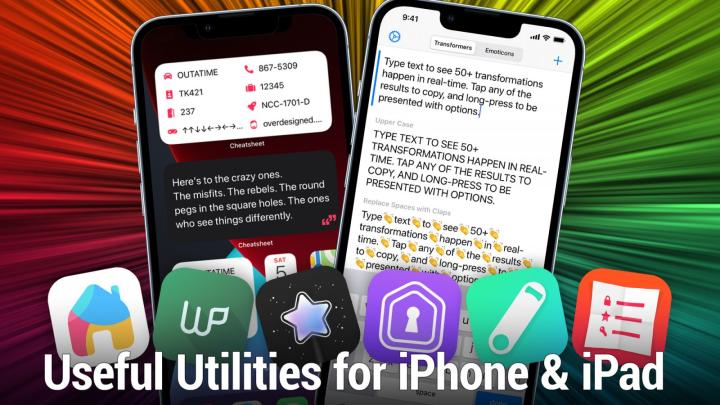iOS Today Episode 596 Transcript
Please be advised this transcript is AI-generated and may not be word for word. Time codes refer to the approximate times in the ad-supported version of the show.
Mikah Sargent (00:00:00):
Coming up on iOS today, Rosemary Orchard, and I share some useful utilities that you can download for your iPhone, for your iPad and everything in between. Stay tuned.
... (00:00:14):
Podcasts you love from people you trust. This is TWiT.
Mikah Sargent (00:00:21):
This episode of iOS today is brought to you by eight sleep. Good sleep is the ultimate game changer and nature's best medicine. Go to eight. Sleep.Com/Ios. To check out the pod pro cover and save $150 a checkout eight sleep currently ships within the USA, Canada, and the UK. And by wealth front are building your wealth and get your first $5,000 managed for free for life. Go to wealthfront.com/ios today and buy hover. Whether you're a developer, a photographer, or a small business, hover has something for you to expand your projects and get the visibility you want. Go to hover.com/TWiT to get 10% off your first purchase of any an extension for the entire first year. Whoa, ha ha. And he, he welcome to iOS today. This is the show we talk all things. Ios TV, OS home pot OS iPad OS watch OS. There are lots of OSS that we talk about here on iOS today because we want to cover the gamut of apple products and make sure that you are getting the best use out of them possible. I am one of your hosts, Mikah Sargent
Rosemary Orchard (00:01:42):
And I am Rosemary Orchard. And if anybody's wondering, does she sound a bit different today? I've got a little bit of a cold, but I'm fine. Don't worry. Folks.
Mikah Sargent (00:01:49):
I'm glad that you are here today. I am sorry that you're a little under the weather, but we do appreciate you joining us today, especially when it comes time to talk about useful utilities, because you are an individual who I would call, I think many people would call yourself, included a power user, somebody who can kind of take a device and then do so much more with it. And one of the ways that people can do so much more with their devices is through the use of utility apps. These apps that are kind of like little tool belts, toolkits that have X sure features, or maybe even in some cases, just specific features that will kind of improve upon the base experience that you have on iOS, on iPad OS.
Rosemary Orchard (00:02:35):
Yes. Yeah. And I have very consciously, at least with, with my examples. I know Mikey, you've got some things you wanna talk about too. Try to steer clear of my traditional go-tos. So for example, drafts is not here even though I love it. And it's a great text application shortcuts isn't here, cuz we have an entire section of the show called shortcuts corner. And so I've tried to put in some different ones so that people can really maybe find out about something new and maybe you find an old friend because I know that every time I'm going through preparing for a show, I rediscover apps that I, I lost a while ago and what go. Oh yeah, that's amazing.
Mikah Sargent (00:03:10):
Indeed. Yeah. That's that's kind of the fun thing too is I will go through my apps from time to time and go, oh, I forgot about that. I had this whole idea for how I was going to use this app as part of my daily workflows and then I completely spaced on it. And so I love to go through and kind of audit and say, oh right, let me bring that up. Now I've got the time and the sort of head space to figure out how I wanna work that into what I'm doing. So tell us about the first one on your list. This one is interesting. It's called opener. What's opener all about. Yeah,
Rosemary Orchard (00:03:43):
Well opener is one of those apps it's been around for a really long time. And nowadays is sort of a little superseded by the fact that so many apps have got safari integrations, but I find myself still using it. So the whole point of opener is that it's for opening links and specific applications. Which means that, for example, if you've got a link to say TWiTtter, then you could have it open in tweet bot. Now this is an example of one that's replaced by a safari extension where tweet bot now has a safari option where it can just redirect TWiTtter links to tweet bot for you, which is great. And I love it. But there are a bunch of other things that I find myself going, eh, why is this opening weirdly? Or I don't actually want to open it in a specific application.
Rosemary Orchard (00:04:28):
And that is what I use opener for in a lot of cases. So I'm just gonna open. And this is one that I had the other da. So I was looking on the John Lewis app over here in the UK, I was actually looking for something for my grandmother. So I'm just gonna actually pick something random here and show people what the problems that I had because I'm sure people have found this problem before. Right. You go to share something from, from one of the apps and I'll just pick OmniFocus and well this is the information that comes up. Hey, I found this in X, Y, Z app. What do you think? Oh, great. Thanks. There's absolutely no actually useful information in this at all. Well, this is something that I then solve with openers. So instead if I tap on opener, then I can use the safari, which gives you a little in-app safari.
Rosemary Orchard (00:05:15):
So it doesn't actually open a safari tab. It just opens it inside of opener. And then when I go to the share sheet and for example, if I were to show this back to OmniFocus, it actually gives me the title of the thing that I'm looking at. You know, the thing that's actually useful to me that that's what I want and need. So that is of course, you know, one of the ways that you can use opener, perhaps the least traditional way from way the way it was created, but you can also see the there's a whole bunch of supported apps here. So for example there's V for Wikipedia there's YouTube music, aviary telegram, and then in your settings you can say if it should auto open apps when only one app is available, if there are any auto open preferences, then you can create those.
Rosemary Orchard (00:06:03):
So for example this is gonna be a little difficult statement. I am just gonna try to open a TWiTtter link in my browser because if I were to then share this to a to opener then it should give me the option to see all of the different options I've got installed. And then I can swipe on one of them to set it, to be my auto open, which means if you do have a lot of things where you want to have all the apps installed, you disabled, the safari integration from everything. And you just wanna, you know, be able to control. You can do that with a really fine grain tool like opener and, you know, just enjoy the fact that your phone does exactly what you want when you want it to.
Mikah Sargent (00:06:46):
Exactly, because there are times where I see it most often with Instagram and YouTube where I tap on a link and I want it to open in Instagram or I wanted to open in YouTube or maybe vice versa. I wanted to open in the safari browser instead. And so having that ability like, oh, I can just hit that share sheet. I can use opener and it will properly open that link within the specific app that I'm looking for is, is really nice. That's a, a great utility available for a dollar 99 in the app store. And I think well worth the cost in order to have all those different kinds of, of links that you have open in the exact place where you want them up next, this is an app that I'm really happy to hear get, get a mention because it is made by an incredible developer and artist tell us a about GIF wrapped or if I, I think that the developer would pronounce it GIF wrapped.
Rosemary Orchard (00:07:45):
Yeah. So I'm gonna call this G wrapped because it's supposed to be a play on gift wrapped. And yeah, so this is a great little application for animated graphics where you can save all of your favorite different ones into the, the app, and you'll just have them ready to use whenever you want. So I've got a Anna from frozen doing things I've got a very judgmental looking cat. It's just moving. I, I, I'm guessing it's her lovely eyeliner kitty either way. But yes, I, so I've got, you know, I've got a couple of my favorites in here and I save them here, but what I, what I like is that I can easily import things to this app to share them again later. And of course, then I have a search. So if I was looking for, for example the octopus running away going, Nope, Nope, Nope.
Rosemary Orchard (00:08:32):
Then I can find that because I've got that saved and this, when I start searching it searches first through whatever I've, but then if I tap on the search, then it will go through and look on tenor and give me some of the options that I can, you know see out there so that I can find things. But I, I really like the fact that this app, it it's, it seems very simple, but there's a lot of options in it here. So for example, there's a surprise me. So you can look for, you know, and I'll search for a random word and it's, it's gone with the word genius for me, which is, which is quite nice. I'm gonna consider that a compliment. Thank you. Give rapt. You can also go through and look through your photos though, including your photos, photos, and live photos and convert them into animated images, which you can then save because so this, this makes it really easy to end up creating your own without needing necessarily to open the shortcuts app.
Rosemary Orchard (00:09:29):
Cuz of course you can be those shortcuts that I love the fact that it's here. And then of course from here I can easily go and I'll just quickly open my messages app and start a new message because then I have the option to share it from the messages application. So as well, which allows me to then if I, if I just oops instead of typing if I type into the messages area, then I can just go cross and it's fighting from me, even though I use it just before the show, there is gift wrapped and then I've got all of my favorites here, including the search bar so that I can easily search. Or in fact I could just send some people, some S holding hands because, you know, on alters Ador,
Mikah Sargent (00:10:12):
They are, they're always adorable. This is a nice way to kind of have your own sort of library and ones that you use, I think pretty frequently. And it's also nice if you have if you are not big on using Jiffy, which is I now I think I remember correctly owned by Facebook. Some people, you know, try to stay away from that as much as possible. So that one is a way to kind of just maintain your own library, which can be very handy. Alright. The next one is one that I wanna talk about. It's an app called text craft and this is a great utility for playing with all sorts of different text transformations on your device. So here in text craft, you can see the, this is just the, the base text that comes with it type text to see 90 plus transformations happen in real time, tap any of the results to copy and long press to be presented with options.
Mikah Sargent (00:11:15):
So there are options for upper caves, slower case alternating case, adding spaces, reversing the words, replacing spaces with underscores dashes, with spaces initials. There are the, the clap transformation, which is kind of funny. Replacing words with emoji whenever there's are available. Also removing emoji from a, a paragraph. If you have URL N code base 64 N code, all sorts of stuff here that basically give you the ability to take text and transform it in ways that are very useful, depending on what you're doing. So for a writer who is maybe trying to take a chunk of texts and get it from their own documentation to the CMS and the CMS needs specific things, this can help with that. There are also, there's an easy list to copy different symbols that you might use. I, I love that they've got fractions in here, which I will often use if I'm writing out a recipe or something like that, where I need to have, you know, half, four, three quarters, one third, et cetera.
Mikah Sargent (00:12:24):
In the settings, you have the ability to show or hide certain transformations. If there are ones that you don't use, I have, as you can see a lot of the, the formatting options hidden for bold vitals, underline, because those are fake. Those are things that we should not use. Anytime you see text online where it's is in a basic text place, like on Insta, on an Instagram caption, for example, or in a tweet, if you see we year looking text where it's, as if they've done a quote unquote font, that's not actually using a font that's using special Unicode characters and people who use screen readers to be able to see or consume what's on the web. They are not able to properly those screen readers are not able to properly and understand what's being said there.
Mikah Sargent (00:13:15):
And instead we'll often read those characters out as they are listed in the Unicode library. So in that way, I don't like to use any of those bolds underlying stuff, because those are not actually the way that you would think they're not being used the way that you think they would be. And folks often are unable to then actually understand what's being said there. So I have those turned off, but all of this works here in the app itself, but you can also access text craft from the share sheet. So you can highlight a passage of two text use share, and then be able to bring it up in text craft and get the exact option that you want to do. Here, you've got use the text, copy the text, share the text.
Mikah Sargent (00:14:07):
And so you would be able to pop that in to whatever app you're using. So that is text craft, it's available for 4 99 in the app store. And, and it was a no brainer purchase for me. Absolutely. I thought, oh my goodness, there are so many times where I come across a list and I want to take that unordered list where there are dashes next to it and turn it into a list that is just has coms between them. So all sorts of stuff like that, that this can do text transformations left and right. All right. Let's move on to the next app that you have for us. Rosemary.
Rosemary Orchard (00:14:41):
Yeah. So the next app I have is from agile toes. In fact, both of the next apps on my list are, and this is terminology, which is a dictionary and it's 1 99. And I know that there are lots of great dictionary applications out there, but for me, one of the great reasons why I love this is because if you can't remember quite how to spell something and so you're there going, oh, great. Like what, what is that letter in the middle? So I'm gonna just try something you here with a G at the end. So em, star G. So I've been able to put a star in here, which is a wild card, and then I can search and it'll look for anything that starts with E has any number of letters. And then there's a G and then this is the beginning of the word.
Rosemary Orchard (00:15:27):
And so it will continue looking after that. So it has, for example, in charge is night shade enlightened, enlightened enlightening enough, et cetera. And this is very helpful. I find for, for example, my dad who struggles with spelling at times, and he knows that there's like a sound in here, but he doesn't know exactly what it is, but he knows like the starting and the, the end or some of it along the way. And so this is a great way to do it. It's also a great way to cheat at Wordle if people do need to cheat at Wordle, but it does only support one wild card. So if, if you do need help with with Wordle, then there, there are some other websites out there, world helper.com for example. But I find this to be quite useful.
Rosemary Orchard (00:16:07):
It integrates of course, with a bunch of other things, and it's got the option to speak with it where it's, it's speaking. I don't think that that transferred through, but that could speak to me. It will allow you to favorite words. So when you are learning lots of new words, perhaps you can copy it, you can look it up, Google it Wikipedia or it and go to I can't pronounce Wiki w Ary, I guess, is that one Ary? Yeah. Well from alpha, et cetera. And then of course there's a share sheet option. So if I wanted to, I could share this with Micah and it would tell him exactly acapella or exactly what acapella sling is, which somehow I, I think he already knew. But just in case, just in case I, I could send this to you
Mikah Sargent (00:16:50):
And
Rosemary Orchard (00:16:50):
It, it is formatted in markdown, which quite nice. So oh, yes. Yeah. There's there's a bunch of settings here. There's, you know, being able to sync things through iCloud and so on and so forth. But honestly I just use it as a great quick way to look words up and find them find them when I'm, I'm double checking weight. Is there another meaning to this word that I didn't realize before? You know, that could perhaps imply something that I wasn't intending to say with my sentence because that is, of course always the danger of whenever you're actually writing.
Mikah Sargent (00:17:22):
Absolutely. All right, folks, we're gonna take a quick break before we come back with some more great utilities. But I wanna tell you about a new sponsor here on Iowas today that I'm so pumped to about look, I used to do a sleep science podcast, right? I, we would talk about sleep and dream science and well sleep science and then dreaming. And so I have done lots and lots and lots and lots of research on sleep. In fact, I maintained a subscription to the journal sleep. That's how much of a sleep science nerd I am. And so what I heard that eight sleep was going to be on the network. I, I had this smile on my face. I was so pumped about it. Eight sleep is all about making sure that you can get at the best sleep possible based on using what we know about what's best for your body.
Mikah Sargent (00:18:16):
When it comes to sleep good sleep. It's the ultimate game changer. I've come to learn that. And it's nature's best medicine. That is so true. It is the restorative thing that matters most consistent good sleep can help a likelihood of serious health issues. It can decrease the risk of heart disease. It can lower blood pressure. It can even reduce the risk of Alzheimer's all because of the, how restorative sleep is. It's very important that we hit all of those cycles, all of those stages of sleep. Whenever we are laying down for the night still more than 30% of Americans struggle with sleep and temperature, surprise, surprise is one of the main causes of poor sleep. Look, I am a very, very warm sleeper. One could even say a hot sleeper, and I all have always had the issue of being sweaty at night.
Mikah Sargent (00:19:06):
And I would often have to kind of like where more clothing in order to make myself feel comfortable at night so that I wasn't sweating into the bed. That is how warm I sleep. And what's fascinating is the, is that sleep research tells us that your body gets its best sleep when it's sleeping in a very cold environment and far colder, I think, than most people realize. And a lot of times we sort of associate this sort of cozy, warm feeling as the thing that we need to get the best sleep possible because when you're laying down and you warm up and you, you know, you wrap yourself underneath the covers, that feels like it's right, because it, it sort of relaxes your muscles and that kind of thing. But when it comes to sleep, that's not gonna give you the best sleep you can possibly have.
Mikah Sargent (00:20:00):
That is going to result like it did for me in poor sleep because of that temperature now, thanks to eight sleep. Yes, they sent me the eight sleep pod pro cover. I falling asleep in record time. That is true. Used to take me a while to fall asleep and faster than I ever have before. The pod pro cover by eight sleep. It's the most advanced solution on the market for Thermo regulation that is making sure that the temperature of your bed is at a good temperature for or sleep it pairs dynamic, cooling, and heating with biometric tracking. So you can add the cover to any mattress and start sleeping as cool as 55 degrees Fahrenheit, or as hot as 110 degrees Fahrenheit. Look, please don't sleep at 110 degrees Fahrenheit. I know some of you maybe someone very close to me who thinks that it's proper to sleep in heat, but it is not.
Mikah Sargent (00:20:56):
Don't do it. I'm telling you when you get this thing, which you absolutely should. You are going to be doing your body so many favors by using that cool, cool temperature. The temperature of the cover will adjust each side of the bed based on your sleep stages, your biometrics and you, and the, the temperature of the bedroom reacting intelligently to create the optimal sleeping environment. Yeah. This thing has sensors in it that will actually determine the temperature in the space and make sure that all of that adds up to provide you with that proper cool that you have. The result is that eight sleep users fall asleep up to 32% faster. It reduces sleep and interrupters by 40% and you get overall more restful sleep. It's super cool. I get a notification cuz you set a bedtime and you set kind of what temperature you think you want, which I knew I wanted it to be cool because I'm a hot sleeper, but also because I understand the science of sleep a little bit.
Mikah Sargent (00:21:50):
And so I set my stuff to cool. And I got a notification saying, Hey the pod pro cover is gonna start cooling things down so that by the time you get into bed, it'll be just there for you. And then it would lower that temperature throughout the night or raise it based on your, your sleep cycle, your natural sleep cycle. And what's cool is that during the first week, it goes through this process of trying to better understand you personally and will make adjustments to that temperature based on how your body is reacting to it. It's also a sleep tracker. Like all of this stuff is built into the cover. This thing is magnificent with 30% more deep sleep. That means that I can be confident that my mind and my body are moving through the restorative sleep stages that are vital for physical recovery, for hormone regulation and for mental clarity, yes, deep sleep is the most important stage of sleep.
Mikah Sargent (00:22:39):
For re restoration. You can think of it as like the time whenever you in the future, you crawl into a pod and you go into this deep restorative sleep and brain does all of the things that it needs to do to sort of cleanse itself all of your body your muscles, everything is, is working to improve during that period of sleep. And as we get older, that stage of sleep shortens and shortens and shortens and shortens. So it is important to make sure that you're getting the most restorative sleep you can, and eight sleep can help you do that. That means you can show up and be the best version of yourself. I, I wake up refreshed. I wake up and it actually, I have it set so that in the morning it warms up and it's kind of a complete flip on things.
Mikah Sargent (00:23:25):
And so it goes from this nice, cool bed. And for me, that warmth in the morning is like, oh goodness, I need to get outta bed. I don't want to get sweaty. I you know, I don't like to be warm in bed. And so that helps me get up and get going. It's a really nice thing. And it also is sort of a slow process of, of waking up. And then I mention it also has a builtin alarm that you can use where it'll actually vibrate the bed underneath you so that you will wake up and not disturb your partner with a, a loud alarm sitting next to the bed going BR ramp. Now this is just kind of a gentle vibration that's in it. This, honestly, this thing is just amazing. Everybody should have one of these. I wish I could just throw them out like Oprah to everybody because everybody deserves restful sleep.
Mikah Sargent (00:24:09):
I'm not able to do that, but don't worry. I can give you a deal. You just go to eight sleep.com/ios to check out the pod pro cover and save $150 at checkout eight sleep currently ships within the USA within Canada and the UK. That's eight sleep.com/ios. Come out, get the best sleep of your life. Yes, it's Mica Sergeant approved as the site says I have fully and officially given it my, my stamp of approval because my God is this thing incredible. I, I love it. I love it. It also integrates with apple health. Like I've got all of my sleep tracking information in there. It Hass smart home features too. I could go on, but I really can't. We gotta get back to the show, but eight sleep, you rock you rock my life. I'm so happy that you're a sponsor on the network. And I hope that everybody can get one of these pod pro covers or the, the pod mattress and will sleep more restfully than they ever have before. Let's head back to the show, Rosemary orchard. Tell us about the next awesome and useful utility you have for us.
Rosemary Orchard (00:25:14):
Well, the next awesome utility that I have for you is a little tally counter because I know a lot of people end up keeping track of things. You know, how often did I do this? Or how often did I do that? And it's useful to just have a little so I can, for example, keep track of the number of iOS today. Episodes I've recorded really simply. And so this is tally, a quick counter. It's a free app. It's from agile Tortu as was terminology. That's the creator of the great drafts app. But what I like about this is I can have multiple different Ts going on. And so I can keep track of a lot of things, which can be really useful if, for example, you've got different kits and you need to keep track of lots of different things for them.
Rosemary Orchard (00:25:53):
But for each one, I can also do things like give it a title. If I need to, I can just go in and then type in the current value. No, I didn't sit here tapping up my iPhone 596 times during the ad break to try and get it up to 596, which is to date, episode number. But I can also change things like the step type. So for example, if I need to increment in fives, then I can do that. And so then when I go up or down, then it will you know, go up and down by five or whatever the step type is that I set. And I can also set a reset number, which is really useful. So for example, if you never want it to go back below in this particular case, 596, then you can do that.
Rosemary Orchard (00:26:32):
You can also choose for each tally, whether or not tapping the screen should increase or decrease your count. So if, for example, you've started with 100 or something and you're going down to zero, then tapping your screen can decrease the number instead of increase it. And you can specify for each one, whether or not it should be included in your today widget, which is something that you can have depending on, you know, whether or not you're keeping track of lots of very important things that you need in front of you all the time. You can have it as a today widget, if you like. Or you can just, you know, enjoy fact that tally is a really simple littles app. And if you've got multiple tallies, you can even, you know, just keep track of them through the menu. You don't even have to go to an individual tally. There's also an apple watch app which is really useful, especially if you are keeping track of sports games, for example if you're refereeing or something, then being able to keep track of who got how many points or has scored however many goals, whatever it is can be really useful.
Mikah Sargent (00:27:31):
Indeed, indeed. I, yeah, I like those, especially those super simple apps that just make things kind of zoom, zoom, zoom past what's next? This one, an app for is this for Wikipedia?
Rosemary Orchard (00:27:48):
Yeah, yeah. So years ago, and I think this was Sarah Lane back in the day because Sarah Lane of course was one of the original hosts of of Iowa today here on I've
Mikah Sargent (00:28:00):
Had today at the time. Yeah.
Rosemary Orchard (00:28:02):
Yes, I've had today as it and I believe it was a utility app back then that mentioned Wiki Panion and Wiki is a companion for Wikipedia in case you didn't guess it from the little penny name. And so it, it's, it's just a very simple application that allows you to easily search Wikipedia. So I was looking at John deacon, for example, the other day he was the basis in the rebound of queen. And then I tap on queen and it takes me to queen and I can tap may. It takes me to Brian May, but just like if you were searching on Wikipedia and I'll type in queen, because this is a good example, it gives you all of those different search results with a little bit of a preview so that you can, you know figure out which one is which and, and, you know, you can pop into things, but I do like the fact that there is an easy way to scroll through the different sections of the article or go to different categories which are related to this as well.
Rosemary Orchard (00:28:58):
So there's obviously the contents and so on, and I can search I can share as well, which gives me some great options, but I can add bookmarks. And I know that for me, necessarily having bookmarks is not such a big deal, but, and I also know teachers say don't use Wikipedia as you know, as a source. And I would not recommend using Wikipedia as a source because it is both surprisingly easy and surprisingly difficult to edit Wikipedia. But what I, but I, what I do know a lot of students do is they'll go and read booked to get a good overview of, you know, what are the main points it is I need to cover and end up saving things as bookmarks. And so, you know, being able to just quickly pop in and add a bookmark or switch and view things in a different language.
Rosemary Orchard (00:29:42):
So for example, if you are a German speaker and you usually search Wikipedia in German, but you'd like to have English as your alternative language, that is something that you can try and you can have your search rerun in those languages and you know, and do all sorts of things. So you can turn on and off different, which I know for some people being able to quickly see whatever it is in, you know, multiple different languages can be very helpful. Especially if you're dealing with something that doesn't translate necessarily one to one or, you know, in, in the case of a lot of English words, we've just stolen it straight from another line.
Mikah Sargent (00:30:23):
Indeed, indeed. Alright. I think we've got a few more to cover this next one is a fan or I'm a fan as well of this app. And it is, I think, particular to smart home nerds, but is well worth discussing on the show, cuz I know a lot of folks out there are home kit fans and you know, it can be kind of difficult whenever you install a bunch of different gadgets and gizmos and then you need to get access to that code again. Oh no, I've gotta unplug it. Or I've got to look through my photos library and try and find it. There is a way to help with this and, and Rosemary, what is that way to help with this?
Rosemary Orchard (00:31:05):
Yeah. The way is home pass for home kit no longer do you have to go crawl behind the sofa to look for that smart plug, which has got the sticker on it because hopefully when you set it up, use home, pass for home kit to set up your, your, all of your home kit passes so that you can easily get to them, any you anytime, any place. And of course that means that you can easily show yourself a QR code later, if you need to set this device up in home kit without having to go crawl behind the couch, because there is nothing worse than having to go crawl underneath a piece of furniture or just get to something that's got a slightly too short cable. My parents' Ikea home hub is, or Ikea hub is exactly like this. The cable's just a little bit too short to pull it out with the TV unit.
Rosemary Orchard (00:31:48):
So you end up like craming yourself into the TV unit to try and scan it. So the whole point of home pass for home kit is it lets you specify or set up all of your different home passes. So if I tap on the plus, then I can add an existing accessory or create a new accessory. And if I create a new accessory, which I'll do now, it will just let me input all of the data. But it means that I can easily, if I had a home kit barcode here, I could scan and it's cut even the flashlight option or the torch option there, which allows me to easily, you know, light something up and there's an NFC option too. You can give it names, you can specify what room and home things are in. You can even save things like the serial number, which model categories.
Rosemary Orchard (00:32:29):
So for example, if you know, you're adding a security system, you can file under a security system and send notes and custom fields. And I have to say it's just a great solid utility application. It is 2 99 and you know what it has saved me considerably more than 2 99 worth of dust on my hair and face. Whereas I like dig through trying to set different things up so I can easily just keep track of all of this different home kit stuff in one place. And it it's certainly makes my life a lot easier. And especially when you're managing things for other people it's, it's worth having, because
Mikah Sargent (00:33:04):
That way,
Rosemary Orchard (00:33:04):
Especially when my parents' stuff inevitably goes funny, usually cuz my dad unplugs something and is like, well, that's not important. Is it? No dad, the apple TV's very much not important to your,
Mikah Sargent (00:33:15):
Oh yeah, I can,
Rosemary Orchard (00:33:16):
You know, I'll set it up again.
Mikah Sargent (00:33:18):
Right. I, I purchased a bunch of NFC stickers and went through my different home kit gadgets and gizmos that do plug in or in are, are in weird places and went through and created NFC versions of those codes for those different devices. And now it's super simple if I do ever need to start fresh or add a device that I had to take off, for whatever reason, I just hold my phone near the device and it scans ATFC code and I'm able to use that to get the device onboarded instead of having to find the code and move my camera in just the right way and all that kind of stuff. So I love that in FC feature, I think it's really handy. And I'm glad that home pass exists and we're able to keep track of all the different devices we have. I'm scrolling through mine like, oh man, some of these I, I have not even set up in my new home where I live now, I,
Rosemary Orchard (00:34:17):
I should mention there is a great feature in this, which I forgot to mention before, which is export. And so you can export your devices to PDF or CSV and it automatically backs things up in iCloud as well, which means that if you need to, you can just export everything as a nice PDF. And that will take a moment. And unfortunately it's not giving me a preview. But it, it does have all the inform that you might need on there, which is really great when you're there going. Okay, so don't lose this piece of paper, mom and dad, they will lose a piece of paper it's okay. Cuz you'll still have it in, in home house, but then you can give them a piece of paper which has got all that information onto.
Mikah Sargent (00:34:55):
All right. Next say I have some really beautiful video and in that video, there's, there's just this really cool moment where a bird snatches a bagel out of the air that someone, you know, someone went to the bagel store and they ordered their bagel and they came outside and they were about to eat their, and it got very close to their teeth so much so that as they breathed in, they realized this is an OGO bagel. And I wanted a and a French onion bagel and they were disgusted. And so they took their bagel and they threw it in the air. And in this weird scenario, you are also filming at the same time. And as the person throws that OGO disgusting bagel into the air, a bird flies by and catches that bagel and then flies off with it. And I just want to get that one moment where the angle is in the bird's beak before it flies away. I guess I could like scroll through the video and do a screenshot, but I think there's a better way. And I think you might know that better way.
Rosemary Orchard (00:36:09):
There is indeed a better way because I sold almost this exact scenario for my dad. It was a Seagul stealing some chips from, from somebody at a I nearby folks I
Mikah Sargent (00:36:19):
Did here to steal into it.
Rosemary Orchard (00:36:21):
You, you, Phil disclosure, he did not. He had no idea. Seagulls around here are well known for stealing any kind of food. Like you go outside with a pie and there's a Seagul. You will not have a pie anymore. Even if the pie is as big as the Seagul, it doesn't matter. They'll they'll just take it and run. But the, the app that I found when my dad was looking for a solution to this it's called frame grabber, it's a free app. And guess what? It allows you to grab a frame from a video. Yep. It's that simple folks. So you, you pick a video and I have this amazing three second recording of my keyboard. It, oh my God, it's this cinematography is just wonderful. And so if I wanted to grab a particular frame from it, then I can pan through and I can just, you know move my finger along.
Rosemary Orchard (00:37:05):
And there's the trick as well, which I feel I should mention, the further you move your finger up the screen, like the, the slower it moves when you move it across. Which is quite a nice trick to know that that works in a lot of different applications. You can also set a speed for scrubbing through. So if you want to scrub through at snails pace, then you can do that and it will let you, when you, when you tap play you know, it, it, it should slow things down a little bit for you. Which means that, you know, once you, once you find that perfect moment, then you can just tap on the little down arrow and it will just save it as a photo to your photos. That's it? It, it's very simple. You can choose whether or not metadata exported, what kind of image format you want, do you want hi which is full smaller file sizes. But usually or at least previously apple only windows and Linux do support that now quality where should be ax sporting to time format and then metadata are things as well. So, you know, all the data is there. You just need to go grab it. So go grab a frame from your video with frame grab.
Mikah Sargent (00:38:10):
Nice. All right. Let's cover a couple of more, the next one is, is one that I came across not too long ago and well, actually, no, it has been a long time and this was actually the one that when I talked at the top of the show about going through and auditing my apps and then realizing, oh, right, I've got this. I need to remember that I've got this that would be this app it's called cheat sheet. And cheat sheet is a way to just kind of keep bits of text and have them appear across multiple devices available at any time. So an example is maybe you've got a, well, I I've used, I used it for a few things on my Mac before I then forgot about it. Maybe there's a link that you regularly visit that you want to have across different devices, or there's a they show a car here.
Mikah Sargent (00:39:09):
So you might have, you know, your, your VIN listed there all sorts of reasons why you might want this. I like that it has widgets so that you can always keep that information available and in widget and then on the Mac as well. It is free to download it's 4 99 to sync across all devices. I do believe I own this. Oh, okay. So I must own it on the only, so I'm going to quickly just get this. Oh, it's making me sign in now. Do you wanna talk about it while I sign in?
Rosemary Orchard (00:39:43):
Yeah. Yeah. So cheat sheet is just a, a great way that I can then have data appear on multiple different devices. And what I love is that I can even put it in complications on my apple watch. So for example, I have one cheat sheet that I use whenever I go to a car park basically any multi-story car park. And then I can just put the number in, and I, I use shortcuts to do this, Micah. I dunno how everybody else would like to do this, but I use shortcuts to just update which level I've parked on for my car. And then that jumps over to a complication on my wrist. It's pinned in a widget on my home screen and it's everywhere, which means that when I'm going back to the car park, I'm not going, wait a minute, was it level seven?
Rosemary Orchard (00:40:23):
Or was it level nine that I parked my car on? No, I can look at my wrist and see in the complication it's level four, you, you were gonna shoot way past and that's, there's no lift in that car park. It's only stairs. So that would've been a lot of extra exercise for no good reason. So I, I use it for lots of little things like that. And I, I mean, it's one of those things where I could potentially use drafts for this. But I, I tend to actually end up using it for these things. So for example, when I'm staying in a hotel, I put my room number in here. When there's an Amazon delivery, don't worry people, this one arrived a little while ago. And it didn't really have 1, 2, 3, 4, 5, 6 is the code when there's an Amazon delivery coming, that's the delivery code.
Rosemary Orchard (00:41:01):
Because again, that appears in a complication on my apple watch. So when the delivery person's at the door, I don't have to go, wait a moment, let me go find my phone, find the email, find the delivery code. I get it. And I save it straight into the cheat sheet. And then it's, it's there and it's easy to access on my wrist at all time, which makes it really easy. And look, Micah, I've got a little note here, Henry doesn't like jus and Izzy is the dark one. And that's your dogs a little note about your dogs in here. Oh, bless. There we go. I will let you show what you wanted to show now, is that
Mikah Sargent (00:41:33):
Yeah, well, no. I just, so I was just logging in to see, and I had some, some notes in here as I was testing it. But it's one of those things where you look at your TWiTtter drafts and you go, what was I thinking about at that time? So, yeah, I don't need to show them. There's nothing of interest there. That was just kind of, as I was testing it out to see how well it worked on the different devices syncing between the Mac and iOS really nice little handy, take a quick note, make sure you can see it on everything so you can pull it up no matter where you are. I like that they show room 2 37 on there. That's one thing I haven't been to a lot of ho hotels recently or I guess at the last three years, but when I have gone to hotels in the past, I tend to forget the room number that I am in. And I've got the card, the key card, and I'm going home. No, which one do I slide this into? I don't remember which room is mine. That's always very stressful. So that's nice to, to have that right. There you go. Just swipe over, see the widget that says, Hey, goof, your room is 2 37. All right. Yes. Why don't you round us out with just a couple of more useful utilities that you want to cover and then we will head into the news next.
Rosemary Orchard (00:42:53):
Yeah. So, so one that I do wanna mention, again, it's, it's a home kit related one, but I'm sure some people would like this and this is sensor kit, smart home widgets. And so I have a widget here and this, this is all sensor kit. Does it puts a widget on your home screen? And then you can track the status or whatever something is sensing. So for example, the, the right patio door lock in, in my main room is currently locked. Great. and if I tap it, then it, it opens the app and it tells me all the different kinds of sensors that sensor kit supports. But that's it, you give it access to your home kit data. And then you can just change your sensor to for example look at the temperature of a room instead of a lock and it will show you, you know, well, the temperature is 18.4 degrees, Celsius people don't worry.
Rosemary Orchard (00:43:38):
My, my house isn't actually freezing. It's surprisingly warm. But it just gives you, you know, data in a very easy to access manner. So I can check how bright a room is. For example, my living room is 1,490 Lux right now. And it's, it's nice to just be able to keep an eye on add information and especially for things like locks or security systems, you might wanna just be able to quickly, you know, swipe through a stack of widgets to keep your peace of mind, which is always always nice. And the final one I wanted to mention is a very niche one, because I know, so I know some of our listeners will be like, what's a regular expression and other people will be going, oh, regular expressions. Great. I'd love the trick for that. So for people not going, oh yeah, regular expressions, a regular expression is a way that you can, you know go through a, a large chunk of text and get very specific information out.
Rosemary Orchard (00:44:32):
And so there's, there's an app that I've got installed on my phone called RegX lab which is 99 cents, which gives lets you do regular expressions on your phone. And also very easily you know, try things out. And they've got some examples in here. So for example, matching hex values. So they, they colors where there's six digits and it's, Hexa decimal. So zero through to nine a to F beginning with a hash, it there's a pattern for this here. And it shows you which ones match and you can sort of cycle through and see which ones work. And there's examples for matching a list. And unfortunately I've removed the example there, but there's lots of useful little things that you can do with this. And I find it's always, when I've only got my phone with me, that I end up needing to do something like this to just sort something out. And so it's good to have red slab in my pocket if I need it. And I, I find if, if it's there, then I end up just using it from time to time and it solves some little text problems for me, which is always nice.
Mikah Sargent (00:45:34):
Nice. Yeah, I do. I love having some sort of tool to be able to, cuz I'm not super first in regular expressions. And so I will often use that tool first before I go to my sort of last rah, which is to very kindly text Rosemary orchard and say, am I doing this wrong?
Rosemary Orchard (00:46:03):
And the answer is never that you're doing it wrong. It's just that you've got something very complex that you're trying to do and you just need a bit of help. Yeah.
Mikah Sargent (00:46:09):
Yeah. Rosemary is very nice in those. And I always appreciate that. All right, let's take a quick break. Before we come back with the news. I wanna tell you about wealth front, who are bringing you this episode of iOS today. It looks stock trading can be a wild ride, but the thrill of risking it all well, that's best enjoyed in moderation like casino, gambling and eating questionable street food. If you're playing the market, I hope for your sake that you're stashing some safer money in a place like Wealthfront. You might think that day trading stocks is the secret to investing success, but Wealthfront has a ton of data to show that time in the market, almost always beats timing. The market they're globally diversified portfolios, automatically optimized to hit the goals you set and the risk level you choose, and also to get you automatic tax breaks that can boost your returns even when the market dips.
Mikah Sargent (00:47:01):
Yeah, it's called tax loss harvesting, and they actually invented the software. You can, you can look it up. You can also personalize your portfolio with a selection of funds, handpicked by wealth fronts, financial experts, categories include responsibility, clean energy and cryptocurrency. And look Wealthfront is trusted with more than 27 billion. Yes, billion with a B dollars in assets, helping nearly half a million people build their wealth and invest the Pia just named them their best robo advisor for 2022. Pretty amazing considering this year, isn't even halfway over yet, right? To start building your wealth and get your first $5,000 managed for free for life. Go to wealthfront.com/i O S today that's w E a L T H F R O N T. Do.Com/Ios today to start building your wealth, go to wealthfront.com/ios today and get started today. All right. Back from the break. And up first is
Mikah Sargent (00:48:03):
That's the breaking news sound because we do officially have a date for w w D C apples worldwide developer conference. This is the time when apple reveals the next iterations of those operating systems. We talk about here on iOS today. The next version of iOS and next version of iPad OS watch OS home pot, OS TV OS, et cetera, cetera, cetera WWD see is now officially scheduled for Monday. Interesting, June 6th. We don't have a time yet for the the keynote event where apple will show off all of the new stuff. But it tends to be that the keynote happens 10 or 11:00 AM Pacific time. And then after that is Apple's state of the union where they have a sort of in depth look at all of the software that they software and features that they announced earlier in the day. So this is very exciting, Rosemary.
Rosemary Orchard (00:49:02):
It is, it is. They literally just announced it. Like I hadn't even put it in my calendar. I was so busy making sure all the links were in the show notes because that that's how recent this recently this was announced. But it is exciting. It's gonna be in-person and online. And so there's gonna be a limited in-person attendance for it's one day for developers and students at apple park to watch those two videos. But they are of course, as always hosting their swift student challenge. So if any of the audience are budding swift developers or they, they know people who are butting swift developers then you know, that's a good opportunity to challenge yourself. And of course, if you're eligible to enter to potentially get a trip to WWDC for the day, which would be pretty cool. So I, I am pretty excited to see what we get. There's a lot of things that we're still learning about iOS 15, so who knows what iOS 16 and its friends have to bring
Mikah Sargent (00:50:02):
Yes. Should be interesting. Right. Oh, this is a, a really cool piece over Mac rumors kind of went through talking about universal control. And they, they recently had a conversation on the app stories podcast about universal control with Vive. Barage and I apologize if I'm pronouncing the name incorrectly, who's an apple product manager who works on iOS, iPad, OS and Mac OS to talk about universal control. This was multiple years in the work, right?
Rosemary Orchard (00:50:42):
Yeah, yeah, it was. So Vive was in interviewed on app stories, which is the, the Mac stories Mac stories.net podcast. And basically the, the way that it was described and I would recommend people go, go and listen, if they can. Because it was a really interesting interview is essentially this feature universal control has got so many layer is it's like an onion think, think of track where this is like an onion. So, you know, you've, you've had like the universal clipboard for ages and airdrop and things like that. But all of those things have sort of linked and layered together to bring us what is universal control now. And it is genuinely a, a really great feature. I am, you know, they've still got the beta tag on there. It to me, honestly, there are features in production, which feel more, less stable than this. And so I am very impressed with this, but it was really interesting to learn a little bit more about this. And also he, he touched a little bit on shortcuts for the Mac and what it means for automation in that. So anybody who's really looking to nerd out some more could might find that that is an interesting interview to check out
Mikah Sargent (00:51:53):
Indeed. All right. This next one is really interesting one to me because it wasn't just too terribly long ago that my partner said to me why I, I have auto update turned on for my iPhone, where I should be getting the next version of I O S and why do I never get that update? Why is it always that you end up saying, Hey, you should update. And that is what installs the update, rather than that button, that I've, that toggle that I've turned on that does the auto update, not actually working and doing the update when I expect it to. And that was because I said, Hey yay. I can finally send you the new emoji because you can update to the latest version of iOS. And so then he wents into the settings and da, da, da, da, da, and saw that the update was available.
Mikah Sargent (00:52:37):
And so I have wondered that myself, because I have auto update turned on on a lot of my devices, but I always end up going in and doing it and actually downloading the update right away. Somebody said, you know what? I'm kind of sick of hearing. Or I'm, I'm kind of sick of having this happen and not knowing what's going on. So I'm going to send an email to Craig Feder, who is the senior vice president of software engineering at apple. And I'm gonna ask why is it that the auto update feature doesn't seem to work? Well, it turns out that this is a feature are not a bug. Craig Feder basically explains that it for people who wants to get the update automatically, obviously whenever it is made available. And, you know, we see it on different sites, nine, five Mac Mac rumors that the new version is available.
Mikah Sargent (00:53:26):
I more.com. We go and download them. That means that they have made the feature or the new update available to those who are seeking them out via the settings app. But for folks who have auto update turned on apple purposely waits to roll that out between one and or weeks later. So that there's time for some feedback from the seekers, the people who go and do the update automatically to get to apple and make sure that everything's good to go before they roll it out to the auto update, which is the larger portion of folks who go, who don't go in and do it, who just have their phones update automatically. So this is a really brilliant way to make sure that there's a bit of quality control involved that the folks who really wants it right then right away, those are obviously the folks who are the most hungry for it, who are going to notice things are wrong. So they get it. They get to say, Hey, I think this is bad, or this is good. And then it gets to the place where the people who just sort of let the thing happen, passively, get it. After it's been through that kind of first rigorous test, this is very smart.
Rosemary Orchard (00:54:36):
Yes, yes it is. It's also smart from a networking and management perspective. If you've got all of, for example, if you've got a, a company full of employees, you've given everybody an iPhone and everything's trying to update on day one after the update, that's gonna completely naturally slam your network. And even with a cashing setup, that's, that's really gonna mean that every, every single device is trying to download all of the same thing at the same time, and it just ends up slowing things down. And if there is a problem, everybody's got that same problem immediately. So this is a smart way, make sure that, you know, things roll out at a, a reasonable pace that isn't two speedy and, and Craig CRI did say it takes one to four weeks for for all of the devices with auto update enabled to receive that.
Rosemary Orchard (00:55:22):
So I presume if there is a critical security fix, then they're gonna be bringing that a lot closer to the one week. Then they are gonna be pushing it to the four week. Whereas something like new emoji, they know that people are gonna go look for the update for new emoji. So they might just push that one out to four weeks, because of course, it's not just your network that gets hammered. It's also their network that gets hammered every time that it's a new update. So it's yeah, it's worth knowing about how this works. And I'm really pleased that Craig fiery responded to this. It's always nice when the apple VPs or, you know, important people step up and, and answer those questions that we all have.
Mikah Sargent (00:55:57):
I agree. And then this is a pretty exciting thing for, for folks who have had a pregnancy and no longer have a pregnancy or in the postpartum stage there are going to be apple fitness plus pro there's going to be an apple fitness plus program tailored for postpartum fitness. So that is like a, about a year after pregnancy. The, these exercises are specific to that. Yeah, I, I, it was unclear to me when I was reading this morning when these will be available precisely, but it says that they include strength and core exercises pelvic floor exercises and more, so this is pretty exciting. I, we keep seeing apple roll out more and more fitness programs for different folks going through different things.
Rosemary Orchard (00:56:51):
Yes, yes we do. So it, so they, they added the pregnancy workouts approximately nine years ago. And as 95 Maxus, it's real shame that postpartum didn't come like nine months later that would've just been the cherry on the cake there to make that you know, more entertaining. But they've got, I believe it's 10 episodes in the stay active during pregnancy program. And then by the looks of my phone, it's saying that there are currently seven episodes in the get back to fitness after having a baby section, which is available there. And these are designed to be relatively short believe apple are aware that having a newborn might mean that you don't have a couple hours to go and devote to some time at the gym. So they've got things some of them which are or they're all, sorry, just 10 minutes long with the idea being that you can, you know, do multiple, if you've got time or if you don't have time, then one is better than none. So hopefully for those people who are you know, trying to get back to being their, their fit and healthy cells after pregnancy this will give them a hand and yeah, I'm, I'm quite pleased to see that they are adding things like this and it would be good to see them, you know, expand to all sorts of things like that in the future.
Mikah Sargent (00:58:06):
Absolutely. And then last but not least for the news segment, everybody should, as we were just talking about update your devices there's an update for iPad for iPad OS for tvOS, for apple TV and watch OS as well as yeah. As well as iOS. So all of these updates do provide different in the case of the iPhone. There's an update that will help with some battery life issues for Mac OS, there's an update that fixes Bluetooth controller support that was, there was an issue with the last version of Mac OS. And then for all of them, there are some security features that needed a updating some zero day flaws that needed to be taken care of. So always worth updating to these point releases, even if they don't include anything fun, like new emoji these will keep your devices safe, locked, uptight, and free from being exploited, which is very important. All right, with that, we have reached the end of news. So it's time to head into shortcuts corner. Whew. This is the part of the show where folks write in with their shortcuts corner requests, their shortcuts requests rather, and Rosemary orchard, the shortcuts expert provides a response before we get into the shortcuts corner request of the week. Let's talk about a very exciting announcement share with us what you've got for us. Rosemary.
Rosemary Orchard (00:59:42):
Yeah. So I don't know how many people listening to the show, watching the show are already familiar with Mac stories.net and Federici who is the founder of Mac stories, but over a Mac stories, they are having an event called automation April, which is a month long community event about automation, where they're featuring shortcuts interviews, a they've got disc workshops and there's a shortcuts contest going on. And I know every time I'm doing shortcuts corners, some of the people who are watching along live are, you know, posting in the chat room or, or our club to discord sharing, you know, their solutions or their questions for things. And so I was sure that there would be some people who would be interested in learning about some of these things. And I should mention that you know, there's a contest contests mean prizes.
Rosemary Orchard (01:00:30):
So if you do enter the shortcuts contest there are four categories that you can enter best productivity, shortcut, best media shortcut, best home kit, shortcut, and best Mac specific shortcut. But there's also an overall winner are for best shortcut which gets to take home a Excel stream deck which is the, the so micro and I have both got stream decks, and I'm gonna really struggle to pick this up now because it's on my desk, perhaps in all the cables, but the stream deck or the devices that we, we often use while we're recording to switch between, you know, showing our iPhone or not showing our iPhone is the case maybe, and things like that. So there's some pretty cool prizes here and some pretty great things to learn. I would hope. So I'm one of the judges as is David Sparks.
Rosemary Orchard (01:01:11):
My co-host on automators obviously Federici is Alex Cox, John Boge, Matthew Elli, who was Michael here on TWiTtter for a while. Simon stoking, who creates a bunch of you know, short S related apps, Jason Snell of six colors Chris Lawley, all sorts of great people. So yeah, feel free to go check that out folks and learn some stuff about shortcuts that you might not already know because there is some great stuff coming in the works. So yeah. I thought it was worth sharing with people and of course, you know, feel free to enter and yes, you can try to bribe me and I will spend a whole extra three seconds looking at your your entry, but I will be judging all the entries fairly, but please do give me a heads up if you enter, because I would love to feature your shortcut on here on Iowa today in the shortcut score.
Mikah Sargent (01:01:59):
Yeah. Oh my gosh. That would be amazing. Oh, that's so fun. I'm looking forward to the us. Alright. Shortcuts corner request from so, or soft. I'm gonna go with so, but will.
Rosemary Orchard (01:02:11):
Yeah. So believe shortcut Sophie.
Mikah Sargent (01:02:14):
Excellent. So, so has written in, how can I set conditional reminders as an example, if I'm at home after 9:00 AM, set a reminder to do this, or set a reminder for 30 minutes after I arrive home. So I wanna set a reminder, but only in specific situations.
Rosemary Orchard (01:02:33):
Yeah. So this is an actual question that a, that friend of mine had yesterday and I've expanded did a little bit because I see lots of similar questions to this coming up. And so I thought it would be a great way to show people how you can do something like this. So I've got two different solutions here, depending on what kind of thing it is that you want to do. So for example, remind me if I'm at home and only if I'm at home. And so the, what we need to do for this is actually use a shortcuts automation. And so inside of the automations, what you would do is you would create a personal automation for a time of day because this can run entirely automatically. And then you could say, for example, run it at, I don't know 9 0 1 or something, because then if I'm at home after 9:00 AM then that will, that will be running.
Rosemary Orchard (01:03:20):
So it will be running at 9:00 AM, regardless of whether or not you're at home. And that's the bit that we'll need to sort out. So you would turn off us before running when you set this up, but I've, I've done this in a shortcut, so I can actually share it with people because that makes it a little easier. So the way that I'm checking whether or not I'm at home is I use my wifi network because my wifi network's name is the promised plan. There's not that many, the promised plan out there. And so what I do is I get my wifi network's network name, and then I check if it's not that, then I just stop the shortcut and that's it. You know, I don't need to do anything else. But if it is that, that that, that network, then it's gonna continue.
Rosemary Orchard (01:03:59):
And so I get five minutes after the current date, and then I add a little reminder for whatever it is. And this could be used for all sorts of things. Like, you know, don't forget to do laundry today. If you're working from home or something like that, whatever it is there's plenty of choices. So this is how I solve the, remind me at this time, if I'm at home home, because it's only gonna continue running and add that reminder for in five minutes, if you are at home. But the other one that I've seen several times crop up, and this is propped up a couple of times in the club to discord is folks asking, Hey, so how can I be reminded 30 minutes after I get home? I don't wanna be reminded as soon as I get home. Cuz I just overwhelmed with all the things, give me half an hour.
Rosemary Orchard (01:04:42):
And this is something where you can actually use focus modes as a little trick to, to work this out. So I'll just pop into the settings to open up the focus modes and show people what I mean, because I mean, you could use one of your existing focus modes, especially if you don't use all your focus modes or you can create a cut someone for this, but I'm gonna use the personal one and then you would turn on a schedule or an automation to add it to a specific location. Okay, I'm not gonna do this right now. Cause if I do, it's gonna show my, my actual location, which is not precisely what I wanted. But then, so you can have your focus mode turn on. When you arrive at a specific location, this is something I do for, for example, my ballet class, I go to ballet and it turns on my fitness focus mode.
Rosemary Orchard (01:05:27):
And so when your focus mode turns on, that is something that can trigger an automation. Now you might be thinking, oh, I don't wanna leave my like I don't wanna go through and set it up. So all of the notifications and stuff always go through, do not worry. That is something that we can just say we can sort out. So if you say, when my per personal focus mode turns on, then the very first thing that you can do is you can turn off your focus mode. Okay. That would be the first action that you do here. And so I will do, there we go, set focus, set personal two off, done. Okay. And then we need the rest of the shortcut. And again, I've created this in a shortcut that we can actually share with you and that's called Romanian 30.
Rosemary Orchard (01:06:12):
So what I've done inside of my reminders app is I've actually created a list of, for, at home. And this should actually hopefully be here now. There it is. Perfect. So your list for at home means that you can then say to the lovely device that lives inside of your device lovely voice that lives inside your device. Hey Hey apple lady add bababa to my at home list. Okay. And then when you get home, it will turn on your phone will turn on your personal focus mode. Okay. And your automation turns off your personal focus mode and it does this. So it's gonna add 30 minutes to the current date and time, and it's gonna look for everything in your, at home list, which is not completed. And then it'll go through each one and it's just gonna add one minute to the time, every time and set the deadline of that reminder to whatever that is, which means that you're also not gonna have 16 different things showing up.
Rosemary Orchard (01:07:06):
You'll get one and a minute later, the next one, next one, next one. And so on and so forth. So hopefully this will give some people, some ideas of various different things that you can do, but turning a focus mode on is something your phone can do for you, which means that you can work around the fact, the locations and shortcuts need you to confirm it, which means you're not gonna remember to actually go tap the thing on your phone to say, yeah, do the thing for me, turn on the focus mode instead, and then turn it back off. And so that you don't have to worry about whether or not you are still gonna get your notifications through. You can just use it as a proxy for your location.
Mikah Sargent (01:07:44):
Very cool. Very cool. And incredibly involved. But luckily we can share those links with you in the spreadsheet. So, or in the show notes. So you'll have that available to you. All right. We're gonna take a quick break before we come back with some feedback and questions and our app caps. I do wanna tell you about another fantastic sponsor. It's hover who are bringing you this episode of iOS today. It's time to make big plans and let hover help you achieve them. If you're a blogger, if you're creating a portfolio, if you're building an online store or maybe you just want to make a more memorable redirect to one of your social media sites or maybe your LinkedIn page. Well, hover has the best domain names and email addresses just for you. Email at your domain name is key to connecting with customers and building trust for your brand.
Mikah Sargent (01:08:31):
They have domain based emails for all your needs, small or large, and it's so easy to get those set up. You can add as many mailboxes to your domain as you need. And when your domain renews, your mailboxes will too. Also, the prices are unbeatable. Their most popular mailbox is a no-brainer solution for business owners. You can get access from anywhere just by using the email app you're already comfortable with. And if apps aren't your thing, well, their web mail can be accessed wherever you are. I love hover because they make it so easy to go on and get domains as you want to. So you, you go to the hover website and there's a big old search bar where you can type in something. So maybe it's birds eating bagels. And if I type in birds eating then and I search for it, then what happens is hover will show me all the different options that are available for birds, eating bagels, like the.com one which is available for 1399, which I'm going to try to resist purchasing during this show.
Mikah Sargent (01:09:30):
It is a very handy way to be able to quickly grab a domain going through the pro is super simple. But what I love too is like sometimes you have a really good idea for a domain, but maybe it's not maybe it's already been taken hover does a good job of recommending other suggestions that that may be similar to the one that you were hoping to get that wasn't available. And what I love about hover is that they're not there to you on stuff you don't need. They just want to help. They've got pro-level tools, powerful domain and email management tools that are intuitive. They're easy to use. It doesn't matter if you're a web pro or you're just getting started. I was at one point a just getting started and hover was easy. And now as something in between a just getting started in a web pro hover remain simple, but also has those powerful tools I need when I need them.
Mikah Sargent (01:10:21):
With who is privacy protection included with your domain purchase? Yes. It's not an upsell. Your private information will remain just that it's gonna remain private. It's a great way to reduce spam and protect yourself from unwanted solicitations. I remember buying a domain from some other place for foolish reason. It was before I knew about hover and within the next week I had in the mail, this like pack of stickers and pens, cheap pens with my name and address on them because the site that was making these things had scraped my data from online and sent those to me in the mail. Yeah, it, it's pretty scary. So use hover, which will keep that stuff private and secure hover connect, lets you pick the service you want to use to build and host your website and connect helps you start using your domain name with just a couple of clicks.
Mikah Sargent (01:11:09):
So if you've got a specific idea in mind and you're going, oh man, I don't know how that's gonna all get set up. They've got some ways to help you make that process easier at hover. You're a customer, you're not a source of data. Take back control of your data with reliable tracker free email. Hover is trusted by hundreds of thousands of customers, myself included who use their domain names and email. Yes, I use both to turn their ideas into a reality, whether you're a developer, a photographer or small business, hover has something you need to expand your projects and get the visibility you want. Go to hover.com/TWiT to get 10% off your first purchase of any domain extension for the entire first year. That's hover.com/TWiT for 10% off main extension for a full year. And of course we think cover for their support of this show.
Mikah Sargent (01:11:58):
All right, moving back into the show. We've got some feedback and questions here. The first one comes from Michael Michael Wrights. I am listening to the latest episode of Iowas today. During shortcuts corner, Rosemary was talking about notifications as I was watching her set the shortcuts up, she into settings notifications under Siri. She has an option that says announced notifications. I am trying to find this. I have an iPhone 13 pro max and I'm running 15.4. I do not show this option on my notifications section. So I responded to Michael ahead of the show, but said, Hey, we're gonna cover this on the show, cuz this is a great that needs an answer. And for Michael and other people who was watching when Rosemary was talking about how to get Siri to announce notifications for specific things, you're going, why is that not showing up for me?
Mikah Sargent (01:12:48):
You have to have a specific pair of headphones or your buds that are supported for this feature. So for example Siri will announce incoming notifications with AirPods max with AirPods second generation or later with AirPods pro with beats fit pro with power beats, with power beats pro and with beats solo pro. So all apple headphones. Now one might think that this is because apple is reserving the best features for its own devices. And that is a reasonable thought. But also consider that this is a very processor heavy feature and that it may be that this is a way to sort of maintain battery life while also providing something such as announcing notifications by way of the special chip that apple has included for its own kind of personal Bluetooth. It's Bluetooth with some apple magic sprinkled on top that you can get with these devices.
Mikah Sargent (01:13:51):
So if you're not seeing it in your settings you need to connect to of Siri or a, a pair of these supported headphones or earbuds in order to use that feature. It only works with those. All right, this next one comes from Jeremy. Jeremy says, thank you for covering my question on an alarm automation. I wasn't trying to use scenes, just adding the individual home pods to the automation. That's mostly because I didn't see using a scene for playing news all that often, but your description of how to change, which audio to play works either way. Unfortunately, as Micah alluded to on the show, you can't even get to the apple podcast app. You are stuck with whatever is in music and there aren't that many news sources in music, at least trying to search the music app. I was able to find one station here in the states that plays on be.
Mikah Sargent (01:14:39):
So I'll give that a go and see how it works out. Thanks again for the info and the lovely show Jeremy. So Jeremy was saying, Hey I want to basically kind of have a, my day automation where things kick off and over my home pod, I can hear the day's news. And unfortunately you can get stuff to play on a home pod, but it's only via apple music. And so if you don't have like a, a podcast option where you could actually listen news, and I was thinking specifically of apple News's own podcast, then you're kind of not at a good place, but is there a way to make this happen outside of the the apple music library?
Rosemary Orchard (01:15:28):
Yeah. So, so what Jeremy asked was just how you could select different kinds of media to play back which is what we covered on last week's show, but what you could do. And this is obviously not quite as perfect as the, the Google home of audio options that he was using before. But what you can do is you can use a shortcuts automation to play a podcast. So for example and I'm gonna guess by B that you are looking for the BBC and I don't actually have a BBC option here. So I will just go ahead and select something useful. Like I was today I was today I hear is a pretty good show. But you can use a shortcuts automation to play a podcast. And then what you'll need to do is you'll want to set the playback destination to your home pots or change your playback destination.
Rosemary Orchard (01:16:16):
So that would mean that you can change it to, for example one or, or multiple, so I can set it or I can add the bedroom, for example, to my playback destination. So it'll play in my bedroom and or kitchen. And then I could do this multiple times if I want this in lots of places. So what I, you there is split this up, which is not great. I, I, I, I will admit I don't love splitting things like that up, but if I split this up, then I can have a personal automation that will play whichever podcast it is I want. And I can have everything else happen as well. And in my personal automation, you remember just now in shortcuts corner, I showed people to check whether or not you were at home in your personal automation. You might wanna do that too. So that you check if you're at home and if you're not at home, maybe you don't try playing it on your, your bedroom speakers just in case. It shouldn't work because you're not gonna be on the same network, but it might give you some unexpected results, let's say,
Mikah Sargent (01:17:11):
Yeah, indeed. It, it, it just might. All right, folks it is time for app caps. This is the part of the show where we wear caps at top hour heads to honor our app or gadget picks of the week. These are the apps or gadgets we are using now that we want to share with all of you. And we wear goofy hats or caps for, or fun to go along with it, sometimes goofy, sometimes just very delightful in any case, Rosemary orchard. Tell us about the cap at top of your head, and then tell us about your app pick of the week.
Rosemary Orchard (01:18:01):
Well, the hat at top of my head is the one that I pulled out this week when it suddenly took a turn for the Chillo back over here in the UK. And so I've got a lovely little cream knit Berry with some, some little beads on it because it's, it's nice and toasty, but it doesn't take up a lot of space in my hand back. So that, that is my cap. My app pick for the week actually starts with a notebook. And this is a rocket book. So for people who have never heard of the rocket book before, this is a, a reasonable notebook. So you, you use pilot friction, pens, which are heat a reasonable pens. And then you write into your notebook. Now I've specifically written with a highlighter so that everybody can see my handwriting.
Rosemary Orchard (01:18:41):
But I can actually, you know, just rub out the, the dot on the exclamation mark. But of course, I'm not just talking about a notebook here. I'm actually talking about a smart solution, involv my iPhone because the rocket book comes with a little QR code on the bottom corner, inside corner of every single page, which means that I can scan my page and actually put it into my iPhone. And so I will just pop up on my iPhone here. And as you can see, it's in scan book. And so I can select if I'm using my rocket book or the beacons. So for anybody who uses a whiteboard somewhere, you can buy rocket book beacons as well, which are little orange corners that you pop onto the corners of a whiteboard. And then it will help the rocket book app identify those.
Rosemary Orchard (01:19:24):
So I will do this and then I'll just move the cable out the way, and then it's attempting to scan and I'm not holding very still, but there we go. It's figured it out. And that is my scan. Now this is perhaps a little difficult to read because I've scanned it on an iPhone and I've got particularly bad handwriting. So I was trying to write with a highlighter, but it's even captured the different shades of purple inside of the writing that I was using. So it says, Hey, everyone, I hope you're having a great data today. And so I can tap to go ahead and just share this or I can go back and then I can say next to, to say that I'm done. And then I can say, you know, share it to, for example, email, which is sending to one of my private relay emails, or I can just share it.
Rosemary Orchard (01:20:09):
And then I will be able to come back and actually review this later, which makes it really easy for me to capture my notes and things as I go, because I, as much as I love technology and hi, I'm very nerdy. Sometimes I just need to quickly like scribble something out and having this nearby makes it very easy for me to do so, and being able to easily scan it makes it much easier for me to keep up with it. Now I should know the, the way that this works is essentially the border of every single page has got a little black area around it. And so it uses the QR code to try and try and figure out which page it is. And then it uses a little by border to identify where the corners of the page are making it easier for it to scan.
Rosemary Orchard (01:20:51):
So you could replicate this with you know, of just paper and a border and the, the built in iOS scanning app. But I have to say, I do like the fact that this for me does what I need it to, and it, it, it allows me to just easily keep track of everything as I want or need to, and being able to scan stuff is pretty useful. Especially when you just wanted to scribble something down the Rocky book comes in a couple of different sizes and options with the friction pens or the beacons. And I have to say it's notebooks that I actually like, and I believe Mikey, you might have obtained one recently after talking to me on the podcast. Ah-Huh and so I I'm, I'm not the only person
Mikah Sargent (01:21:37):
On this podcast. Yeah. You sold a couple of us on the friction pens and the, the rocket book notebook. That definitely was a thing that happened. I've got highlighters over here too. Oh yeah. The friction highlighters. That's so nice. And that is all your fault. Yep. It's it's my fault,
Rosemary Orchard (01:21:54):
But I'm willing to accept blame. Yeah.
Mikah Sargent (01:21:56):
Yeah. Like they're, they're fantastic. I love them. Yes. So I am wearing once again, a King's crown on my head, I need to get some new hats I'm running out. I have run out of hats. Even the ones that I sort of cycled in again are pretty recognizable for folks who watch the show every week. But the app that I wanna talk to you this week about is called wild flowers. It's available as part of apple arcade, which is a 4 99 a month subscription, unless you were already a member or, or rather, unless you were not yet a subscriber, which can, I think you can get a month for free at the very least. So this is a little RPG, a little witchy RPG that builds in a lot of different stuff. There's sort of a farming mechanism.
Mikah Sargent (01:22:40):
There's some magic involved there's exploration. So I play this character who is coming to town after being a, for a while. And she basically is hanging out with her grandma and kind of learning a little bit about her past as she gets to know the different people in the town. And you can see here that I am currently growing potatoes, a humble, but delicious tuber that grows in spring, sell it to Lena or cook with it. So Lena is, I believe one of the chefs in the city and then some green beans. So this is the immediate area where you, you and your grandma live and you sleep in, in the main building here, but also in this little area, this is the shed. And you can start to create things after you have gained them.
Mikah Sargent (01:23:37):
So a paper press, a candle maker, a juice press, a fermentation barrel. So you can see, I need 20 wood and two iron in gets. And those I can make, I imagine or buy depending on where I am. So I'm gonna come outta here and we'll go back to this main area and head into the town. You can see it's 4:20 PM right now. So time obviously moves faster in this city than it does in real life. And you have controls to slow down time or speed up time, as you wish. This is the blacksmith. And you can see that there are dates where the blacksmith and Natalia is available and when Natalia is not available and also will be able to turn, or I get into into actual stuff. So let's say, oh yes. So it's Tuesday and it's 5:00 PM.
Mikah Sargent (01:24:36):
And so Natalia is probably about to head home. That's why the door opened like that. So I won't be able to talk to Natalia today, but as I walk around, there may be people to talk to there's stuff you can purchase. And there are little goals that you're trying to compete. So the first one is to make potatoes to eat something so you can buy things or you can grow them and eat them. And then I need to go around and say hi to everyone. I've met 15 people so far, but there's still some folks left. These are the residences that I've come across. And my relationships with those different people stuff that they might have available or stuff that they like, cuz you can give gifts. And then the crafting abilities that you have so far, you can make fresh squeeze orange juice with a juicer in your tool shed, and then it can be sold to Sophia. So there's a lot what's involved in this. I've just kicked off this game and had forgotten about it actually for a little while. Let me try to pet the cat. I think I can pet the cat. Yeah. So you can have a little interaction with the cat. Oh, oh.
Mikah Sargent (01:25:43):
And the cat pers. And now my relationship with the quote, strange cat quotes has improved and you see my energy there at the top is actually pretty low. So what I'm gonna do as it's getting a little dark outside is head back to grandma's house. And by the way, I'm using the keyboard arrows on my iPad pro to do this, but you can connect a controller or you can use on-screen controls simply by tapping your finger to the screen and moving it around to be able to make adjustments that way. So I'm gonna head inside now and go ahead and go to bed. Is
Speaker 5 (01:26:23):
It time for bed?
Mikah Sargent (01:26:25):
Yes. It's time for bed at 6:30 PM. I could have also fed her. In which case then she would've not have had to go to bed. I think the first night I went to bed, there was like this dream that she had that kind of hinted at what would be happening later on in the game. So this is a game pretty oh no, grandma's not feeling well. Oh,
Speaker 5 (01:26:47):
Are your allergies acting up?
Speaker 6 (01:26:50):
Oh no. It's all the dust in the front room.
Mikah Sargent (01:26:53):
Oh, grandma needs help with sleeping. Sleeping
Speaker 6 (01:26:54):
Makes my back ache. So I've turned a blind eye for,
Mikah Sargent (01:26:58):
Oh my months of no sweeping grandma, but
Speaker 5 (01:27:01):
That's exactly what I'm here to help with girl Emma
Speaker 6 (01:27:04):
Then would you mind showing those dust bunnies
Mikah Sargent (01:27:07):
Show those dust bunnies, the front door darling.
Speaker 5 (01:27:12):
You wait out here. Those dust bunnies have no idea what's coming for them.
Mikah Sargent (01:27:17):
She's very excited about cleaning away dust Bunnie I wish I was that excited about cleaning away dust bunnies.
Speaker 6 (01:27:22):
And
Rosemary Orchard (01:27:22):
She's welcomed to go to my house and clean out some as funny as she likes
Speaker 5 (01:27:26):
Real headway.
Mikah Sargent (01:27:27):
Uhoh I bet there's gonna be something under the rug. I knew it.
Speaker 5 (01:27:31):
Actual trap door. Chase's grandma. What are you keeping down there?
Mikah Sargent (01:27:36):
What could she ever be keeping down? So
Speaker 5 (01:27:39):
The trap door under the rug. Hmm Hmm.
Mikah Sargent (01:27:43):
I have no idea what you're talking
Speaker 5 (01:27:45):
And pickles or old machinery.
Speaker 6 (01:27:48):
It's not important honeybee.
Mikah Sargent (01:27:50):
Oh my. Which you
Speaker 6 (01:27:51):
Be out and about tonight
Speaker 5 (01:27:52):
Probably, but I
Speaker 6 (01:27:54):
Could you fetch me some moon flower. It only blooms after sunset you'll know it by the white blossoms. See my moon flower tea blend makes me feel so hell blush on these old cheeks go right past Parker's workshop into the woods and you'll find what you need. I
Speaker 5 (01:28:14):
Feel like I'm getting
Mikah Sargent (01:28:15):
Redirected. Right? I kind of want to go check this
Speaker 6 (01:28:18):
Hard to hear certain things. Did you put the rug back in place?
Speaker 5 (01:28:23):
Yes, grandma. But what are you brewing? Moon shine down.
Mikah Sargent (01:28:29):
You
Speaker 5 (01:28:30):
Can tell me if you're brewing moon shine.
Speaker 6 (01:28:32):
I can all,
Mikah Sargent (01:28:33):
Oh my goodness. Grandma is a Gaslight gaslighting. Grandma.
Rosemary Orchard (01:28:39):
Grandma is not gonna tell people what is up there.
Mikah Sargent (01:28:42):
Yeah. So I guess we cannot now see. Yeah. Grandma's like I I'm sitting. Yeah. Yep. I'm gonna sit right over this trap door. You're not going anywhere near that. So this just got very interesting.
Rosemary Orchard (01:28:53):
I gonna' gonna do some homework, Micah, so you're gonna have to report back next week.
Mikah Sargent (01:28:57):
I will definitely report back. The game. I, if I remember correctly saves automatically I want to make sure. So yeah. Here are the controls, the, the different options for controls, including like tap and drag versus the joystick which you can have on the screen. And those are independent of using the arrow keys to control that. Excuse me, there some other options, again, like changing the day speed and making some adjustments. If you don't like the music, for example seeing achievements and things like that. And then if I choose exit to menu, it will save my progress on the game and I can hop back in at any time. So that, let me bring that down is wild flowers again, available as part of apple arcade. So 4 99 a a month, or it is you can get a, a free trial of apple arcade if you'd like to do that as well.
Mikah Sargent (01:29:51):
All right, with that, we have reached the end of this episode of iOS. Today. You can email us iOS today, TWiTt TV, if you have questions, if you've got shortcuts corner requests, we record the show live every Tuesday at 12:00 PM. Eastern 9:00 AM Pacific. So you can tune in live at TWiT.tv/live to watch us record it, see the flus and all the fun stuff that happens that doesn't make it to the final episode. But we think the best way to get the show is honestly the final episode which you can get by subscribing go to TWiT.tv/ios. If you haven't already and subscribe to audio or video were available in many places where podcasts have found apple podcast, Google podcasts, Spotify, YouTube. We try to be in all those different places so you can get us there. Twit.tv/ios. I should also mention club TWiT.
Mikah Sargent (01:30:37):
If you wanna support the show directly, if you wanna support the network directly, you should check out club TWiT for seven bucks a month. You not only are supporting the shows to make sure we can do them each and every week and bring them to you, but you also get every single TWiT show, add free, completely a free you get access to the members only TWiT plus bonus feed that has extra content. You won't find anywhere else. Including recently an AMA TWiTs own web engineer Patrick Delehanty. I did an AMA with him and I'm going to be doing AMAs with more people who are behind the scenes here at TWiT. Looking forward to that and access to the club. Twit discord. It's a great place to chat with your fellow club, TWiT members, as well as those of us here at TWiT.
Mikah Sargent (01:31:21):
If that sounds good to you, that's at that TV slash club tweet seven bucks a month to join. And we appreciate you so much to those of you who have joined the club and are helping us keep this thing going. I should also mention that if you would like to support this show quite literally directly, then you can do so with apple podcasts, you know, apple podcasts, you look up iOS today, you find the audio version of the show, and there'll be an option to subscribe for 2 99 a month by paying 2 99, you will get the ad free version of the audio feed right there in apple podcasts. So that is a great way to support us as well. Rosemary orchard folks, wanna follow you online and check out all the great work you're doing? Where should they go to do so?
Rosemary Orchard (01:32:06):
The best places is ever@rosemaryor.com, which has links to all the things they do on the internet and everywhere you can find me. And you can also find me in the club to discord and on TWiTtter with the usernames Rosemary orchard. What about you, Micah?
Mikah Sargent (01:32:18):
I am at Mica Sergeant on many, a social media network where you Cantu chihuahua.coffee. That's C H iaa.coffee, where I've got links to the places I'm most active online. Thank you all for tuning into this episode of iOS today. We're looking forward to seeing you next week. We hope that you found these utilities as useful as we think they are. And we can't wait to see you again. Goodbye.
Rod Pyle (01:32:43):
Hey, I'm Rod Pyle, editor of Ad Astra magazine and each week I'm joined by Tariq Malik the editor in chief over at Space.com in our new this week in space podcast. Every Friday, Tariq and I take a deep dive into the stories that define the new space age what's NASA up to when will Americans once a and set foot on the moon. And how about those samples in the perseverance Rover? When are those coming home? What the heck is Elon must have done now, in addition to all the latest and greatest and space exploration, we'll take an occasional look at bits of space flight history that you probably never heard of and all with an eye towards having a good time along the way. Check us out in your favorite podcast. Catcher.