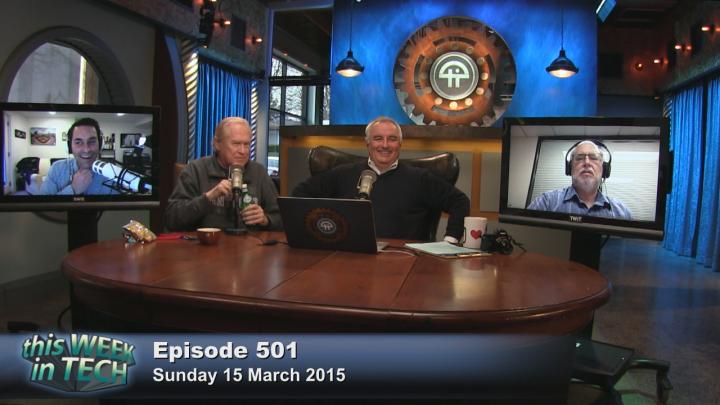This Week in Tech 501 (Transcript)
Leo: It's time for TwiG, This Week in Google. Mathew Ingram joins Jeff Jarvis and me as we talk about the latest news from Google. We'll talk a little bit about the Chromecast, Google Now, some cool new features and what happened, yes, at Gigaom. It's all coming up next on TwiG.
Voiceover: Netcasts you love from people you trust. This is TWiT! Bandwidth for This Week in Google is provided by Cachefly.com.
Leo: It's time for TWiT's annual audience survey and we want to hear from you. Please visit TwiT.tv/survey and let us know what you think. It only takes a few minutes and your anonymous feedback will help us make TWiT even better. We thank you so much for your continued support.
This is TWiG, This Week in Google, episode 292, recorded Wednesday, March 18, 2013.
Eating Chrome
This Week in Google is brought to you by SmartThings. SmartThings lets you monitor, control and automate your home from wherever you are using your smart phone. Right now, SmartThings is offering This Week in Google listeners 10% off any Home Security or Solution Kit with free shipping in the U.S. When you go to smartthings.com/twit and use the offer code TWIT at checkout.
Any by LegalZoom. It's National Start Your Business Month at LegalZoom and the best time to create the business you've always dreamed of. LegalZoom is not a law firm but they can connect you with an independent attorney. Visit legalzoom.com and use the offer code TWIG in the referral box to save even more.
And by lynda.com, the online learning platform with over 3000 on-demand video courses to help you strengthen your business, technology or creative skills. For a free ten-day trial, visit lynda.com/twig.
It's time for This Week in Google, the show that is all about the Cloud, the Google-verse and all of the above, anything we want to talk about because when you have professor Jeff Jarvis here, the City University of New York. Dr. Jarvis to his friends -
Jeff: No, no. No doctor. Not even “master.”
Leo: Dockter Master Jarvis, google.com/+jeffjarvis, blog at buzzmachine.com. The author of many great books including Geeks Bearing Gifts, his latest. Good to see you at home, Jeff, not the soggy office.
Jeff: I was going to do an unboxing of my Pixel but I saw you did that with yours, so.
Leo: Well, you can unbox it later if you want.
Jeff: No, no, now it's already open.
Leo: Have you used it?
Jeff: Not much, it's just opened. But it's fast!
Leo: I'm reviewing it for Before You Buy tomorrow. In fact, I think I have some other things to show you. We'll talk in a bit. But let me tell you, having used it for almost a week now, I love it.
Jeff: Really?
Leo: I am converted. Save that.
Jeff: Okay, we will. An important guest to get to.
Leo: We have a very important guest today, very important. So glad to welcome Mathew Ingram back, mathewingram.com. Of course, a many time contributor to the show and all our shows. We love having him on. Had a front row seat at the dissolution – desolation at GigaOm. But you're doing okay?
Gina: I'm doing okay, yes. Still here.
Leo: We just think the world of you. We think, actually, the world of everybody at GigaOm. That was a terrible loss. It happened while we were doing the show, I think. I think so, didn't it?
Jeff: Yes, that's right.
Leo: Anyway, great to have you, Mathew, and just want to have your continued contribution. You're not going back to the print?
Gina: No. I don't think so.
Leo: That's what everybody wrote about you was how Mathew Ingram boldly made a decision to go from a print newspaper – the Globe and Mail, right?
Gina: Yes.
Leo: Which was Toronto's greatest newspaper, actually, Canada's greatest newspaper. But the Toronto metro – one of two. Toronto has two papers.
Jeff: Three.
Gina: It's got three, yes.
Leo: How'd that happen? Anyway. The Globe and Mail, I love reading it, but you decided to go digital. When did you do that?
Mathew: Yes. 2010, January 2010.
Leo: Was there an internet then?
Mathew: There was, yes.
Leo: So GigaOm was your first gig, so to speak, digital gig?
Mathew: It was, yes. I worked for the digital sort of unit of the newspaper for a few years and then – yes, then made the jump to digital only.
Leo: But no ink anymore?
Mathew: I'm sort of reviewing a number of options but I would not go back to just print, no.
Leo: Have you all stayed in touch with one another, Kevin and Janko?
Mathew: Oh, yes. In fact, we still talk daily. We use Slack. We just started using that a few months ago and we sort of got used to just talking all the time. So we're still doing it. You know, everybody's trying to figure out what they're doing next and so it's kind of a support group at the moment.
Jeff: I was also impressed with, I think it was Stacey who as soon as the announcement happened, immediately was tweeting the great talent at GigaOm. It's really impressive to see a boss look out for her chicks and her colleagues before worrying about herself.
Leo: Stacey Higginbotham.
Mathew: That was Laura Owen, I think.
Leo: Yes, because Stacey's one of the -
Jeff: That's right, one of the chicks. Yes. Well, that's a bad word to say – I meant chicklings, little birds and ducks.
Leo: One of the baby ducks.
Mathew: No, we're a pretty tight group.
Leo: I'm glad to hear that, actually. That bodes well, frankly, in my experience. You know, Tech TV and the dissolution of Tech TV – same thing. We all were tight and we've all since helped each other create our own ventures. So that worked out very well, I think. Having a Tech TV mafia – you have the GigaOm mafia.
Mathew: Yes, you know, it's one of the things I'm going to miss. Obviously, the money is another thing but I'm definitely going to miss that group. I think we all liked and respected each other, worked pretty well together and enjoyed it.
Leo: That's really, honestly is why TWiT started is I wanted to keep talking to my buddies. Seriously, I missed the conversations we would have.
Mathew: Good motivation.
Leo: Anyway, let's talk about – I have, actually, not one but two new Chromebooks, and Jeff, time for me to eat crow.
Jeff: Oh.
Leo: Eat Chrome. You remember, I was pretty dismissive.
Jeff: You've been nice. We've made a schtick out of it. But you've -
Leo: I've been dismissive of the Chromebook. A lot of people still are. They say, “Oh, it's just a browser pretending to be a computer, but a few things have happened. One is obvious, it's become more and more capable over time and there's more and more Chrome extensions. There's now Chrome apps, which act pretty – in fact, Chrome OS has become in many respects a full blown OS. You've got apps, you've got a toolbar and all that. But what was missing, I think, was decent hardware, to be frank. Most Chromebooks are $200-300 – they're junky. There's not -
Jeff: They're tinny.
Leo: They're tinny. So I now, having played with the new Google – let me log into this before you show it. The new Pixel.
Jeff: I have mine set up so I can login with my watch.
Leo: That is awesome. If you have Android 5 on your device, your watch will do it?
Jeff: I mean my phone.
Leo: God, if the watch did it, that'd be really awesome. But if you have Android 5 on your smart phone, yes. It'll just log in automatically. The screen is spectacular, as good as any Retina Air. It's weird – 3:2, still. In fact, in every way, this is the same except type C connector, now, which I really like. There's two of them so you can put power on either side, video on either side, USB still there. It still has an SD card slot, which is kind of a bad tease because I can't really do anything with it. I shoot RAW, so there's no point in putting a card in there. Although, it does mount flush which means you could use this as extra storage if you put 128 SD card in there. That's like a second hard drive, if you wish.
Jeff: I tried to go to Best Buy and Apple to buy a C2 HDMI connector and you can't get them yet.
Leo: Not yet.
Mathew: Really?
Jeff: You can get them from Google but you can't get it in store.
Leo: You can get them online. Apple sells a $79 dongle, which is a bit overpriced. So there's a couple of needed accessories. That's certainly one is a cheap, type C interface and I'm sure Monoprice will do them because it's not proprietary. It's not the Mac C adapter, it's everybody. Intel, Google and Apple all involved with type C. It's the standard so as far as I can tell – I've been doing a lot of inquiries. This is a standard, standard, standard. Power and everything – you could, for instance, have a type C power adapter from another manufacturer, plug it in and it would work fine, even if the wattage isn't the same. It will trickle charge it, fast charge it or not use all the power available. It'll work.
The other accessory that's needed – Steve Gibson came up with this and if anybody wants to steal this idea and do a Kickstarter, I encourage you. He says you need a type C condom because there is this issue that type C is not just power, it's full USB data, so the bad USB hack, which means you can use this to modify the firmware on USB drives and make them very potent malware transportation devices is a potential problem here. Somebody could put a charging station in a coffee shop that would in fact – now, the good news about Chromebooks is, there's nothing really to infect.
Jeff: Right.
Leo: These are very, very secure but nonetheless and certainly for the Macbook, you want this. It would be simple enough to make a type C male-to-female cable that just carried the power lines, not any of the data and you'd carry that with you, use that all the time. Then you could safely connect to anything.
Jeff: Oh, I see.
Leo: So that's a good market and they shouldn't be more than a buck or two. There's no special stuff in that.
Jeff: I'm figuring $59 from Apple, then, before you know it.
Leo: Yes. By the way, it's March 18 today, Jason, not March 11.
Jason: Good catch.
Leo: I'm really impressed with the keyboard, screen, trackpad. Everything works very well.
Jeff: Are the hinges more solid? The hinge was good before but it's really good now?
Mathew: You don't mind the screen, that its 3:2?
Leo: It's weird but you get used to it.
Jeff: It's fine for me.
Leo: One thing that has really improved in the Chromebook is the ability to handle different-sized screens. I'll use that with this. I'll use this as an example. This is a new – this came out today. This is a new Acer Chromebook with a 15-inch screen and one of the things that's made it hard to recommend Chromebooks, too, is the natural users of Chromebooks are older people, right? They really don't need anything more complex than a browser, an email program, things and stuff like that. Chromebooks are perfect for them. They just can't get in trouble with them, but the screens have been so crappy and small, it's hard to recommend it. Even I have a hard time reading it. Can you hide the screen real quickly while I login?
This one – I'll show you what I've done. Because you have 15 inches now, you can make this very easy to look at because you now have two things you can change. You can change the standard browser zoom size and you can change the standard text size.
Jeff: So it's not the small type problem of the other HD Chromebook?
Leo: No. This is so easy to use. You see how big that text is? I can make it even bigger. On a 15-inch, 1080 p screen, potentially, these could be very small but they're actually quite usable, I think. So I think Google has solved a lot of the kind of little things that -
Mathew: How much is that Acer?
Leo: $300.
Jeff: Amazing.
Leo: So I've customized the fonts to be very large, but you could even go more in here. You can change the kind of font – there's a lot of information there you can use to your heart's content to make it legible and then you could set the standard page zoom, which I've set to 150% on here just kind of as an example.
Now, these icons – some of the icons on the Chrome user interface are still small, but usable. It's not touch, it's not nearly as good a screen as the Pixel. The thing that's great about the Pixel is it feels so fast, so fluid, so easy and then this isn't even the LS version. You kind of – some of the kind of qualms about using a Chromebook go away. It feels like it's a real computer.
Jeff: The speed is already impressive.
Leo: It's amazing.
Jeff: I got the LS.
Leo: You did?
Jeff: Yes. It was my only machine, I might as well. It's what I live with, so.
Leo: Why not, for $200-300 more? The Acer boots in seven seconds. This thing – let me just do a reboot. It feels like it's almost instant, right?
Jeff: What's so great too – you mentioned this last week, too. The setup is nothing. Every time I change machines, it was a day of this and that. You turn it on and give it about four minutes and it's done.
Leo: So let's see how fast it takes to boot. I just shut it off. Just tap – one thousand one, one thousand two, one thousand three, one thousand four – did I tap it?
Jeff: It didn't shut off yet. It takes a second to shut off.
Leo: Okay, is it off? How do you even know? No light on the front. One thousand one, one thousand two, one thousand three – I love the screen back – that's it. Almost instantly, four or five seconds.
Jeff: Yes.
Leo: This is kind of fun, too, the rainbow little doohickey here. You double tap it and you can see how much battery life is left, which is great. So I'm 100% charged. The battery life – you haven't experienced this yet, Jeff, nine to 12 hours, easy.
Jeff: Really? So it's legit.
Leo: Oh, it's legit and same thing with this Acer because it's so big. It's all battery on the inside. That is fabulous.
Jeff: These are heavier than Airs, that's the one thing. They're not – you know.
Leo: But it feels like something Google – it's a utilitarian Air, square edges. You know, it's very Google-y. I love it. I'm very happy with it and think you're going to like yours a lot. I'm curious what you'll see with the ludicrous speed version.
Mathew: There's nothing you want to do on a computer that you can't do on there?
Leo: There's a few things. I like to do computer programming. I can't do most kinds of computer programming. You can do App Inventor and stuff like that, web-based programming, but I can't do the stuff I want.
Jeff: You could dual boot to – not dual boot, but dual build to -
Leo: I played with Linux on this, I decided not to do that. The one thing I have done – I have SSH and so the one thing I have done is I can SSH to my Linux box and have a Linux command line easily.
Jeff: No, Mathew, the only thing is, you can't edit video on it.
Leo: You can't video or photo – I mean, you can.
Jeff: Photo, you can't do what Leo does with his RAW files but what I do for getting a photo for a Medium post, easy as pie.
Leo: You can also use remote desktop. So I'm going to remote desktop into my Mac Pro at home and we'll look. You have a security pin, which I've just entered, and now I can use my computer at home.
Mathew: Is it 1234?
Leo: Yes. You saw. I'm having some screen issues but that's probably because I have my computer at home set to a ridiculous screen resolution. But basically, that's my computer at home I'm looking at. This screen is my Mac Pro. So you can, in fact, I guess do what you want but I think what you need is a desktop that can do all that stuff and then this could be your mobile.
Jeff: I think if you get – if I had Google Fiber at full speed, you start to see doing video remotely.
Leo: There is a remote video plugin, WeVideo will do video editing.
Jeff: Listen, it's always taken time to download the video to the machine. You just upload it to the Cloud instead and as long as you can get response there. The rendering is going to be faster up in the Cloud than it is in a local machine.
Leo: As more stuff uses HTML-5, as Chrome gets more powerful, I love this little app drawer. By the way, you get this on Windows and Mac now, too, where you have what looks like – for all intents and purposes, this looks like the taskbar on Windows with all my icons here.
Jeff: Wash your mouth out.
Leo: I mean, it's – okay, the dock. You have a start button where you have, you know – these are the apps I have. I can swipe through them, which is great. These, you know, it's pretty much everything I want. The speakers on this are pretty decent, still. I think the old Pixel had very good speakers and these are still pretty good here.
Mathew: Then there is a lot of image editing and even minor video editing that you can do in the Cloud.
Jeff: You know something, my Tweet Deck app is great.
Leo: (plays Katy Perry's Teenage Dream) You see.
Mathew: I was assuming it would be all about the bass.
Leo: I can play that.
Mathew: No, it's fine.
Leo: I hate that song. So I think in general, this is like 90% of what most people do with their computing anyway, 100% in some cases.
Mathew: I was thinking – you go ahead, Jeff.
Jeff: I'm trying to talk students into doing it. Those who need to do video editing, no, not yet. But for everybody else, it's far cheaper and when I went last week to Madrid, I went to PRISA, the giant media company there with [0:19:09.5?] and they have an education arm. They're doing fascinating things in Brazil with a company that basically handles everything for a school, from curriculum through technology. They of course, since this is for well to do students or families, they have iPads. I'm yelling at them saying, “No, no, get Chromebooks!” So much better.
Mathew: It makes sense for students for sure and I think for older folks as well. I'm thinking about my mom, you know. I got her a shitty netbook and it's garbage. I'm thinking, “Do I get her a tablet? Do I get her a Chromebook?” I want something that she can do things with but that's not going to cause a lot of problems where I have to do tech support.
Leo: I think one of the things that's kind of intriguing is maybe we aren't paying enough for these, though. This Pixel has shown me, kind of, it really is a better experience with a better computer.
Jeff: My problem is, where is the $600 option?
Leo: The $999, I think this is the one people should get. It sounds expensive but this is going to last you for years.
Jeff: Leo, now that I have a Chromebook with lightning speed, I think I should get mad about Skype. I'll add in Skype and go back to it.
Leo: There's one thing you can't do, though I imagine that's just around the corner at some point.
Jeff: Hope so.
Leo: Anyway, that's kind of – I scooped my Before You Buy review but that's basically right there the review. I'm impressed, really impressed and I feel like people should think about getting it. I know $999, sounds like, “Jeez, I don't know.” But I've always said that this was a false economy to be getting cheap hardware.
Mathew: Is it that much better than that Acer you showed?
Leo: Yes. Well, God, that's a good question. The Acer's a pretty good choice if you want a big screen. What's nice, that's the other thing, is there's an ecosystem starting to evolve where they're not all the same. The Acer's the first 15-inch screen and that – I mean, it really looks nice.
Jeff: The Toshiba is nice but it's HD and the type is just too small for my old eyes. The one I want, which I think I've said on the show before, what I really want is to go back to the original days of Dell where you could truly customize your own machine. If I could get a machine from Dell with a touch screen and LTE, lots of other things going, I think you can put together the ultimate machine that probably wouldn't cost $999, but maybe about $800, $750. It'd be a great machine. It would have everything I want.
Mathew: I was going to say, not having LTE, I think you mentioned that, Jeff. That's the -
Jeff: That's torturing me.
Mathew: And it's strange. Why not? Why wouldn't it have it?
Jeff: My guess would be is that 85%, they say, of the users of Chromebooks are Googlers and they live enveloped by a warm cloud of WiFi and through their entire lives.
Leo: Most of us are now.
Mathew: Well.
Leo: Many of us?
Jeff: I go into offices – I was at a [0:22:04.1?] yesterday and there tech department makes you give blood tests to get on or put a Chromebook on. So, you know, the LTE just connects. That's it and I'm on, no problem. But not any more. Now we have to pull out a little box and – who is your advertiser now for WiFi connectivity? MyFi? Don't you have one?
Leo: I don't think so.
Mathew: Didn't you get some new thing, Jeff?
Jeff: Karma, I got the Karma. The advantage of the Karma is you pay for the gigs – no expiry, so if you want to buy ten gigs, you buy ten gigs. When you use it up, you use it up. I think it's $14 a gig, which is a little high, but if you realize, nothing ever expires and you're not buying a monthly, that makes more sense. It's on Sprint.
Mathew: Is it good coverage?
Jeff: It's Sprint. I heard about Tingle – Tingle?
Leo: Ting?
Jeff: Ting, thank you.
Mathew: Tingle is that other service that you use.
Jeff: Right, with chicks. So Ting, I don't know whether they have – now you can buy SIMs from them and do no longer just CDMA. But I don't know if they have just WiFi and data accounts.
Leo: Why – if Google's going to do a wireless MVNO anyway, why wouldn't they – maybe, you know what, that's what's going on. They're not going to put LTE in there until they have their own LTE card to put in there. That would be the way to do it, right? Then you're getting the best of Sprint/T-Mobile/WiFi for very little money. Maybe that's what we're waiting for. Maybe they are going to – have they said, “No, we're not going to do LTE?”
Jeff: Reporters asked and said – it wasn't like they were saying, as you thought last week, “It'll come out in two weeks.” Apparently not.
Leo: That I believe but I wouldn't be surprised at all if they did something – or maybe they'll do a MyFi card with their new MVNO.
Mathew: Because if you have a laptop that only works on the internet, then you kind of need to give people some way to always have the internet.
Leo: Right. This works offline in a lot of respects but it is, of course, better with online.
Mathew: Can I tweet offline?
Leo: No. Do you need to tweet offline? Do you really want to tweet from your flight? You can't Meerkat from it, either.
Mathew: What?
Leo: What good is that? You could have a Google Hangouts. That's so funny because Meerkat really isn't anything new at all, is it? There's just something -
Mathew: No, not in any way, just the name.
Leo: In any way. Well, and the easy, I guess, on boarding. I don't know.
Mathew: But the concept is not new.
Leo: No, and it's like, “Oh, we've never seen anything like this.” It's so strange. All right, let's take a break. Mathew Ingram is here, so great to have him. You want to point people to your website? Mathewingram.com, best place to go.
Mathew: Sure. I'm currently reconfiguring it. Again, it's all under construction but yes, please drop by.
Leo: Do what Jason Snell did and just create your own thing. We're so close – people love you, you could do a Patreon. You could figure something out and do your – are you tempted at all to go your own way?
Mathew: I am, I definitely am. I mean, I'm tempted. One of the last things I wrote about was about Ben Thompson, who runs Stratechery. Super smart guy, way smarter than I am, so that model might not work for me, but I'm – the fact that he's got thousands of subscribers and he's making a living. He works on his own time and does what he wants, writes a newsletter. That kind of thing is super appealing but I just don't know, you know, I have certain income requirements. I have kids in university, a wife and so on. I can't just sort of take six months off and see if I can make money on crowdsourcing. But I've written enough about it, it's hugely appealing.
Leo: Yes. I mean, Ben is like – he's an analyst, so the stuff feels like analytics. You can see how people would say, “I'm going to pay for that,” because that helps you make money. Pure journalism – I know, Jeff, you talk about this all the time. Maybe that's a little harder to put behind a pay wall, but there must be other ways.
Jeff: Oh, yes.
Mathew: It's really hard.
Leo: There must be other ways.
Jeff: I'm tempted to say you could do research reports but -
Leo: Yes, at conferences, that's the take. Well, one thing Ben does, and Horace and all these people is they appear on TWiT regularly. We are very happy to promote whatever you're doing, Mathew.
Mathew: Great. Well, I certainly appreciate being on from time to time.
Leo: Oh, we love having you. Our show today brought to you by SmartThings. Smart people brought to you by SmartThings, I like it. SmartThings is smart if you're trying to automate your home. It's a solution that kind of everybody's been looking for for the longest time. It's, “How do I get all the different smart things in my home to talk to one another?” It started with a Kickstarter with the SmartThings hub and it's exploded to really incorporate, encompass, everything you're doing in your home, whether it's security, whether it's convenience, monitoring. SmartThings plays well with others, as they say.
The hub interfaces to their iOS or Android app and then interfaces to your Ion
Labs microdimmer and key fob, your two gig
programmable thermostat, your Belkin Wemo, your DropCam Pro, your Nest, your Eco Bee, your EcoLink door and window sensor, your Everspring door and window – literally, I'm just going through the alphabet here. Everything. Your Sonos speakers, your Hue lights. They can all work together to make your house
a smart home. The best way to start is with a SmartThings kit. Once you get the
kit, you can solve a particular problem. They have solution kits for lighting
automation, for instance. That's what we're looking at right now. Or security.
We're going to get you 10% off that first kit and free shipping in the US. All you have to do is go to smartthings.com/twit. You'll get the hub, additional sensors and then kind of the sky is the limit. You now – imagine using your smart phone app to say, “Good night,” and the lights turn off. The thermostat adjusts, the doors lock. I still do that b hand every night. It takes a while. It's so cool to just press one button. Set your lamps to brighten every morning at sunrise or keep your home protected with home security motion detection, water detection. Your speakers could broadcast barking dogs when there's motion detected outside the house or just a welcome home song when the children return. I love it and I think you will too.
I want you to go to smartthings.com/twit and save 10% off any home security or solution kit with free shipping in the US. SmartThings was named Editor's Choice at CES 2015. I'm not surprised. Smartthings.com/twit, give it a try today. You'll like it.
Google IO registration opened yesterday. Are you going, Jeff?
Jeff: I don't know. I put in the request. We shall see.
Leo: We got the same thing as last year, too. We have about ten people who want to go.
Jeff: I shouldn't take a spot for one of your guys'.
Leo: Well, we don't have to worry about Gina any more. She's on her own. I think Jason Howell -
Jeff: If a few of you have heard, maybe I haven't.
Leo: I don't know. I think – it was weird, Robert Ballister was reaching out, Father Robert, because he wanted to get a line of programmers for our Coding 101 show. Google responded to him and said, “Yes, you have two for the entire organization.” Thank God Robert is an honest priest and he said, “Oh, no, it's not me. It's up to you to decide.” I'm sure Robert would like to go, but so would Mike Elgan, so would you, so would Jason, so would a lot of people. I don't want to go. I want to stay here because I think they'll stream the keynote as they usually do and we'll do our usual streaming coverage. Registration goes until 5 o' clock Pacific tomorrow, March 19, and it's going to be another lottery. You know, you'll have to apply when you get the invitation. It's not free, $900 for an attendee, $300 if you're a student or teacher. Everybody has the same chance.
Google IO is a lot of fun. May 28 and 29 at Moscone West.
Mathew: How do they decide? Just a lottery?
Leo: I imagine they have a computer that'll do that. You know what, they have not said because -
Jeff: We know what we need to know.
Leo: You wonder if there's maybe more than just a lottery involved. I wonder.
Mathew: That black box algorithm.
Leo: “We look at your page rank.” I don't know how they do it. I don't think they say it's random.
Mathew: If they don't, then it's not.
Leo: That's a good question.
Jason: Starting last year, they started to say it's randomly selected but I don't konw how close to the truth that necessarily is.
Mathew: Random-ish.
Leo: Well, it does say, “We'll randomly select applicants from among all qualified applications.” Qualified might be the word that is the little – not randomly. So what they're going to do is go through a list of qualified people and then randomly select. Presumably, they'll want you to be a developer or someone who can bring something to the table, I would guess. But I don't know. They don't say what qualified means.
“The order in which applications are received has no bearing. You need to sign into Google.” So it has to be your real Google account. Should I apply? But no, see, I don't want to go, so I shouldn't apply. So Jason – here's the problem. We need to tell them before they tell us. Well, we'll figure it out. Jeff, you applied?
Jeff: I applied through press. I'm not a developer, so.
Leo: “Submit through press, fill out this form.” That's probably what happened, Robert probably filled out that form.
Mathew: Press are free, right?
Leo: Yes, but you still get the goodies. I wonder – I guess they'll be giving away a Pixel maybe?
Jeff: We should get bonus points for having bought the Pixel.
Leo: Yes, sir. IO will be fun this year. I mean, we heard about Lollipop last year. I don't know what we'll hear about this year.
Jeff: I think you're also going to see Sundar's – I mean, Sundar was the strongest show last year but he's really not been in charge of much.
Leo: Well, there you go. Google IO coming up. Interesting Medium post about – by Astro Teller which I didn't know, for instance, was not his real name. It's Eric. He's the head of Google X, the Moonshots. This is part of the new back channel, which is Steven Levy's little corner of Medium. This is the journalistic corner of Medium.
Jeff: One of them, yes. They did a good job. This is like Wired magazine.
Leo: This is basically a transcript of his speech, of Astro Teller's speech at South by yesterday. So some very interesting stuff in here if you haven't read it. They made an ECG vest. That was his first startup in 1999. It was really cool. In fact, I think – I'm pretty sure that this is the body media vest we wore – I wore or somebody wore this during the Screensavers at Tech TV so you could see in real time, heart rate, blood pressure, electrocardiogram, as the host was hosting the show. I'm pretty sure, unless I had a bad nightmare, we did that. He said, “The problem is, we've got a bunch of older people and people who would theoretically be wearing this vest.” It would be 65-80 and they said they hated it. We said, “Well, would you wear it if it would save your life.” I don't know, maybe. “What if we made it so you could fly?” I guess, maybe.
Mathew: Old people are like that.
Leo: They're not going to say yes.
Mathew: What if you could fly there for free? “I don't know.”
Leo: “I'm happy right here.”
Jeff: I'm trying to get my parents a tablet. It's more than my life was worth.
Leo: Are we going to be like that, Jeff.
Mathew: Oh, yes.
Jeff: No.
Leo: Mathew says yes!
Mathew: Yes. “No, I'm fine. I'm good. I liked the old phones.”
Leo: When will that happen?
Mathew: Before you realize it.
Leo: We harden in our ways, I guess. I'm starting to get -
Jeff: “I don't understand why I need a new computer. Chrome is just fine, has been for years.”
Leo: I feel it's already happening to me. I don't want a new one any more. So Google X – one of the first projects, he says, was called Genie. It was to fix the way buildings are designed and built by building an expert system of software. Did you ever hear about this?
Mathew: Never heard about that.
Leo: Worked on it for 18 months, spun it out to a standalone business where it has been growing and thriving for the last 2.5 years. Then they did Flux – no, the company's now called Flux.
Mathew: I think Loon is one of my favorites, not just because of the name because it's a Canadian bird, but the idea. I remember when they first announced it, I thought it was April Fools'.
Leo: Right, which was great.
Mathew: It sounded satirical. It was so loony, you know? “We're going to fly balloons around the world and give people internet. I was like, “Sure.”
Leo: Project Wing, the self-flying delivery drone. The Loon balloons actually – I think they're going to be real, aren't they?
Mathew: They totally are.
Leo: How about this – Makani, an airborne wind turbine, an energy kite.
Mathew: Cool idea.
Leo: The higher up you go, the higher and more consistent the wind is, so if you put the turbines up in the air -
Jeff: Stop right there - “The power of the wind goes up with the cube of the wind's speed.”
Leo: That's interesting, that makes a huge difference. So does the weight of the turbine. So that's the key, right? It's to make something light. The Makani energy kites are 1% as much as a standard turbine in a tower and the center of the virtual circle it draws in the sky is 250 meters, where the winds are stronger and more consistent. As you said, considerably more powerful.
Mathew: The thing I thought was most interesting was some of the places where he talks about how they failed and why they failed. Google Glass, you know, got too much attention and was sort of seen as a finished product when it wasn't, which was kind of my sense of why it didn't maybe do as well. But the other one, I think it was Project Loon, I think they said they massively underestimated the difficulty of keeping the balloons aloft. Like, they're off by a factor of ten or 100, so not just a little.
Leo: An order of magnitude wrong.
Mathew: I find it impressive that he would even admit that they were off by that much.
Leo: That failure was followed by a success in which they figured out how to make them stay up much longer than they had thought. So that's the challenge, right? You take the failure and make it into something. He said, “We mostly fixed this problem but the time was quite stressful. Now, thankfully, balloons stay up for six months at a time, well beyond the three months we need for a viable service.” And there's the self-driving car.
Mathew: His point about that is similar to – you know, all the great ideas when you're coming up with the concept don't amount to a hill of beans. But it's not until you actually test product in real world conditions you start to suddenly realize the things you got wrong or the things that you didn't anticipate would be a huge deal.
Leo: He also says, as they get better at it, that's a problem because it's failure that teaches them. So the longer amount of time between our failures, the harder it is for us to improve. That was an interesting insight.
Mathew: They're not failing enough.
Leo: It's too good.
Mathew: Stop succeeding.
Leo: So I think that is kind of great.
Jeff: This idea of failure is just so fascinating. I had a long conversation with an Austrian journalist today who was talking to me after I did the attack on Der Spiegel, we talked about two weeks ago. I keep on saying, the Europeans have to have more willingness to develop in public, which means fail in public. That's a precursor and yes, we in America fetishize failure. I always make that joke. But I'm not so sure that's true now. I think there's just a method of being open and learning in public, improving something in public. You look at his talk about saying, “We learned a big lesson about privacy in Google Glass. People didn't like not knowing if their picture was taken.” So it wasn't, “Oh my God, they've done something horrible. They're evil.” No, they learned. Learning is okay.
Leo: Here's a good one they learned with the self-driving cars. He said, “You know, we knew that if the car drove itself, people would probably not pay as much attention as they ought to. They won't say, 'No, no, I'm going to keep my hands on the wheel.'” He said, “As soon as we started doing stuff, people were doing horrendous things. They were crawling into the backseat, it was just horrible. We realized the only way this would work is to make it trule self-driving, so we took the steering wheel out.” They said, “If it doesn't go from Point A to Point B without any human intervention, it's no good. If it requires any human intervention, it's going to be a horrific failure because humans, as soon as they think the car's got it covered, just go, 'Okay, see you!'” It's like they are not the backup system and you can't count on them.
He says, “People already do stupid things like texting when they're supposed to be 100% in control, so imagine what happens when they think the car's got it covered. It isn't pretty.” So that actually is a good explanation – I was wondering, “Why are you taking the steering wheel out? Isn't that a comfort factor for humans that there's a brake, a pedal, something I can do if the machine fails?” Great -
Jeff: That's really interesting, the human engineering part of a non-human device. That's kind of fun.
Leo: Probably always do, don't you? You always have to take – humans are the things that screw everything up.
Mathew: I forget who said it, but my dad who was in the Air Force used to love the line, “No battle plan ever survived contact with the enemy.” So you can have all the great ideas and plans you want but people will find a way to do something you didn't expect.
Leo: USToWhiz in our chat room says, “Why does it have rearview mirrors, then, if the humans aren't necessary?” Those aren't really rearview mirrors. Those are cameras. The little wings sticking out, they aren't for you. I want this car and I will come to work each and every day in it. I don't care, even – you know, Buckminster Fuller, the great Bucky, created something called – remember the Dymaxion car? He said, “It's crazy, we're making cars that are not aerodynamic.” He designed it like a teardrop. It had some very odd features. It was a three wheeler, I believe, and it never got anywhere because somebody got killed in it. It had a fatal accident.
Mathew: I did wonder about this car – is four wheels in those specific positions, is that the best model for a car or is it just because that's what we expect it to look like?
Leo: I think you have to – as you said, human factors still come into play.
Mathew: As long as it has lots of cupholders, I think it'll be pretty successful.
Leo: Without a cupholder, it's not a car.
Mathew: The president or CEO of Ford, I think it was, said they can talk about all the features they want in their new cars and all people care about is more cupholders. Yes.
Jeff: That was the great thing about the Homer Simpson car. It had tons of cupholders.
Mathew: It's important.
Jeff: And shag carpeting.
Leo: So Bon Appetit had an article on the history of the car cupholder.
Jeff: Really?
Leo: Just in case. I don't know why it's in Bon Appetit. “Ever since George Washington crossed the Delaware to go sign the lease on his new pickup truck, President's Day has been associated with getting a good deal on a car. While some people buy a car based on mileage and sporty looks, we all know the most important part of a vehicle is its cupholder.” Look at that, a snack tray for cars, from Modern Mechanics. Holds a Coke bottle. Real demand for the cupholder didn't pick up until the '50s when drive-ins and drivethrough windows became mainstays of American eating. The earliest evidence of a complete cupholding comes from a '50s newspaper clipping that describes the snack tray for cars that hangs from the dashboard.
Mathew: When I was in high school we still had an A&W that would bring the trays out and hang them on the side.
Leo: High school – we had one in Petaluma until a few years ago. Then the waitresses were on roller skates, yes.
Mathew: I thought it was cool. I liked going there.
Leo: It's the best thing ever. You roll your window down, she takes your order and skates back.
Mathew: Don't even have to get out of the car.
Leo: It's so great. The best beverage security system of the year belonged to the 1950 Cadillac El Dorado Brougham. Plenty of ultra-luxury limousines had built-in bars but the Brougham was the first to come with a magnetized glove compartment door and metal tumblers.
Jeff: Jesus.
Leo: Perfect for keeping your cognac stable while you're passing the Gitney on the way to the Hamptons. Patents for the '70s for a more advanced version of Clyde Morgan's pull out tray – customers looking for a car with a built-in cupholder were stuck in the wilderness until 1983 when Chrysler invented the minivan. That is the first – if you're watching the video, that is the first minivan, the Dodge Caravan and the Plymouth Voyager – same car, different names.
Mathew: Pure sex appeal.
Leo: Wow, that's hot. They had two cupholders sunk into the plastic of the dashboard but it would take another decade for that to become ubiquitous.
Jeff: That shows what's so wrong about Detroit. If they had listened to the public – we all would have told them, cupholders. [crosstalk] – for our Walkman.
Leo: You know what happened? In 1984, a 79-year-old woman, Stella Liebeck, sued McDonalds for spilling 180 degree coffee in her lap in a stationary car. She got $2.7 million.
Mathew: That's a famous case. I believe that judgement was actually reversed.
Leo: You're right, she only got $640 thousand on appeal. The case became fodder for endless Leno monologues and a national argument about tort reform, but also a strong argument for the industry-wide adoption of the cupholder. If the car she'd been sitting in, her grandson's Ford Probe, had even one single cupholder, the whole ordeal might have been avoided. So there you have it, 1984.
Mathew: Such trauma.
Leo: The very first cupholder for reals in the 1984 Chrysler Dodge Caravan and Plymouth Voyager. Boy, that's an ugly ass car. Even an ugly color, kind of dopey brown.
Mathew: We had a Caravan with the faux wood look on the side, pure sex appeal.
Jeff: I'm not at all surprised.
Leo: How did we get to cupholders? That's what I love about this show. It's about Google, the Cloud and cupholders.
Jeff: When you're up in the Cloud, you have low oxygen.
Mathew: Does your Chromebook have cupholders?
Leo: No, very disappointing. You know, I'm excited about that Google now has API for Google Now or is going to.
Mathew: That's a big deal.
Leo: Huge. This is the article from the Next Web, Martin Bryant writing, “Google Now will one day be able to work with information from all the apps you use -” I didn't know there was a pilot program with 40 third-party services already.
Mathew: I didn't know that either.
Leo: This is from South by - “Aparna Chennapragada, director of product management for Google Now, gave an interesting insight at South by at a Marketing Land -” Danny Sullivan's session at South by. When asked by an attendee how Google Now would handle competing data from rival apps, she said, “Individual user app usage patterns would help guide what data should be shown.”
Mathew: I think it's smart. I remember when I first saw Google Now and I thought, “What if this could show me not just things that are in my Google Calendar but any type of information? News, weather, sports, all sorts of things.” It's a potential pipeline for all the information you need to know right now on your phone. That's huge.
Leo: Yes. I mean, one of the things she raises is the notion of, you could have a card at the amusement park that would then tell you, “Your ride is ready for you.” “Your auction -” Here's some from the Wired slide. “Your auction ends in 1 hour, 22 minutes.” Or a QR code from Walgreens because you're near a Walgreens, here's some coupons and your balance of Rewards Points. This is great stuff.
The Danny Sullivan panel was cut short at South by, by a false fire alarm which happened to me, by the way. I went to a Mark Cuban talk at South by a few years ago and Mark was being his typical nasty self. Yes. The fire alarm went off and I took that as an excuse to get the hell out of there and never went back.
Mathew: We had one go off at a GigaOm event, too at UCSF. I think someone from Tech Crunch pulled it.
Leo: There's some renegade competitor going around pulling fire alarms. So there will be an API. That's pretty exciting.
Jeff: What's the difference, then, between Now and notifications on your phone. Don't they merge?
Leo: I get Now notifications, don't I? I think I do.
Jeff: You know what I mean.
Leo: Now is push versus pull, that's what it is. So notifications are pushed to you and get your attention but I love the idea of saying, “Let me look at my Now dashboard and see what's going on.” So that's pulled, right? Except it's pushed to the pull.
Jeff: Here's the other question. For the 40 that are doing this, is that opted in now for us with Now?
Jason: Yes. You have to have the app of the service installed, then it taps into that. As you can do with any Google Now cards also, you can say, “Don't show me any more of this.”
Jeff: How do I turn that on? My beloved Ways, I don't think, comes into Now for me, but I use Ways every day.
Jason: Is Ways one of the 40? I honestly don't know.
Jeff: It is. So do I turn on Now for an app?
Leo: Well, that's what she's saying. She's saying Google looks at your usage to decide what to put in Now.
Jeff: This is where I do have a problem. Everybody else raves about Now. I like Now but I don't get a lot of Now.
Leo: Right. You need more.
Jeff: Yes. I don't get that much.
Leo: Google is also doing surveys to identify what people want. She says, “We also use personal experiences.” A visit to Disneyland inspired her to get the team working on support for theme park ride queue times.
Mathew: I will say, I've used Google Now a lot more when I was traveling. So I was in a different country, I didn't know where I was going. I needed flight information, traffic information. If I'm just going from my house to the shopping mall and back, or to pick up my daughter, Google Now is pretty useless because it's not going to tell me anything I don't already know.
Jeff: Right. “So are you interested in this new location? The 7/11 five miles away?” No, useless feature.
Mathew: But when I was in Italy, it was a lifesaver. I mean, I think I told you guys, I slid it up by mistake and it said, “Hey, your flight's delayed and there's traffic on the highway headed to the airport.” I was like, “Thank you so much for telling me that. That is the most important information I've found out today.”
Leo: Actually, this is a – I'm looking at my Now now and I've got Calendar appointments, new stories that are referring to searches I've made in the past. I've got places nearby. But I've just got one that was kind of interesting. It said, “I see there's something going on at 1 o' clock tomorrow. Do you want me to add that to your Calendar?” I guess it saw it in my email but it wasn't a confirmation. Because I am flying to Vegas at 1 o' clock tomorrow. So I said, “Yes.” So it actually added something to my Calendar. The parking thing is nice, it knows where I parked.
Jeff: I get that one.
Leo: My AT&T bill is due tomorrow.
Jeff: See, I don't get any of that stuff.
Mathew: Mine says, “Tell Jeff that Google Now is really useful.” Weird.
Jeff: Mine, you know what mine does all the time? Mine just gives me – honest to God, I get this all the time. It gives me stories about Chromebook and Edward Snowden.
Leo: You've got to do more searches on Google, I guess.
Jeff: And smart phones and tablets.
Leo: Yes.
Mathew: The Snowden thing, the NSA is pushing you.
Jeff: “We're watching you. You might as well watch back.” Stories to read, that's it. That's all I ever get, and I get the card that says it's some horrible amount of time to get home for you, you poor schmuck.
Mathew: “Take a helicopter.”
Jeff: If only.
Leo: If only. So is it you that put this Nick Bilton story in the rundown?
Jeff: Yes.
Leo: “The Health Concerns in Wearable Tech.”
Jeff: Jesus. It's driving me nutty. I put the two of them together because you have on the one hand, Google just got a patent for curing cancer with a watch. Then you have Nick Bilton, who's turned into the whiny nanny of the technology world. Well, this story really bothers me because it's really fluffing around the facts. It's saying, “Well, cell is bad for you.” Most smart watches don't have cell. They only have WiFi and Bluetooth. By the way, we all put Bluetooth in our ears thinking it's safer than putting the phone by our ear. So now, suddenly having Bluetooth in your watch is going to give you cancer and kill you?
Leo: Also, there is no evidence that cell phone radiation is bad for you.
Jeff: That too, so he tries to use that. It's a real strawman with a match.
Leo: He's quoting Dr. Joseph Mercola, who is not a credible -
Jeff: This piece – you know, Nick, I like Nick. Nick's a nice guy, a smart guy. But he's tried too hard to go from future man to Fred Flintstone.
Leo: “I live in the future and now I really hate it.”
Jeff: “I don't like it very much.”
Leo: He wrote this book, “I live in the future and now I don't like it so much.”
Jeff: Yes. He's trying to shift off.
Leo: I wonder if this is the Times telling him, “We need an anti-technology editor.”
Jeff: But don't do it, because this is not – this fluffs by. I know what we're going to hear, “The New York Times says that these smart watches are bad for you, you're going to get cancer. They're going to kill you.” You know, my watch has WiFi. Does it even have WiFi? It has Bluetooth in it.
Leo: It does have WiFi. That's something we learned, by the way, that's kind of interesting. The Apple Watch – Apple made a big deal about how we not only use Bluetooth, but we use WiFi so that as long as you're within your WiFi network, your Apple Watch can talk to your Apple phone. It needs an Apple phone so that it can do its thing. So you can leave your phone in your bedroom and go throughout your house as long as you're still in – or, conversely, in your office and go throughout your office. As long as you're still on the same WiFi network, it'll work. That was like, “Wow, that's great.”
Then soebody, I guess Google said, “Yes, Android Wear watches all have WiFi in that too. We're going to opt to turn that on with firmware soon.” I didn't know this had WiFi in it. What?
Mathew: Might as well put it in, it's a tiny chip.
Leo: I guess it's the cheap chip and they can just stick it in there. I think it's very intriguing – it seems like almost an intentional effort to have hidden features that you slowly enable like the battery life has gotten better, and better, and better and better.
Jeff: Yes.
Mathew: That's actually one of the things I'm fascinated with, whether it's Tesla cars or – you know, there's more and more things that are effectively getting smarter and better over firmware updates that come over the air. So instead of having to take your car into the shop, Tesla can actually change the height of the chassis of your car with a firmware update. It's fascinating.
Leo: Everything we have, I guess, is kind of like that. It's very intriguing.
Jeff: Wasn't there supposed to be a Tesla announcement today, something that Musk said, “I'm going to solve all your problems with battery worry?” Did we see that story?
Leo: Not yet.
Mathew: I remember him mentioning that.
Leo: Why don't you find it? We'll take a break while you look. How about that?
Jeff: All right.
Leo: We're talking Google and the Cloud and all that stuff, and cupholders, with Mathew Ingram, late of GigaOm, now at mathewingram.com, @mathewi on Twitter. Do you do Meerkat?
Mathew: I do not. I have not Meerkat'ed.
Leo: Just going to give you a chance if you do. It's ridiculous. Here we are in a livestreaming studio. I do more streaming hours of video than any human alive and half my staff is now Meerkat'ing everything. Jeff Needles is like number five.
Mathew: Dozens of people were watching Jimmy Fallon, yes, rehearsing.
Leo: I had a thousand people watching me Meerkat, and I think I broke it because it stopped at 999 and never went beyond that. So what are you, number three? Who's number one – Mashable, Jimmy Fallon, Jeff Needles, ladies and gentlemen.
Jeff: Jesus.
Leo: He wasn't even at South by Southwest.
Jason: He found his thing, his calling. It's Meerkat.
Leo: You know what he does? He does it all the time.
Mathew: Okay. There's a market for that.
Jeff: What happens on Needlevision?
Leo: What happens on Needlevision? We talk. He interviews people. It's crazy.
Mathew: You know the best thing about Meerkat? The name.
Leo: Absolutely.
Mathew: UStream, whatever. But Meerkat?
Leo: Ustream sounds like a urinary tract infrection. Meerkat is a cute, little fuzzy animal.
Jeff: Don't cross your Meerkats.
Jason: Getting really used to the Meerkat posture. You know someone's Meerkat'ing when you walk around the corner and somebody's standing there like this. Or, sorry, you've got to actually use the camera. When they're walking around like this everywhere.
Leo: “I'm Meerkat'ing, I'm Meerkat'ing.” We actually had to formulate company rules about Meerkat'ing.
Jeff: Really?
Leo: Well, because people are going around with screens open with financials on it. There's whiteboards with show ideas on it. You can't just go around all the time with Meerkat open. You've got to have Meerkat rules. Soon you'll go to the gym and it'll say, “No cell phones. No Meerkat'ing.”
Jason: “Leave the Meerkat at the door.”
Leo: Periscope, Twitter's slow to emerge competition is starting to – Kevin Rose tweeted today, “I saw it. It's amazing.” So.
Mathew: Dumb name, Meerkat is way better.
Leo: Way better than Periscope. You think that's it? It's just the name?
Mathew: I think it definitely helps.
Leo: Had Google put something like Meerkat on Google Glass, would it be – would it have been as big?
Jeff: It would have caused war in Europe.
Mathew: I think it's hard for Google or Facebook to do those kinds of things because they're these giant entities that everybody kind of slightly mistrusts. Whereas, if it's just a guy saying, “Hey, I came up with the new thing. It's cool and you should use it.” People are like, “All right, I'm in.”
Leo: We're going to take a break. When we come back, we're going to talk about the New York Police Department and their new spot shotter system – this is a good one. Thank you, chat room. First, a word from legalzoom.com. You may be thinking right about now, “You know, I need a lawfirm.” Actually, LegalZoom is not a lawfirm, they're actually better. They've built a network of trusted attorneys to provide the guidance you need at your specific situation at a very affordable price. During National Start Your Business Month, LegalZoom is offering an attorney consultation for only $50. If you're thinking aobut starting a business, now's a great time. It's National Start Your Business Month at legalzoom.com. It's never been easier.
When we started our business, LLC at LegalZoom. It was fairly affordable. In fact, ten years later, we're still using it. For more than ten years, LegalZoom has helped a million business owners just like me. Protect your family, protect your business, your trademarks, patents, corporations and yes – that network of trusted attorneys that provides the answers to questions you might have. If you're unsure about the best way to start or if you already run a business and you need some advice, this offer is such a good deal. Get legal advice for your business, no further obligation for one low time cost, $50. You cannot get on the phone with my attorney for less than $450.
Go to legalzoom.com today and find out more. Attorney consultations are provided by independent attorneys. They're available in most states. Get the legal help you need for your business at legalzoom.com and do use the offer code TWIG in the referral box to save even more. Legalzoom.com, I can't recommend them more highly.
Mathew Ingram, Jeff Jarvis, Leo Laporte, This Week in Google. Police officers – thank you, chat room, for this story from MSNBC. Police officers in New York City now have a new technology called spot shotter. You might be happy to hear this, Jeff. With it, they can detect gunshots in real time.
Jeff: It's not that new. What's new in this story is that they're installing it in new neighborhoods and they are finding there are more gunshots than they knew.
Leo: The $1.5 million system uses 300 sensors to triangulate the location of a gunshot to within 25 meters of where the bullet was fired within seconds. It sends a notification to an operator who reviews the audio file to determine if it actually was a gunshot or maybe fireworks or an engine backfire. The system then forwards an alert to the NYPD with relevant information about the number of shots fired, a map of the loacation and if the shooter was moving.
Jeff: That's a Twitter feed you want.
Mathew: It seems like sending it to an operator introduces – it's going to slow things down a fair bit if somebody has to listen to the file and then, “Is that a gunshot? Is that a car door slamming?”
Leo: I think it's interesting that there are people who can tell the difference. In cities around the country, according to the chief of police in New York City, Mr. Bratton, in 75% of the cases, they're not dialed into 911. Because people go – exactly that, “Oh, it must have been a firework or backfire.” So that's -
Mathew: For some reason, I'm now thinking of the Batman scene where he has all the cell phones up on a screen and he can listen into any conversation. I'm sure they're not working on that.
Leo: No. They would never do that. This is fine. This is just gunshots.
Mathew: Only gunshots.
Leo: If they happen to hear anything else, they could just throw that out.
Mathew: They would ignore it, sure.
Leo: That's a good point, Mathew. They now have an array of microphones in every burough of Manhattan, of New York.
Mathew: If you said, “Stick 'em up.”
Leo: No, they send that to an operator to determine how serious you were. That's a good point. They have microphones now all over New York.
Jeff: “They're listening to us!”
Leo: Well, they are.
Jeff: Well, there are going to be sensors of all kinds. You know, just everybody's phone is going to be listening to these kinds of things and -
Leo: If you could get Google Fiber, wouldn't you subscribe in a heartbeat? Why is it that only 29,867 people have subscribed?
Jeff: That's for the TV package, I think that's what it is.
Leo: You're right. I misunderstood. They don't say what the penetration is for the internet. So they have almost 30 thousand TV subs in – so Google Fiber is in Stanford, they're conducting a trial in Connecticut. In Kansas City, Kansas. Kansas City, Missouri. Provo, Utah. Number one city, Kansas City, Missouri. They've been there the longest. 20 thousand subs, then Kansas with 7000 subs. Goes down pretty quickly, Provo which have only been there a couple of years, 2507 and 194 users in Stanford. But the penetration is not great, only 13% in Kansas City subscribe to the Google TV, 13% of the Google internet subscribers. I guess that's less – I thought that was Googel internet. That's not, that's less interesting than I thought.
Jeff: If you're going to sign up for a wire-cutting, no cable TV, who are you going to sign up with? You're going to sign up with Google.
Leo: If I had Google Fiber, I'd sign up for their TV, but I guess only 10% did.
Jeff: I would too.
Mathew: So why isn't it higher than that? Yes.
Leo: That's a good question. Is it not a good deal?
Jeff: Well, I think at first, they didn't have all the channels that – you know, it was a roll out issue, I think.
Leo: ScooterX is saying, “No AMC on Google Fiber, no deal.” That makes sense. You can't get Mad Men, don't want it. You're going to keep your cable. You also have to put down a $300 deposit, it says.
Jeff: Google Fiber channel line up in Kansas City, let's see. What would you call AMC, entertainment?
Leo: I don't know, American Movie Channel sounds like entertainment to me.
Jeff: Yes, I'm not seeing it here.
Leo: Does it have the Hallmark channel?
Jeff: Oh, boy, I'm signing up for that. Jesus, treacle and trickle.
Leo: It sounds like one of your reviews, treacle and trickle.
Jeff: Well, in fact, Hallmark got so mad at me when I was at People magazine reviewing, they pulled all their ads from People magazine. Believe me, People magazine had a lot of Hallmark ads.
Leo: Wow, what's wrong with you, Jeff, you curmudgeon?
Jeff: I'm a just a growly cuss.
Leo: Google Code is shutting down. This kind of saddens me. According to one of the members of the team, “When we started Google Code, there was a real need for this. It was SourceForge and nothing.” He said, “There's really a risk that open source communities have this great risk of SourceForge – if SourceForge shuts down, all these open source projects will be out of luck.” So they created Google Code but now, he says, there's so many places you can create and host open source projects, there's no need for Google Code. So there's GitHub, but that's a commercial project. It launched in 2005, so there would be an alternative to SourceFOrge since then, “We've seen a wide variety of better project-hosting services such as GitHub and Bitbucket, Bloom. Many projects moved away from Google Code to those other systems to meet developers where they are. We ourselves migrated nearly 1000 of our own open source projects from Google Code to GitHub.”
Mathew: That makes sense. I mean, there's no point in keeping it going if users are going somewhere else.
Leo: So there is a Google Code to GitHub exporter tool. Probably with GitHub, it's a for-profit business, right? There's still somebody else hosting your stuff.
Mathew: GitHub is pretty cool though.
Jeff: Have you ever been to their headquarters?
Leo: GitHub's headquarters? No.
Jeff: It's amazing because they have this World Economic Forum event there – they have a replica of the Oval Office as their entrance way. All this crazy, crazy stuff. They have this huge bars that the founders serve from it. There's hardly anybody working there because who better to be virtual than GitHub? The place is practically empty.
Leo: GitHub is pretty awesome. I use it and install it on most of my computers. Yes. You can do more than just programs, you can do it for writing a book, youc ould use GitHub.
Mathew: Actually, I was going to write and never wound up writing about it, but Clay Shirke had an interesting – he posted something that basically was a blog post on GitHub. I think it was about the demonstrations in China -
Jeff: The demonstrations in Hong Kong, exactly. He had tons of photos and stuff, and I was so mad at myself, like, “Oh, of course Clay would do that first.”
Mathew: A bunch of people sort of – I forget the term, but they pointed out things that needed to be changed. I forked it but then didn't know what to do with it. But I still thought it was interesting.
Jeff: This is a dumb question. Do you have to download GitHub?
Leo: Yes. You need GitHub – well, no, you could do it on your Chromebook, you could do it without.
Mathew: It's just a site.
Leo: It depends how you're going to use it. So for instance, on my Mac, I put GitHub software so if I'm writing software, I can put it up on GitHub. Even if you're just – if you're multiple people, then it's very useful because it really is a version control system. So you can check in and check out changes to the code so they don't conflict.
Jeff: Then there's ZenHub for GitHub on the Chrome web store.
Leo: I'm sure there's ways to do it.
Mathew: That's what's interesting about using it for text is that version control. Anyone who's ever tried to collaborate with people using Microsoft Word, it just makes you want to put a bullet in your head. GitHub is really great at tracking who's got the different versions of the file and what changes have been made, condensing them all into one file. It works for code, should work for words.
Leo: Yes. I remember my first book that I was going to do with Gina Smith, we were going to use SVM, which was the very common way to do this in those days. GitHub, you can also use it for free but – yes, I think that's interesting, though, that Clay used that. That's wild.
Jeff: Yes, that is. Damn him.
Leo: Did he do that again or was that a one-time bit?
Jeff: I think it was a one off but he didn't need to. He got his cool merit badge.
Mathew: But he didn't come up with a cool term – he didn't make up a new word for what that is.
Leo: Gitpublishing.
Jeff: I think, Mathew, GitHublishing.
Leo: Wow. Google Flight search has gotten even more useful. We talked about this, actually, on the radio show with our travel expert. It now has RouteHappy information, so you can see what flight amenities you will get. We are in an airline tomorrow called Spirit, ever hear of them? There are so few amenities on Spirit, you actually have to pay to carry on a bag.
Mathew: That's becoming more common.
Leo: If you don't pay ahead of time, it's $100. If you just show up with your carry on, it's $100.
Jeff: What do they charge you to check it?
Leo: I think it was $25, something like that. It was $200 for four of us.
Mathew: Just show up late with a big bag and they'll gate check it for nothing.
Leo: I don't think Spirit does that. I don't think there's nothing for nothing on Spirit.
Mathew: They'll leave it on the gangway.
Leo: “Oh, I'm so sorry, sir. Your bags won't be going with you.
Mathew: At one point, Ryan Air was talking about charging people for the bathroom on the plane.
Leo: They fortunately thought better of that, thank goodness. Did you see the Danny Sullivan reporting on Search Engine Land, what happens now when you use Google Search in Firefox? It's a big banner, “Switch your default search engine to Google, learn how!”
Jeff: Little desperate for Google.
Leo: Did Firefox change to Bing, is that what happened?
Jeff: Yahoo, yes.
Leo: Wow. I'm going to have to – I don't use Firefox but I'm going to have to give it a try. “Switch your default search engine.” Wow. That must be costing them a lot of money that they're not -
Mathew: Those default serach deals are good money.
Leo: The tyranny of the default. Wow.
Mathew: He says that since the deal, Yahoo search share rose like two points, two percentage points.
Leo: Yahoo making money on anything is a story.
Mathew: Yes, anything going up for them. Wait, that's going up? That's not right.
Leo: What's this? I don't understand but maybe you can explain to me, Jason. We're doing the change log kind of ad hoc, here. You can send a Hangouts message with your voice in Google Now? What does that mean?
Jason: That means you can do a voice command inside Google Now to send a message through Search. You can do it with SMS before, now you can do a Hangouts message.
Leo: Okay, Google, send a Hangout message to Jason Howell. So it'll -
Mathew: Don't switch user.
Leo: Okay, it found him, which account? Don't show that. What's the message? Hey Jason, it's Leo. I'm over here.
Mathew: Get to work.
Leo: Oh, now I have to type it. Well, if I'd done the whole thing, it probably would have.
Jason: Yes.
Leo: But that's cool. That's opposed to saying, “Send a message,” for SMS. “Send a Hangout message,” will send it via Hangouts. I don't know if that's a big thing or not.
Mathew: I have to say, the easier they can make it to start a Hangout, the better, because I've felt like an 87-year-old man when I've started a Hangout with someone. I literally could not figure out how to do it.
Leo: I don't do Hangouts. I know, I know.
Mathew: I can't figure it out. You do it.
Leo: It's begun, Mathew. I'm wearing bowties and you're going, “What's this Hangout all about?”
Mathew: “Why don't we just get on the phone?”
Leo: “In my day, we just used the pony express.” We mentioned that the new Pixel is using a type C connector, like the soon to appear Mac Book. Jon Gruper has decided that Apple invented the type C connector, which has caused an interesting lash and backlash. A lot of tech blogs have picked up Grupers assertion and asserted the same. A lot of other people said, “Wait a minute.” Google actually put out a video. There's a video – here's the Google type C video. It doesn't say, “We invented it, but they kind of imply that it was – here, let me turn on the audio.”
(video plays)
It's a pretty cool idea. See, “We worked with the industry to come up with this standard.” There's an engineer drawing on a whiteboard. So it did come from Google.
(video continues)
By the way, the same technique used to make the Apple Watch.
Mathew: And your coffee mug.
Leo: And B-52 tires, but okay. I do like the type C connector but I do have to say, it's a little hard to get out.
Jeff: Really?
Leo: It doesn't fall out. It's harder to get out than a micro USB connection but I love that it goes either way.
Jeff: You're getting weak in your old age.
Leo: “Another thing, it's so hard to disconnect my laptop now.”
Mathew: “Why don't the plugs come out easier?”
Leo: “Why don't they fall out easier? I don't like it.”
Jeff: “Do you ever wonder why...”
Leo: I am turning into Andy Rooney. It's true. It's true. So Google has decided to pay a little more attention to the app submissions in the Play Store. Humans will now review – this is kind of an Apple-y response. I don't know what this means. App submissions on Google Play now reviewed by staff and will include age-based ratings. That has to be a huge new department.
Jeff: What happened before – I mean, they wouldn't put up malware in the app store. How did they determine before – it just was the basic standards they had, technological standards.
Leo: I wonder if they some – [crosstalk]
Jason: Bouncer was what that was called, it was a security thing going on automatically, security scanning for known potential threats. As new ones would be discovered, it would expand to that. Verify Apps runs on Android. You can have that check every app installed and it compares it against that list. This is something different that's actually been going on two months now undetected and Google is just now announcing it, saying, “We've been doing it for two months and you guys haven't noticed yet.” So there you go.
Leo: There's going to be E for Everyone, G for General – what is the – oh, it varies by region. So -
Mathew: Is there an R?
Leo: There's M for Mature. So in the U.S., E, T and M, just like gaming. Everyone, Teen and Mature. Other countries will do it the way that they do whatever it is – games or movies.
Mathew: I wonder, were they getting flak for kids installing things that weren't age appropriate?
Leo: I don't know. There isn't anything that sexy on Google.
Jason: You know, Google just in general as of late has been paying a lot more attention to the kid angle of thing with Youtube Kids, restricted profiles in Android, all that kind of stuff. So I think this kind of falls in line. They modeled this rating system, I understand, closely to the ESRB that already exists in video games.
Leo: Yes, that's the video game rating. It does sound like it's somewhat up to the developer. They have a questionnaire the developer fills out and then they determine the rating based on that. So it's still not a heavily manual process, but you know what? There was just a published study about the Freak exploit that showed that – you know, so what Freak is, we talked about it on Security Now if you want to get all the details. But the idea of Freak is, it's a downgrade of encryption that a man in the middle attack can force by sending circling crafted packets so when you have an encrypted connection, you can have really weak encryption. This was encryption that was created when the U.S. Government 20 years ago banned export of encryption, remember that?
So they allowed 512 bit encryption, which is just no good. It's easily cracked. But most SSL Suites, apparently, continue to support this low-grade encryption just in case they meet somebody that only can do it that way. They shouldn't. Operating systems are being patched, Android has been patched, iOS has been patched, so they no longer allow downgrade to that low of a level. But if you're using an older version of Android or iOS and you install one of these malicious apps on your system, you could be vulnerable to getting Freaked. That would allow a bad guy to see all your encrypted traffic including credit cards, so forth.
So FireEye, which is the security firm that did this research, came up with
1999 titles that allowed – that left users vulnerable to this encryption
downgrade attack. Here's the interesting thing – 1228 were on Android, 771 were
on iOS. So it's not like – I think a lot of times, people think, “I'm using an
Apple. I'm safe.” Not particularly true, not a lot safer. So the big takeaway
is, update your operating system. Now, that's easy with Apple because unless
you have a fairly old device, you can easily go to the latest version of iOS.
8.2 has been patched against Freak.What version of Android? 5.02? Not sure when they patched it.
Jason: Not sure on that.
Leo: But that will leave out – I mean, my Note 4 is still at KitKat, so that will leave some people out. So be careful, I guess, about what apps you download and update your operating system as soon as you can. To test if browsers are vulnerable, visit the SSL Labs' page and it'll tell you. Freakattack.com – uh-oh, let me do that. Everybody, do that now on your Android device, freakattack.com. Now I'm curious.
Jeff: What's it going to do?
Leo: It'll tell you if you're vulnerable.
Mathew: It'll install it.
Leo: “Warning, your browser is vulnerable to the Freak attack. You'll be tricked into using weak encryption if you visit a vulnerable website.” So you have to have an out-of-date operating system or browser, visit a vulnerable website and you have to have software on your – well, I guess this browser is vulnerable is what it's saying.
Mathew: Doesn't your Chrome update itself automatically?
Leo: I thought it did. What's your Nexus 6 say? It should be all right. Let me try it with the Samsung browser.
Jeff: “Good news, your browser appears to be safe from the Freak attack.”
Leo: So I think it's an OS level update.
Jeff: Nyeh, nyeh, nyeh-nyeh-nyeh.
Leo: Oh, stop it.
Mathew: I'm vulnerable. I feel vulnerable.
Jeff: Here, popular sites that are susceptible to Freak attack. Npr.org, AirTel, Kohls.com, MIT.edu? Who put this site out?
Leo: TwiT, by the way – the Samsung browser is also vulnerable. So I'm happy to say, TwiT is not. TwiT.tv and techeyelabs.com have both been updated for vulnerability.
Jeff: Who – GigaOm – no, sorry. Mathew, just joking. Who did this site?
Leo: SSL Labs, it's a reliable firm that does SSL testing. Wow, yes. Look at all these.
Jason: I just tested it on my Nexus 6 that I got yesterday and it's vulnerable but I'm installing the Chrome update now. So I'm going to check it again and see what it says before and after.
Leo: So your credit card company came through and got you a new one?
Jason: Yes, I finally received it. It's true, about time.
Leo: So that's good to know. The Freak attack is possible when a vulnerable browser connects to a susceptible web server. So the key is, update your browser – but I – maybe I need to update it too.
Jason: The update fixed it. Everybody update.
Jeff: Are you using the Chrome beta?
Jason: I'm not on the Chrome beta, no.
Leo: I'm on the Chrome main channel. Why didn't I get an update?
Jason: You know, I very well may be in the beta, actually, because if I did that, I probably did it a couple years ago and at this point have just forgotten.
Leo: Who knows?
Jason: But, no, I mean, I checked before the update and was vulnerable. After the update, I'm good.
Leo: Cool.
Mathew: Okay, if my Skype slows down it's because I'm updating.
Leo: I do, I see a Chrome browser update. Lots of bug fixes, I see, but I bet that's exactly one of them. So I'm going to update my browser and I'll let you know. So there you go. Interesting.
In the UK, there's a Google tax.
Jeff: There is indeed, 25%.
Leo: What?
Jeff: Of what, I'm not exactly clear, but yes. This is the political move, the new budget. They've been threatening this - “Google's not supporting taxes.” Well, the law, they're doing what's legal. So now they're saying, “We'll tax you anyway.”
Leo: What is the tax?
Jeff: It's 25% tax on – how are they determining it?
Leo: Diverted profits. Oh, this is to avoid the Dutch sandwich and the Irish turnaround.
Jeff: The whatever, yes. You know, once again – if it's discriminatory and aimed at only one or two companies, that's -
Mathew: It's the, “You're too big and make too much money tax.”
Jeff: Damned Yankees.
Leo: Wow. Apple, Amazon, Facebook and Google, a 25% tax on the profits. That's higher than the general 20% corporate tax.
Jeff: Yes, come on. What's – it's discriminatory.
Leo: It's unclear how easy it will actually be to implement this tax and of course, how did they know? So it's not everybody who has to pay it?
Jeff: How can you legally do that?
Leo: It seems just certain companies have to pay a higher tax. All right, we're going to get out of here.
Jeff: I'm good.
Leo: Mathew has to go. And I don't want to live here.
Jeff: Are you tired of us?
Mathew: Don't stop just for me.
Leo: I will stop just for you. No, actually, we're done. We've gone right through it.
Jeff: This was not a heavy week. I've got to say.
Leo: Though Microsoft is developing – there's one more store. Software that converts Android phones to Windows 10. Is that malware?
Mathew: Yes, that's the definition of malware.
Leo: Is that something somebody would choose to do?
Mathew: Why would someone want that?
Leo: It's testing power users of Windows 10 with the Mii 4, which is an Android smart phone. The initiative, which Xiaomii, who makes the Mii 4, stressed is not a partnership.
Mathew: That's a nice clause.
Leo: So apparently, you can – it effectively overrides Andoird, turning the Xiaomii device into a Windows 10 with Microsoft services. This is a story by Tech Crunch by Jon Russell. What? The software does not offer a dual boot option. This is a ROM based on Windows, like Cyanogen or some other ROM – wow. You can just put it on your phone.
Mathew: Super great idea.
Leo: That's one way to get people to make Windows phone. So here's an update from Microsoft, “As part of the Windows insider program, Microsoft will partner with Xiaomii to offer Windows 10 to a select group of Mii 4 owners. You will be able to flash your phones with the new Windows 10 OS and provide feedback.” So you're not getting the current version, you're getting the future version which is fairly -
Mathew: So it's a beta testing.
Leo: It's a beta testing on another platform. It sounds like Xiaomii only, right? This headline implies more than just Xiaomii, but as far as I can tell, it's just the Mii 4.
Mathew: Xiaomii says, “We're not a partner.”
Leo: Just to let you know.
Mathew: What is it then? Why are you doing it?
Leo: We thought, “All right, go ahead. Knock yourself out.” What's of interest is that technically, it's possible. If it's possible, others will do it. It will be – you know, you'll get your new boot manager and among other things in your Android phone, you root it and install a new recovery partition. Among other things, it'll say, “Okay, you can now install Cyanogen 12 or Windows 10.” Wow. That's interesting that it's even possible.
Our show today brought to you by lynda.com. Part of the guys that developed that were studying programming at lynda.com, that's what I'm thinking. Actually, lynda.com is for anybody who wants to learn, problem solvers – maybe you're just curious or want to get a better job, take better photos, master Excel, build a website, boost your Photoshop skills. At Lynda, you can learn almost anything. There's over 3000 on-demand video courses on all the tools everybody's using. For instance, if you want to learn how to write mobile software, there are courses on Android Studio, essential training. That's the new IDE that Google just started giving away. Swift, the new Apple programming language. There's also courses – there's one called, “Building a note-taking app for Android.” It's a great way to get started, or iOS, or Windows Phone. They teach you how to create a mobile app on each platform from start to finish. I love that.
Lynda.com, and by the way, the teachers are great teachers but they're also practitioners. They're people who do this day-to-day, the greatest photographers. You're learning Photoshop from Burt Monroy, the best in the business, passionate top experts in their field. Thousands of courses you can learn at your schedule at your own pace. You can see how it's chunked up into small chunks so you can watch a little bit here, a little bit there. There are full transcriptions so you can literally search to the part you want, download the tutorials and watch them on the go, including access on iOS and Android.
Create and save playlists of courses you want to watch and customize your learning path. Lisa was doing Photoshop this morning at breakfast. It's so cool. Stay up to date, lynda.com works with software companies to prepare courses ahead of time so they're available right when the new version ships. The new Lightroom comes out, there's going to be a Lynda course. When the new Logic Pro 10 came out, immediately there were Lynda courses, same with Photoshop, same with Final Cut. Your lynda.com membership also gives you unlimited access to all the courses, so that's nice.
Whether you're looking to become an expert or you're passionate about a hobby, or just want to learn smoething new, lynda.com/twig, a ten-day trial awaits. Ten days, that's really enough to sample the wares and decide if this is something for you at lynda.com/twig, ten-day free trial.
Mathew, do you at this time have a free tip or tool? You don't have to but if you have something?
Mathew: You know, I'd given that some thought before the show and this is probably going to come as not news to lots of people in the chat room and lots of viewers and listeners. But I got a Chromecast, I think it was for Christmas and I've just started using it a lot. You know, I played around with it and I used the backdrop feature to show photos and whatnot. But I didn't find a compelling use case other than my daughter trying to show me the latest funny Youtube video on the TV.
But I set up a Plex server and now I'm basically just streaming Plex through the Chromecast. So instead of – so the Plex server is somewhere else. Pull it up on my phone, Plex has Chromecast built in. Take the Chromecast with me, throw it in a pocket. I'm in a hotel or somewhere and I can stream it.
Jeff: Doesn't the Chromecast have to be on the same WiFi as you?
Mathew: It does, it has to be – yes. So the WiFi works great in the house but as long as you're -
Jeff: In hotels?
Mathew: I'm trying to think if I've actually used it in a hotel.
Leo: They said they were going to do – I don't know if they've done it yet, but so you didn't have to have access. Some weird sound thing they were doing – I don't remember how it worked.
Mathew: Maybe it wouldn't work in a hotel.
Leo: I haven't tried it in a hotel.
Jeff: There's something else about the Chromecast in the rundown.
Mathew: The remote control thing.
Leo: Yes, yes. Janko decided, “I'm going to keep writing, I don't care.” So he's writing on Medium. This is an example of somebody – am I saying his name right by the way? Janko Roettgers, former GigaOm guy, decieded, “I'm just going to write it on Medium. Who cares?” This is exactly what it would have been like had he written it on GigaOm. It's a great article, nice job. So because Chromecast supports something called CEC – I think my Samsung TV calls it Any Link. But CEC is an extension of HDMI that lets you send control commands between your TV and an attached device. So in my case, when I turn on my TV, it turns on my receiver using CEC and vice versa, tells it, “You handle the audio,” and that type of thing.
It turns out in the latest firmware upgrade to Chromecasts, support for CEC was added to the Chromecast which means that you should try it with the TV remote you have already for maybe your Blu-ray or your TV. It might work with Chromecast.
Mathew: You should be able to switch to the Chromecast and it can switch inputs on your TV and start streaming.
Leo: You can press pause or play.
Mathew: But your TV has to support it.
Leo: I haven't tried it yet but that's fantastic. Janko got this from the Chromecast subReddit, Reddit /r/Chromecast. So actually, it's ready to cast and people have a list of things that work, that they've been using. It works with my Samsung TV, pause and play. BBCI players are working, Brava TV, Play and Return seem to work. Pause does not. So it really has something to do with how it's implemented on your TV and so forth. So it's kind of cool. Try it, I guess. You know, you can use your phone and Android device as a remote, but it's nice to have a remote remote, and they don't come with the Chromecast.
Jeff, your number?
Jeff: I'm going to go with the number two. Eric Schmidt told a story at South by Southwest. The Washington Post has the full version story of this, a Google Translate love story. Two lovebirds met in Haiti, an American and a Frenchman. He spoke no English but they were attracted to each other and used Google Translate. Finally, moved in together and got married.
When I was in Madrid last week, it was quite amazing. As I was sitting through these presentations in Spanish, I didn't understand a word but they had Powerpoint. So I would point my Google Translate phone app at the Powerpoint screen and it would translate into English pretty damn well and incredibly fast. It's amazing. Before long, we're going to have simultaneous audio translation on Google Translate, I'll bet you.
Leo: I hope their divorce lawyer has Google Translate. I'm sorry, that was cynical. It would get tiresome after a while, going, “I love you.” “I love you.” “Te amo.” “J'taime.” That's – so two is the number, two people?
Jeff: You stole two of my other numbers, so I went with what I have.
Leo: I did? I'm sorry.
Jeff: None of the other numbers were very good. I thought the cube of speed was interesting but I didn't know what it meant.
Leo: I like two. So we showed you the Earth View extension from Google Maps that was really cool, that when you add a new tab to Google Chrome, a blank page, it would show you a random satellite view from Google Maps. It was called Earth View and I still recommend it. It's free from Google but they've released another one that's cool too. Remember every time I added a tab, I'd have a neat satellite view? Now every time I add a new tab, I have a great work of art in all my new tabs. It is kind of fun. It doesn't have to just be great works of art. This extension is the Google Cultural Institute and you can choose what it is that shows up and how often it shows up, things like that. It is an extension, a silly extension but you know, on the Chromebook, you can't really rotate wallpapers and stuff, which I kind of miss. I liked the idea of having different desktop wallpapers. But this kind of solves it because every time you do a new tab in Google Chrome, you get a new fullscreen thing. So let me show you, there was the Earth View.
Mathew: I was going to say, on Chromecast, the backdrop thing where you can show your photos, it mixes in my photos with Google photos. So art shows up, NASA shows up, then you can say, “Okay Google, what's on my Chromecast.” It'll tell you about the picture.
Leo: But you have to leave your TV on, which is kind of a drag. So this has some – it's called Google Art Project, an extension for Chrome. It shows you what buttons are there and how often it changes. The default changes your artwork every day, but I decided to change it every tab. I like that. So it's kind of cool. Isn't that nice? If you like having interesting backdrops.
Jeff: Remember the days of screensavers?
Leo: It's kind of the opposite of a screensaver, you have to have your screen turned on. So that's a new Chrome extension. Somebody's saying in the chat room, “What's the other one? I like the satellite maps.” That one is called Earth View from Google Maps and you'll have to choose – I disabled that so I could use Art Project. But if I get tired of that, I can just switch back and now I get more satellite images. These are very beautiful. It's just whether you like – you know, you have the same wallpaper all the time on a Chromebook. It's nice to have something different.
Ladies and gentlemen, that concludes this week's edition of This Week in Google.
Mathew: With Andy Rooney.
Leo: With Andy Rooney, a bunch of old farts. Great to have you guys. Always a pleasure, find more at mathewingram.com, @mathewi on Twitter. We wish you the best. Come back soon. We'll set up a little thing so we can help with the college fund. I think that's only fair.
Jeff Jarvis, he's the professor of journalism at the City University of New York, CUNY, to be exact. He also has written many books and blogs at buzzmachine.com. Geeks Bearing Gifts is his latest must-read.
Jeff: Going up chapter by chapter on Medium at geeks-bearing-gifts.
Leo: Boy. We had several Medium stories today. I'm starting to think, it's interesting Janko decided to publish on Medium in the interim. It's funny.
Mathew: It's a great place if no one goes to your blog or you don't have one. Or, you haven't sort of fixed it up. Medium's right there, it's super fast. Writing is really easy, lots of people see it.
Leo: I guess so. They even have a top stories thing which is kind of cool. So yes, there's some discovery there.
Mathew: Okay, I've got to run. Thank you, Leo.
Leo: Thank you all for being here. We do This Week in Google Wednesdays, 1 p.m. Pacific, 4 p.m. Eastern time, 2000 UTC at live.twit.tv. Watch live or get your stuff after the fact at TwiT.tv/twig and wherever podcasts are stored. You can subscribe to make sure you get every week's episode or get one of our great apps. There's TWiT apps on all major platforms and you can watch and listen any time you want. Thanks for being here, we'll see you next time on TWiG!